This website uses cookies so that we can provide you with the best user experience possible. Cookie information is stored in your browser and performs functions such as recognising you when you return to our website and helping our team to understand which sections of the website you find most interesting and useful.
Strictly Necessary Cookie should be enabled at all times so that we can save your preferences for cookie settings.
If you disable this cookie, we will not be able to save your preferences. This means that every time you visit this website you will need to enable or disable cookies again.
This website uses Facebook to see which products you are viewing on our website. This way we can show you relevant advertisements on Facebook. Without these cookies we can’t send you custom offers and discount coupons on Facebook.
This cookie is coming from Facebook and will be saved for max 2 years.
Names: lu, xs, s, presence, act, c_user, csm, p, fr, datr
Facebook doesn’t share your information with 3th parties. Privacy statement
This website uses YouTube to display our SolidWorks video tutorials. Without these cookies we can’t send show you our free SolidWorks tutorials.
This cookie is coming from YouTube and will be saved for max 7 months.
Names: VISITOR_INFO1_LIVE and YSC
YouTube does share anonymous information with 3th parties. Privacy statement
Please enable Strictly Necessary Cookies first so that we can save your preferences!
More information about our Cookies Policy


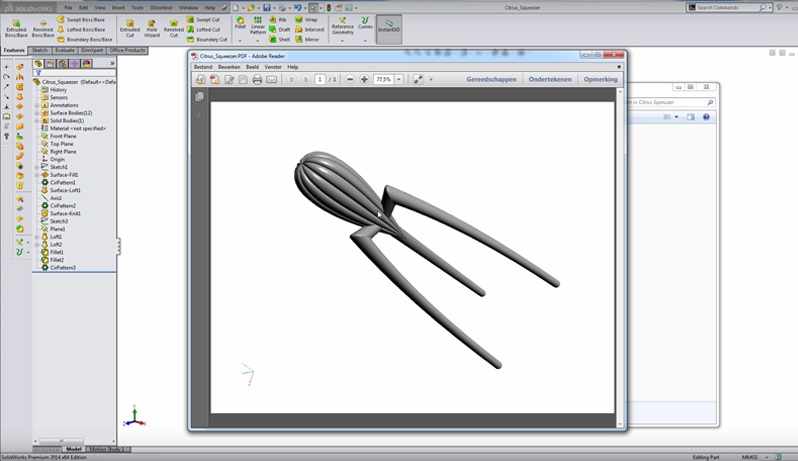

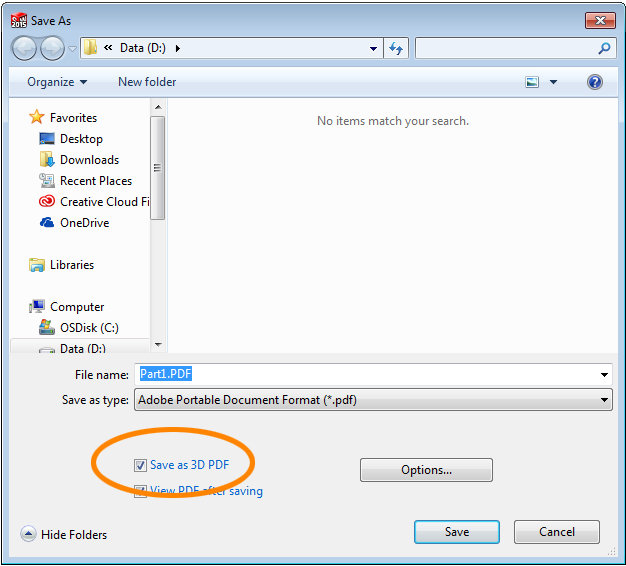 That’s all!
That’s all!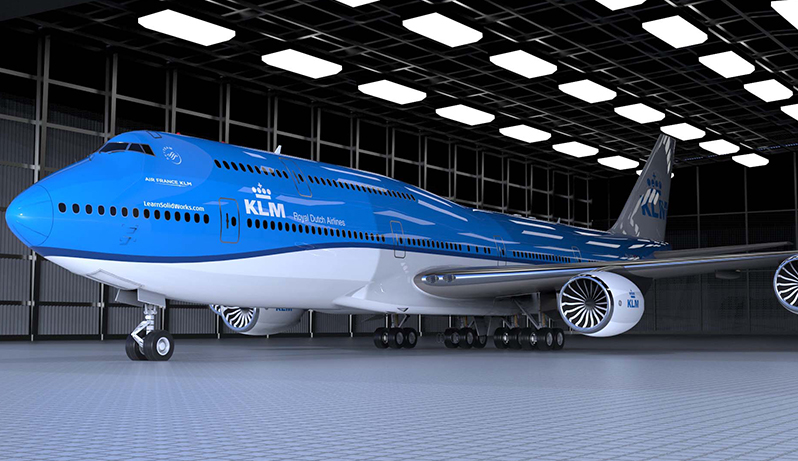


3 comments. Leave new
SolidWorks 2016 now has the ability to display “decals” in 3D PDF files
Great topic, Jan! More folks should know about this one.
One other excellent benefit of using Adobe 3D PDF’s to share and express designs is the reduced computing power needed to accomplish useful interaction. Without upgrading our shop manager’s PC hardware which was far less capable than the designers’ workstation PCs, viewing large assemblies in eDrawings was very slow to load, and frustratingly chunky when interacting by rotate, zoom, select, measure, etc. On the other hand, 3D PDF performs much better even on PCs with minimal system specs. In 3D PDF, you have access to the same or similar view, section, and measure functions. Any view can be saved and labelled for later retrieval too. This alone saved is a video card and RAM upgrade (and a lot of frustration) for a user PC that otherwise views websites, spreadsheets, normal PDFs, and email. It is very interoperable and easy!
Others have mentioned increase in file size from this, but I don’t find it to be so. Example:
Large complex Solidworks assembly file: 23 Mb
2-sheet, 7-view Solidworks drawing file of ASM above: 62 Mb
Normal PDF of the drawing file: 3.7 Mb
3D PDF of the assembly file: 8 Mb
So, in the scheme of things, not such a storage demand to worry about. Also, it’s within normal range of ability to email to others (20 – 25 Mb attachment limit varies).
Minimal drawbacks, mostly irrelevant:
* It does lack the complete detailed interactivity with every component like extracting custom properties or Isolate, but viewers shouldn’t need all that anyway.
* The Model Tree doesn’t show folders from the Design Tree, and seems to have very little order to it compared to the Assembly. It includes name of the Configuration but lacks other configurations.
Thank you bro