This website uses cookies so that we can provide you with the best user experience possible. Cookie information is stored in your browser and performs functions such as recognising you when you return to our website and helping our team to understand which sections of the website you find most interesting and useful.
Strictly Necessary Cookie should be enabled at all times so that we can save your preferences for cookie settings.
If you disable this cookie, we will not be able to save your preferences. This means that every time you visit this website you will need to enable or disable cookies again.
This website uses Facebook to see which products you are viewing on our website. This way we can show you relevant advertisements on Facebook. Without these cookies we can’t send you custom offers and discount coupons on Facebook.
This cookie is coming from Facebook and will be saved for max 2 years.
Names: lu, xs, s, presence, act, c_user, csm, p, fr, datr
Facebook doesn’t share your information with 3th parties. Privacy statement
This website uses YouTube to display our SolidWorks video tutorials. Without these cookies we can’t send show you our free SolidWorks tutorials.
This cookie is coming from YouTube and will be saved for max 7 months.
Names: VISITOR_INFO1_LIVE and YSC
YouTube does share anonymous information with 3th parties. Privacy statement
Please enable Strictly Necessary Cookies first so that we can save your preferences!
More information about our Cookies Policy


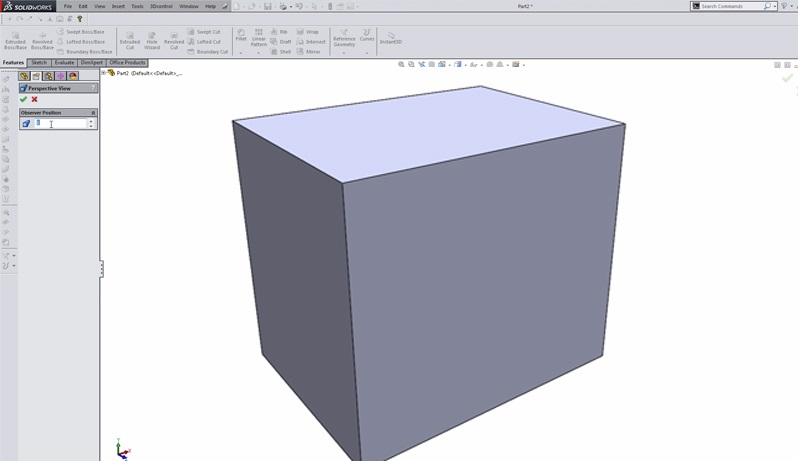
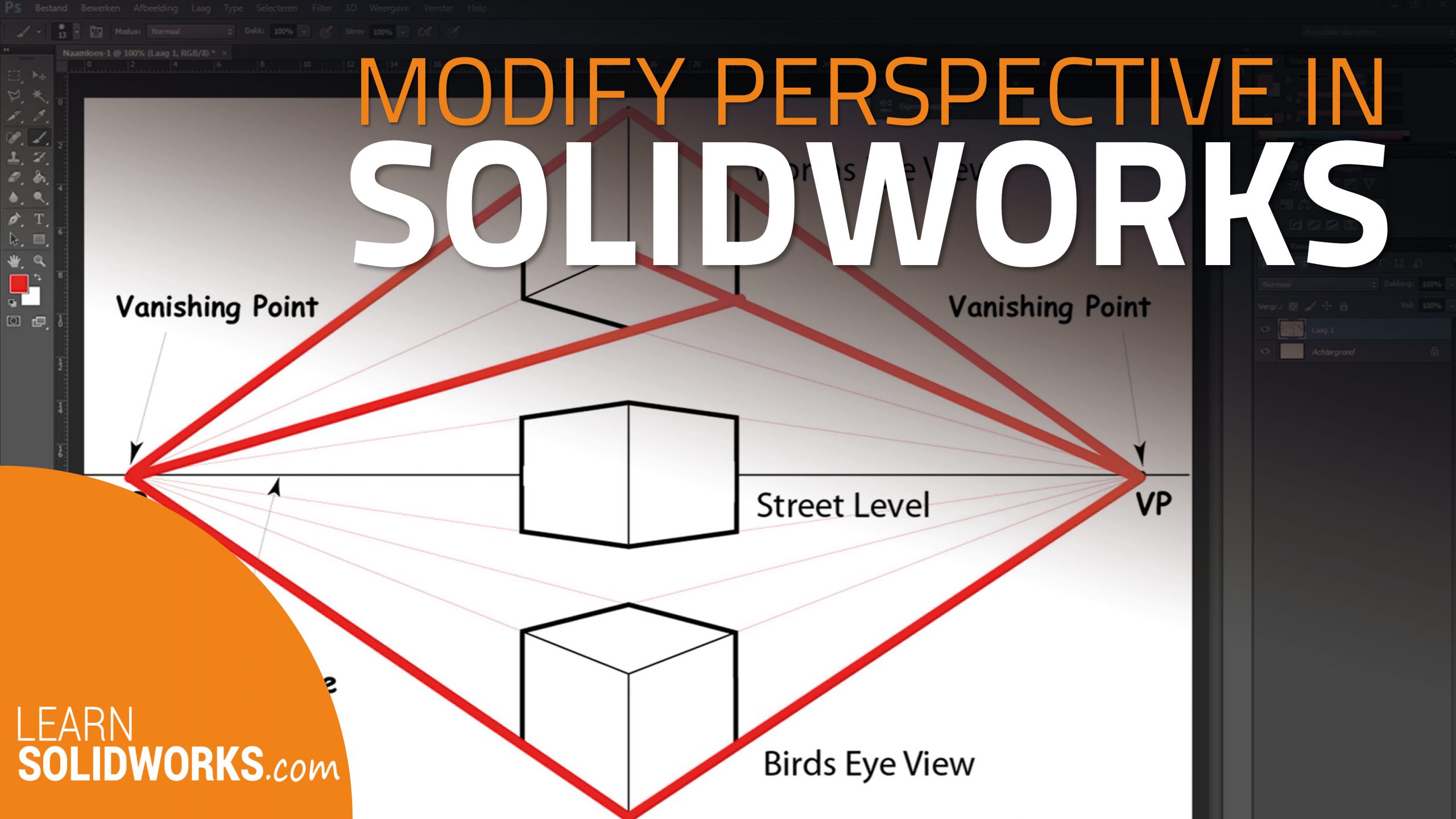
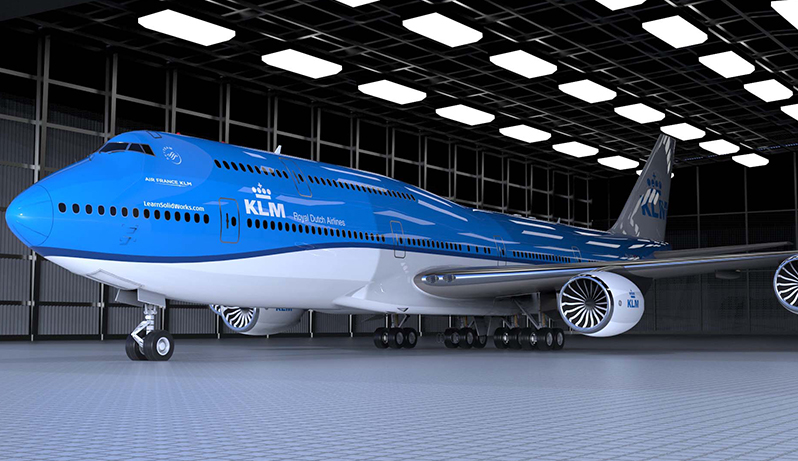


3 comments. Leave new
At itself a nice feature, adding and adjusting perspective.
Much better would it be to have some control of the camera (viewer- or eye-) position :
…. height, angle and distance to the product and horizon.
In that case you could show the product or object in a more realistic view, as a consumer would see it.
Unfortunately this only now is possible in renderers.
Hi Emilio,
Thanks for your message. You can also add cameras within SolidWorks (not only in PhotoView 360). Just go to View > Lights and Cameras > Customize Menu > Add Camera to enable cameras in SolidWorks. Now go to View > Light and Cameras > Add Camera to add a camera in SW view.
Hope this helps,
Jan
thank you for all the best of the time