This website uses cookies so that we can provide you with the best user experience possible. Cookie information is stored in your browser and performs functions such as recognising you when you return to our website and helping our team to understand which sections of the website you find most interesting and useful.
Strictly Necessary Cookie should be enabled at all times so that we can save your preferences for cookie settings.
If you disable this cookie, we will not be able to save your preferences. This means that every time you visit this website you will need to enable or disable cookies again.
This website uses Facebook to see which products you are viewing on our website. This way we can show you relevant advertisements on Facebook. Without these cookies we can’t send you custom offers and discount coupons on Facebook.
This cookie is coming from Facebook and will be saved for max 2 years.
Names: lu, xs, s, presence, act, c_user, csm, p, fr, datr
Facebook doesn’t share your information with 3th parties. Privacy statement
This website uses YouTube to display our SolidWorks video tutorials. Without these cookies we can’t send show you our free SolidWorks tutorials.
This cookie is coming from YouTube and will be saved for max 7 months.
Names: VISITOR_INFO1_LIVE and YSC
YouTube does share anonymous information with 3th parties. Privacy statement
Please enable Strictly Necessary Cookies first so that we can save your preferences!
More information about our Cookies Policy


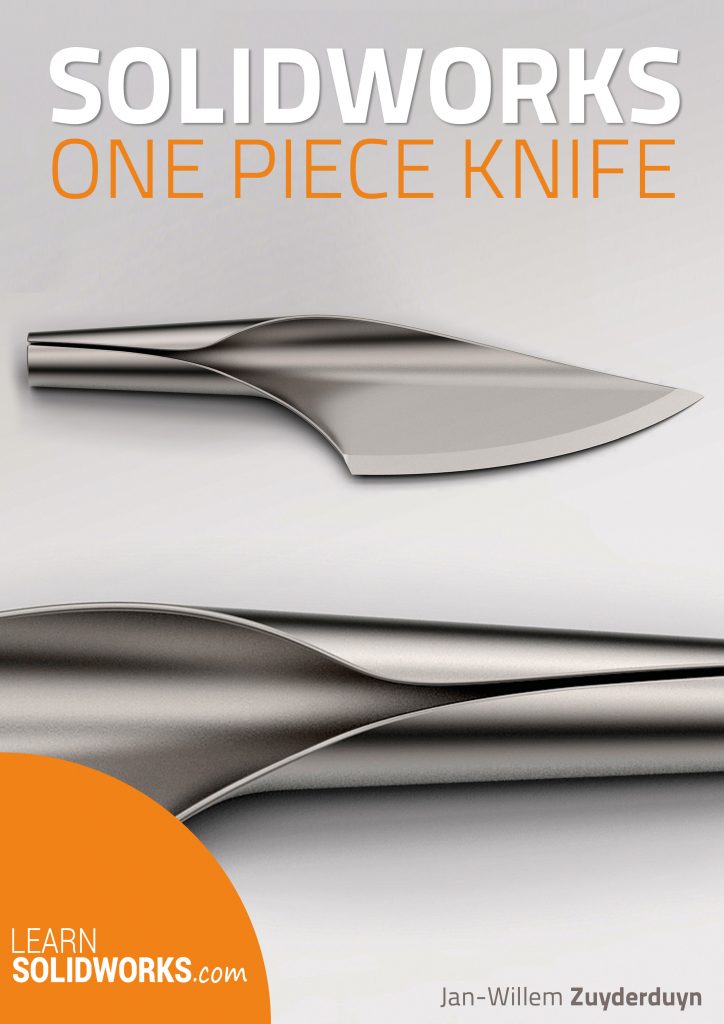
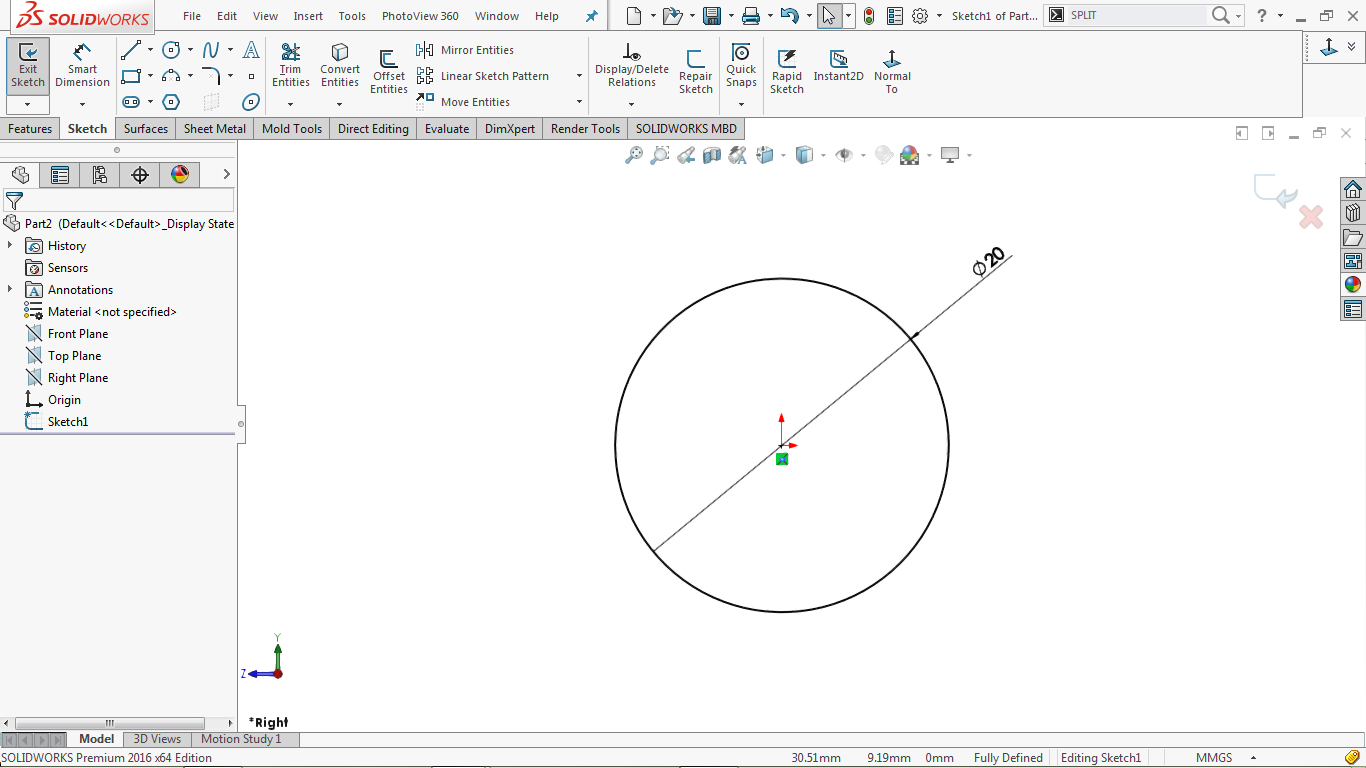
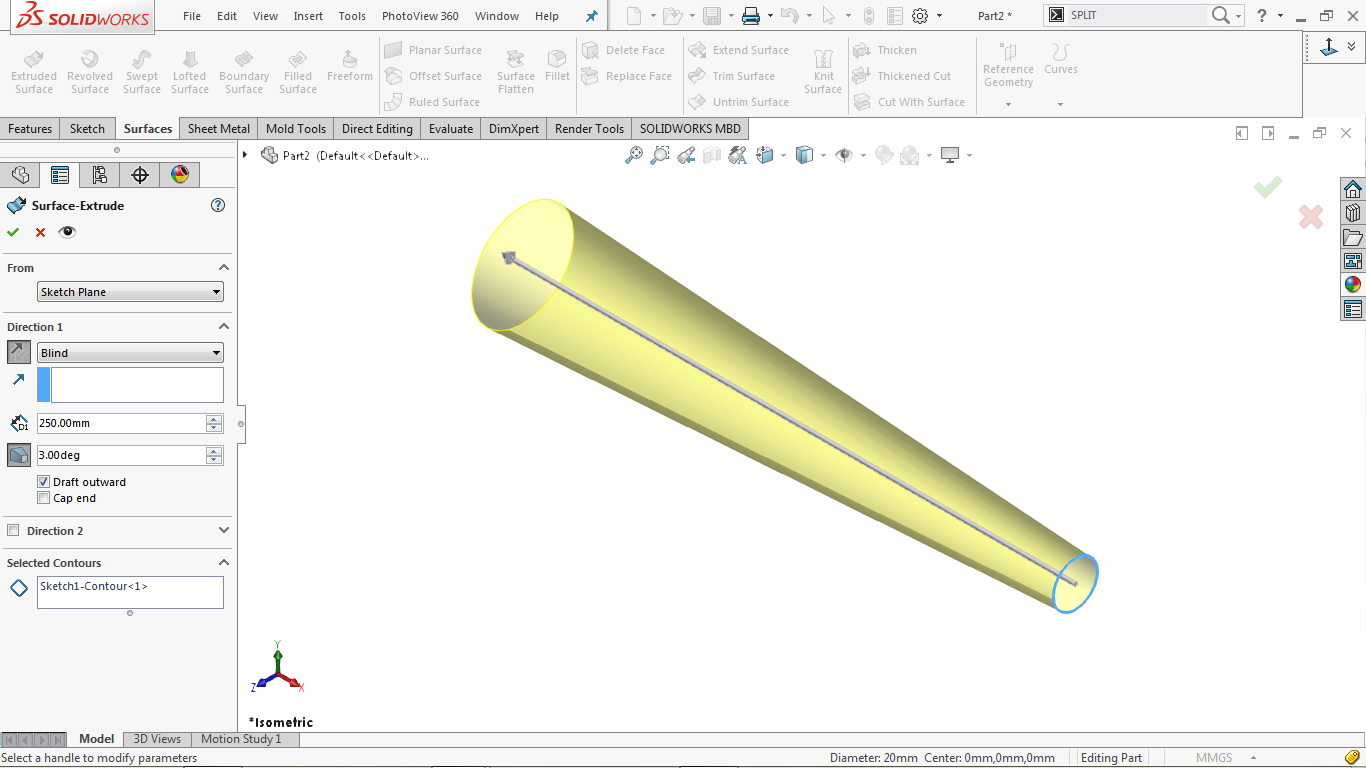
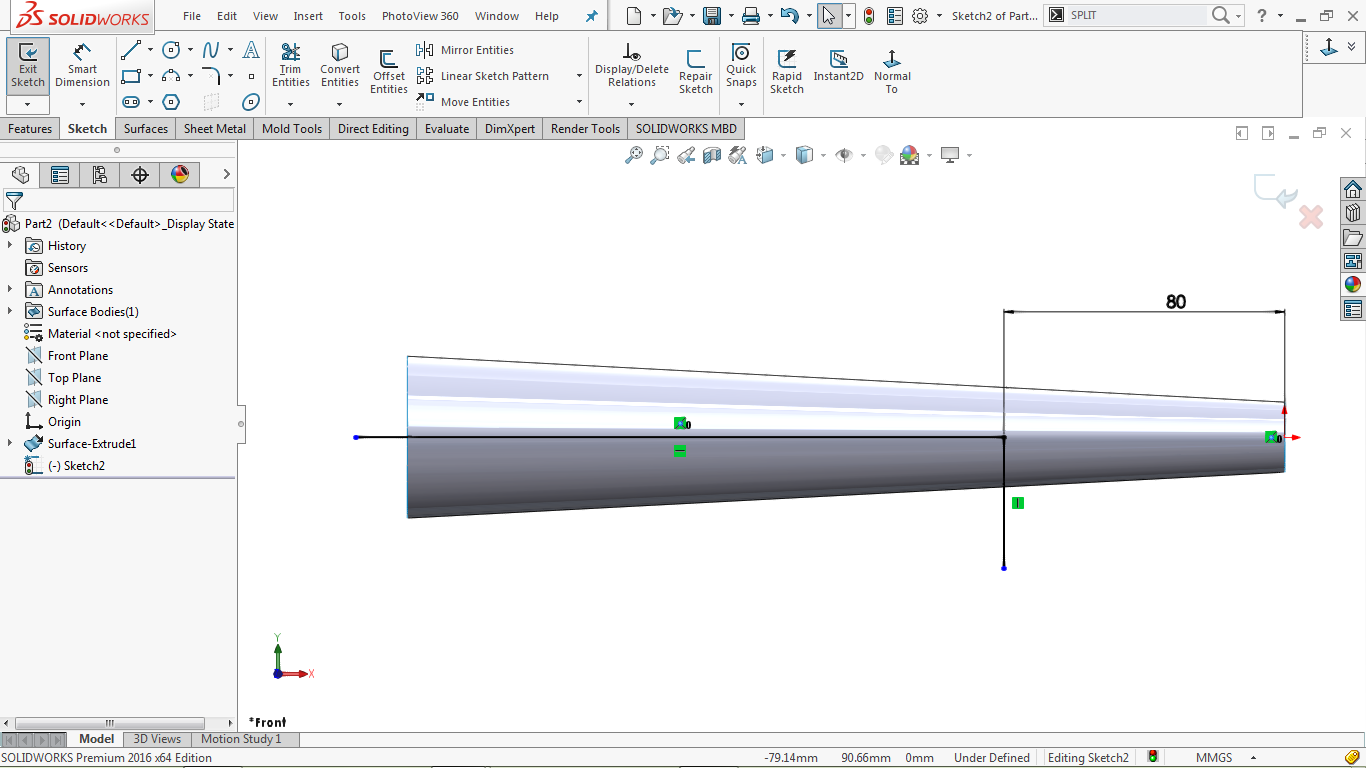
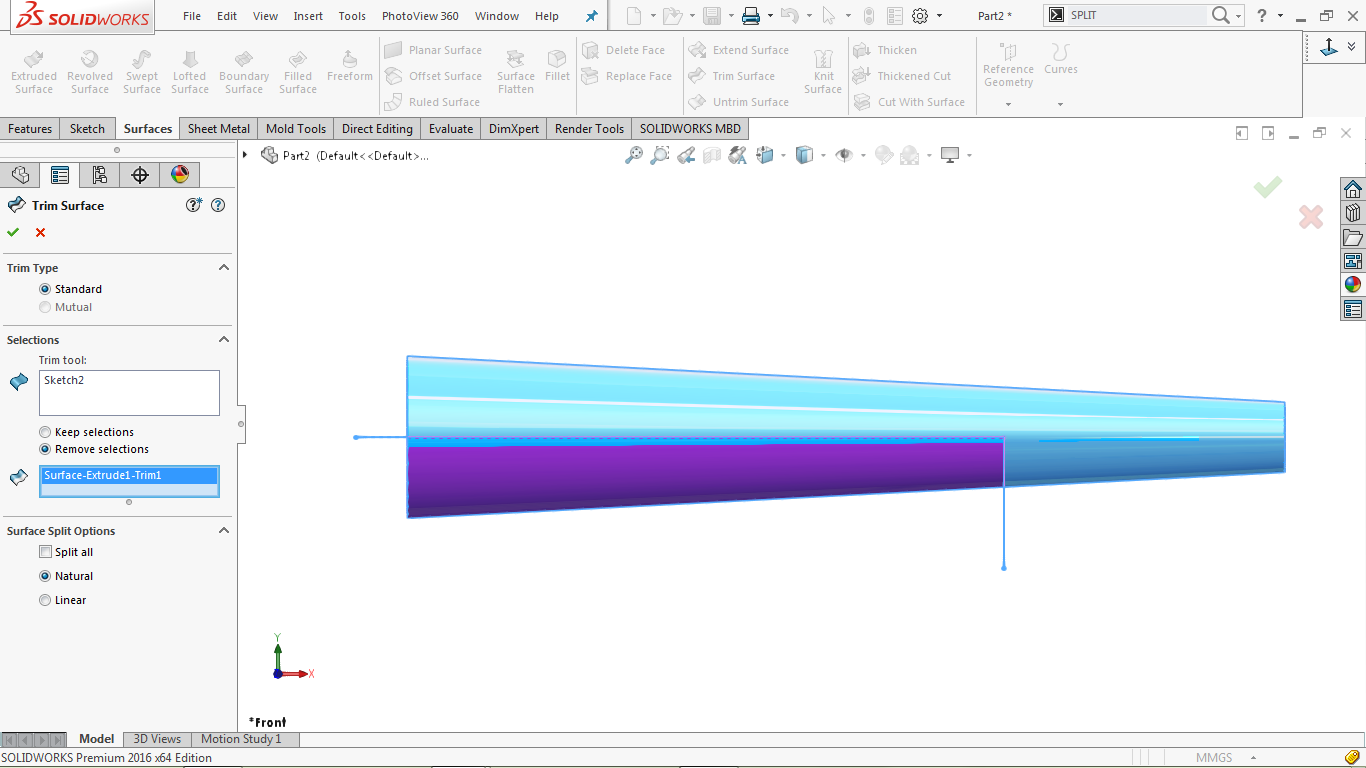
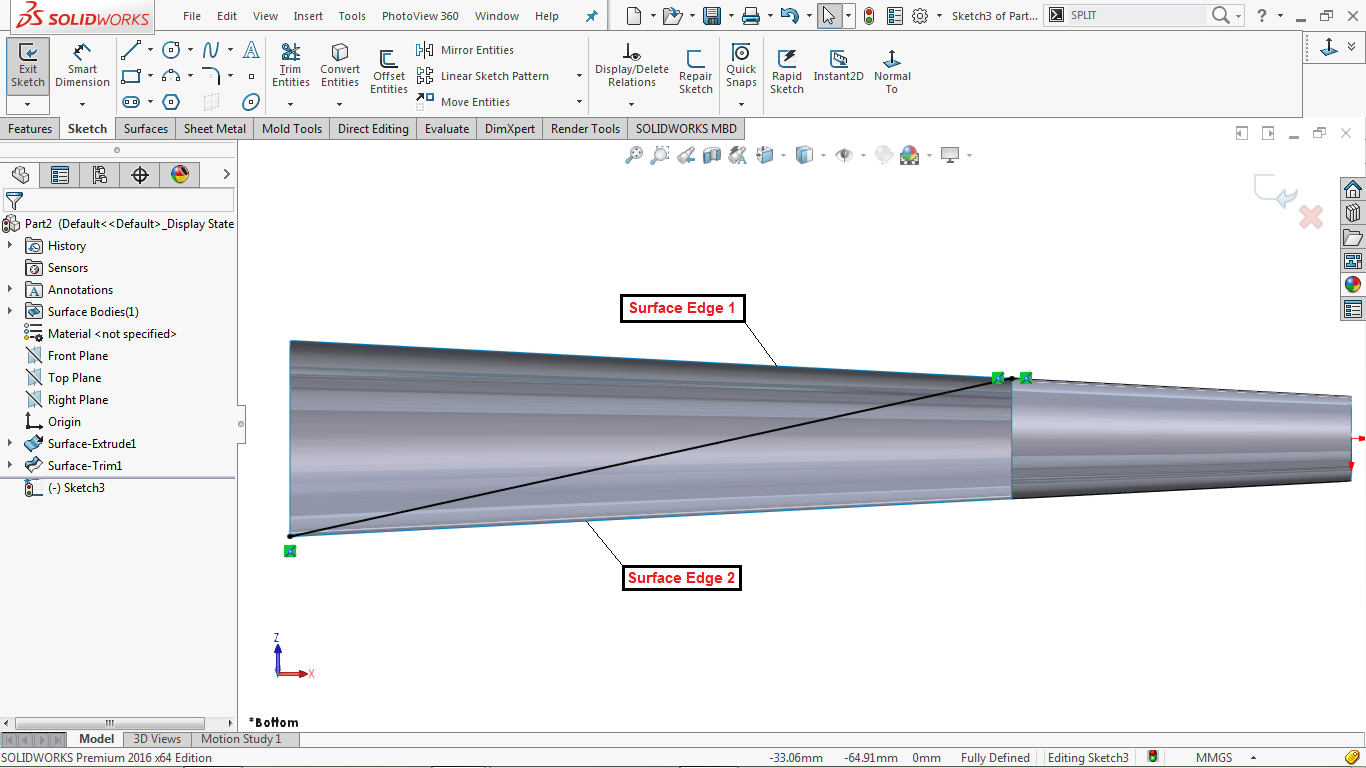
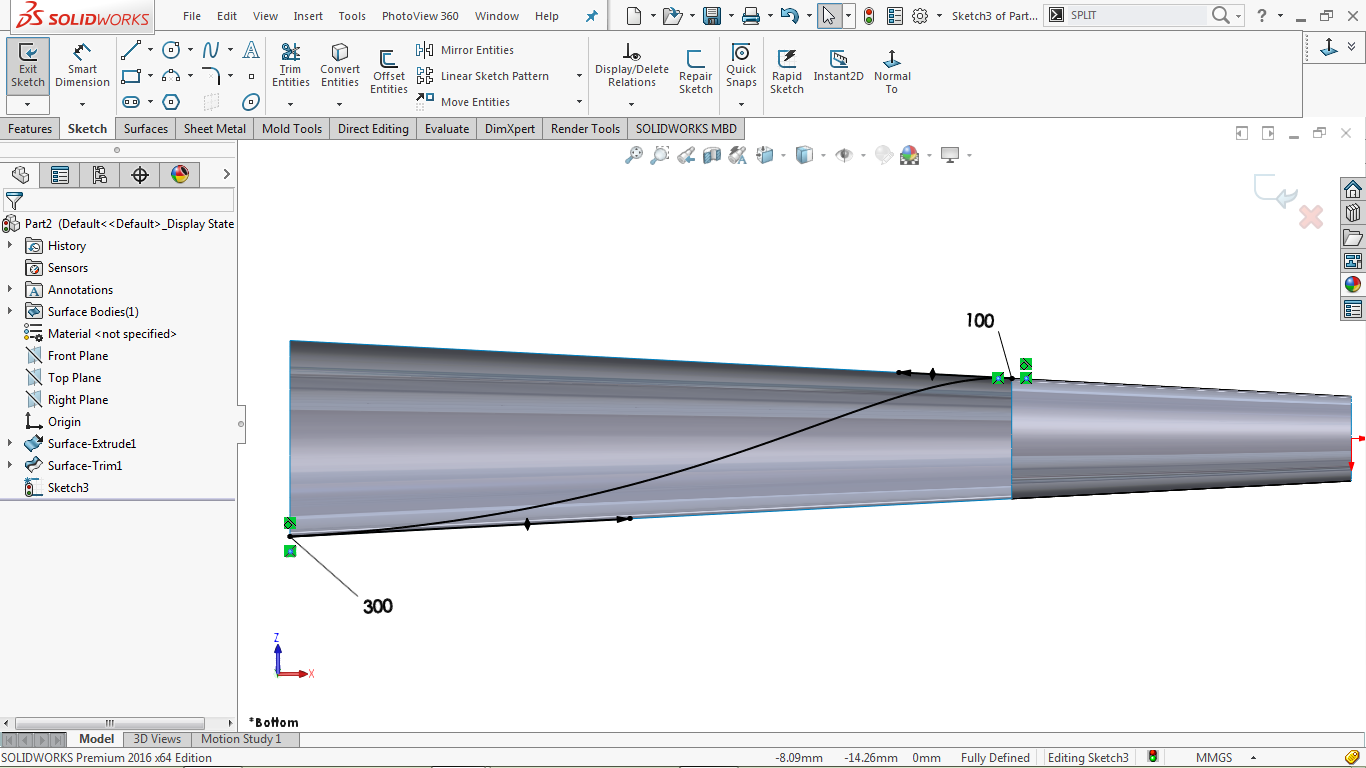
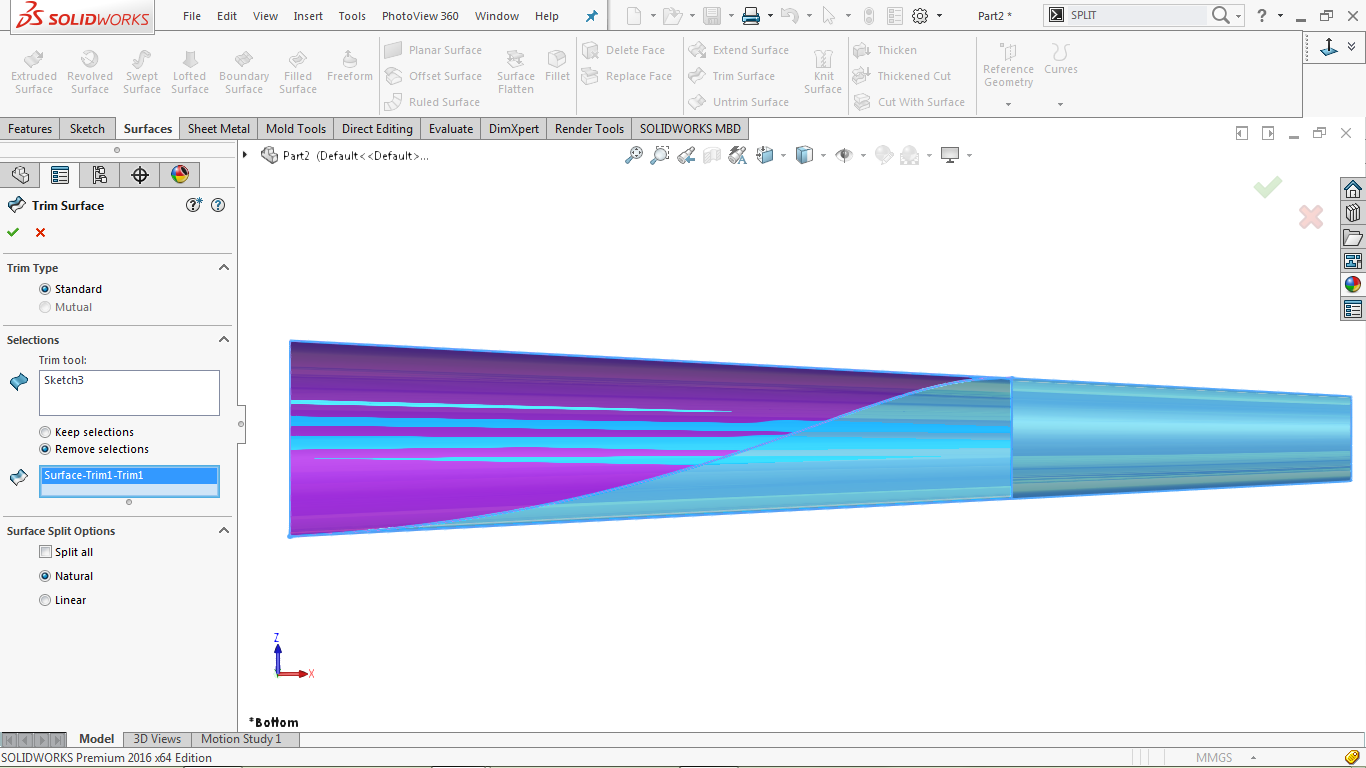
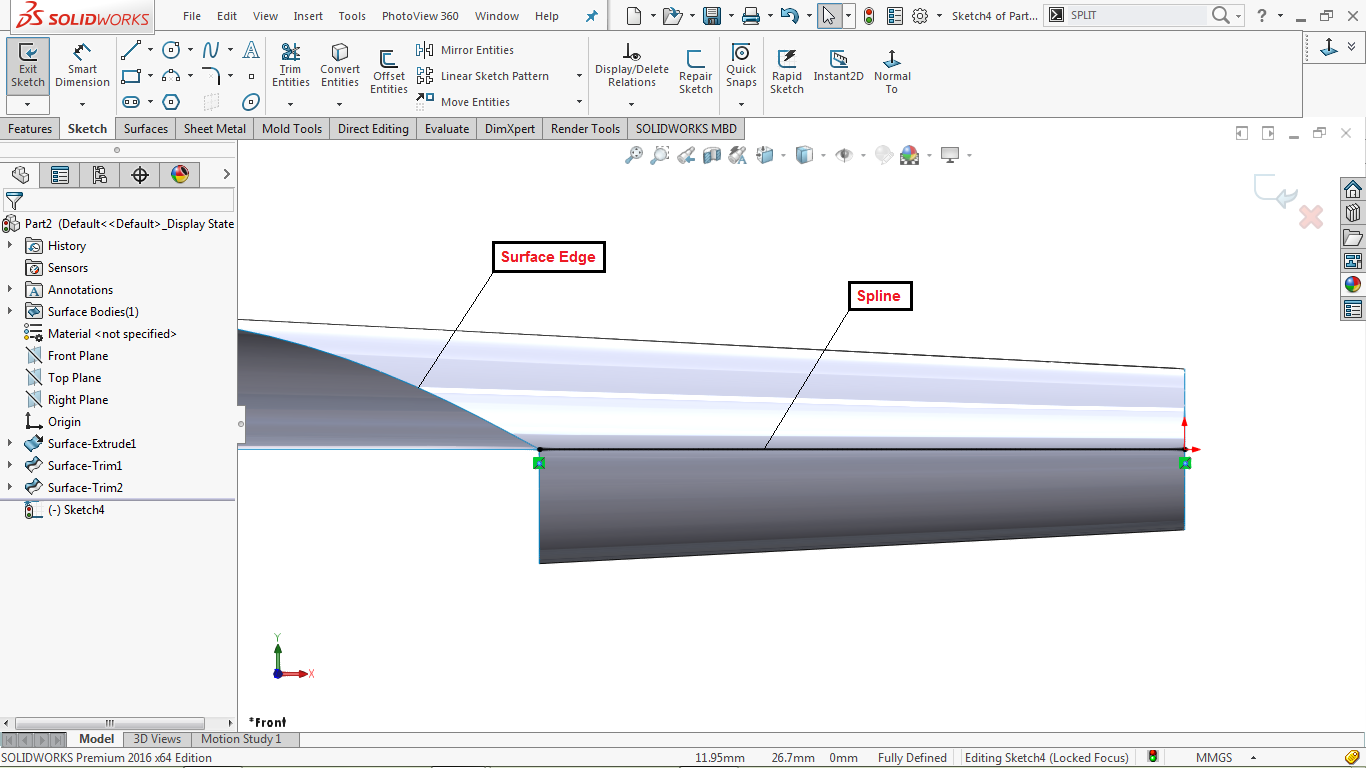
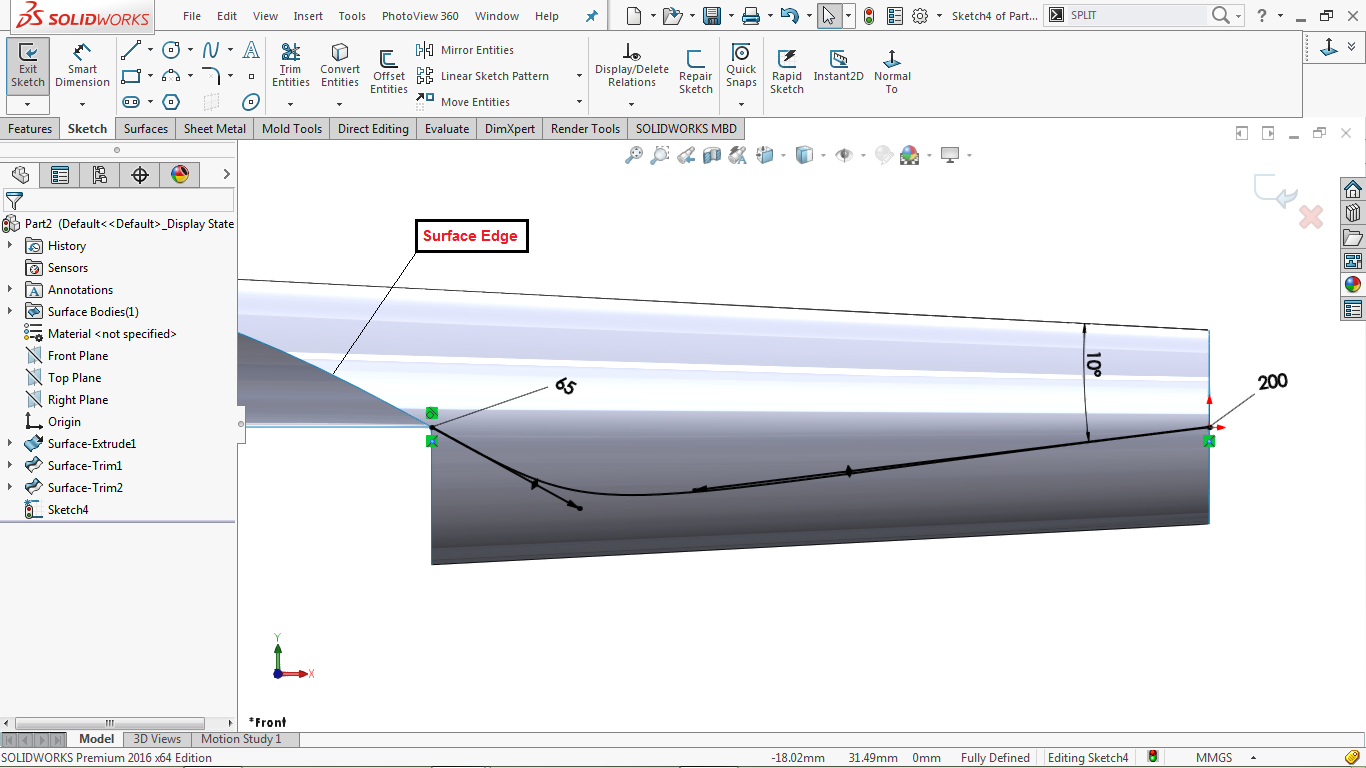
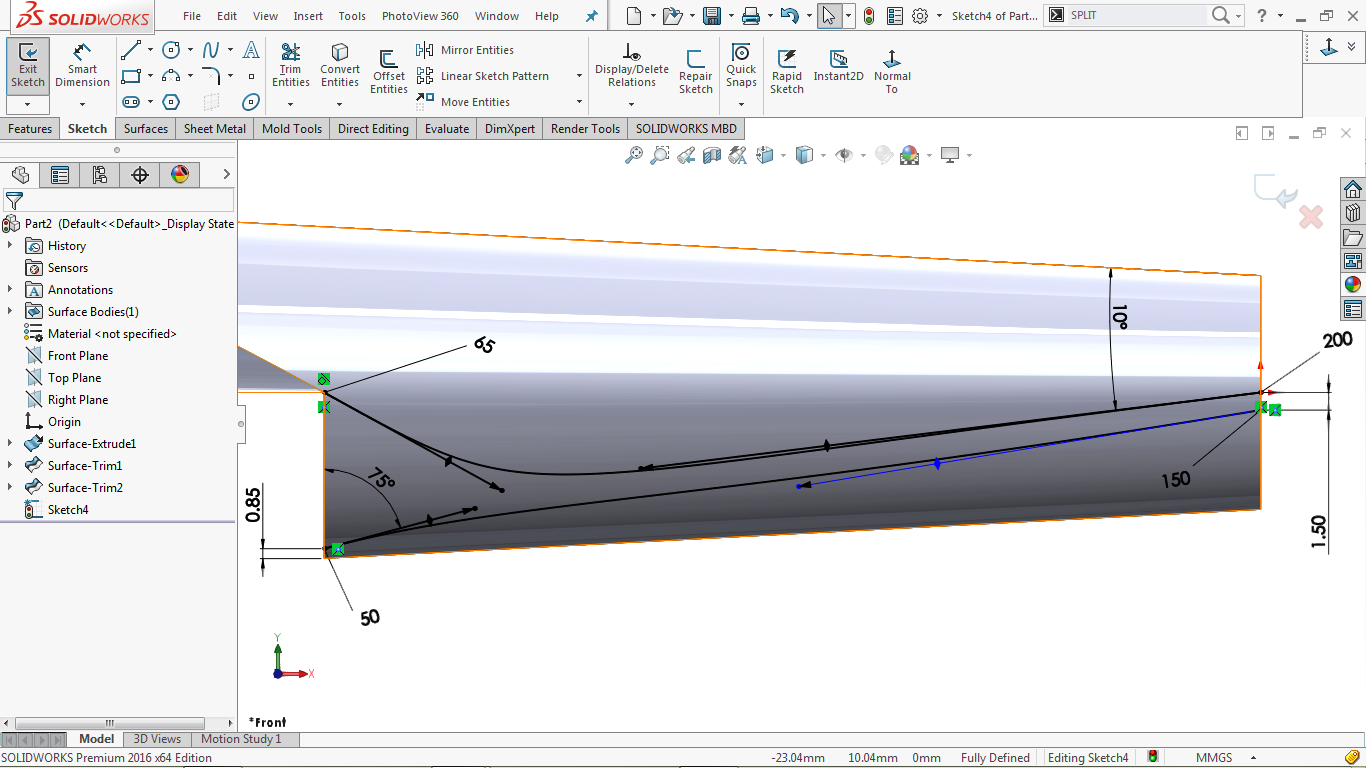
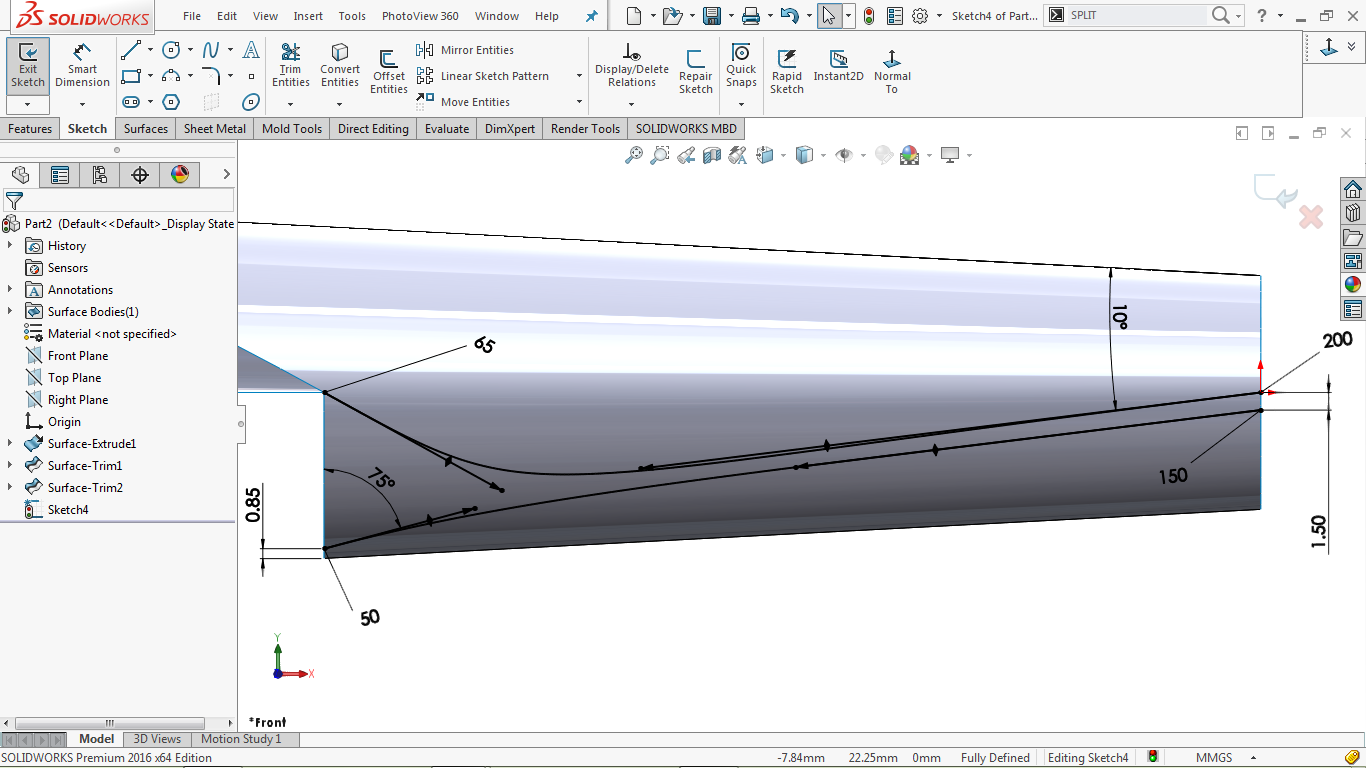
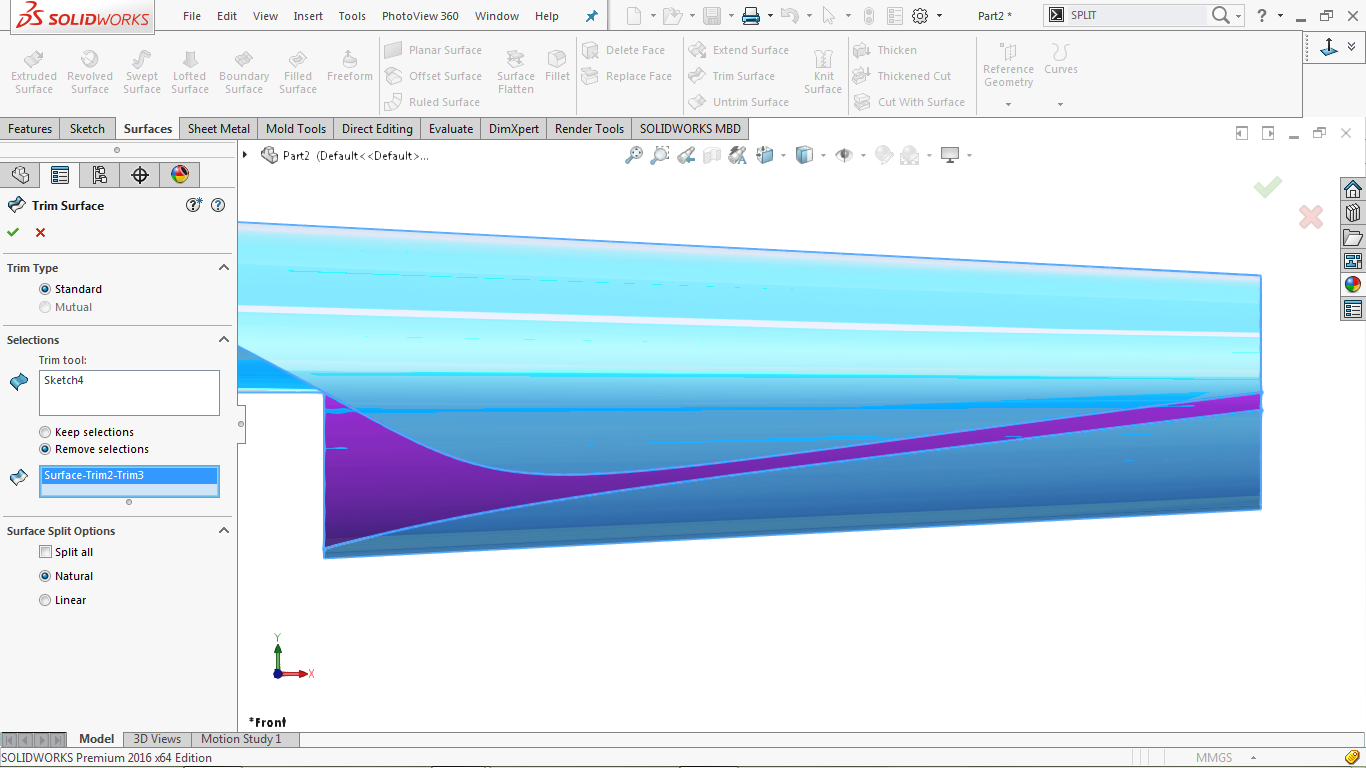
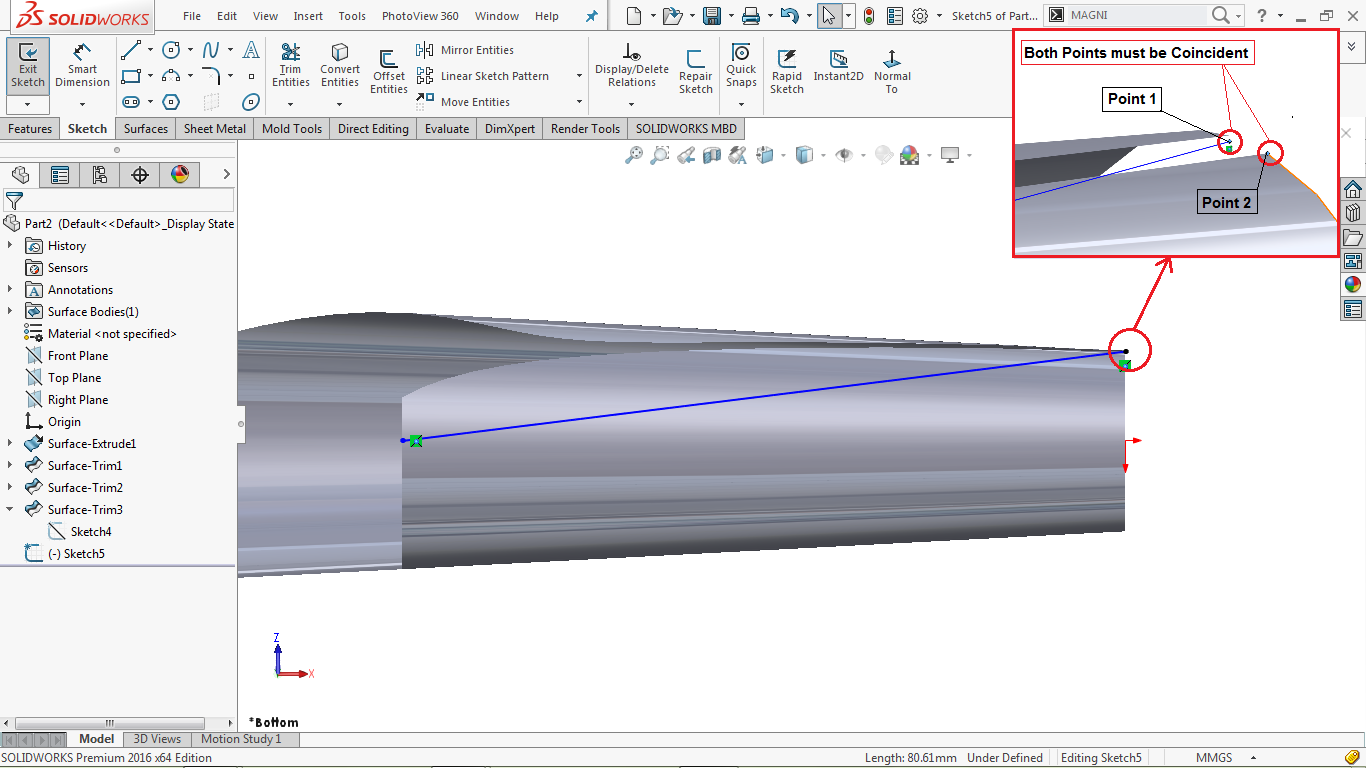
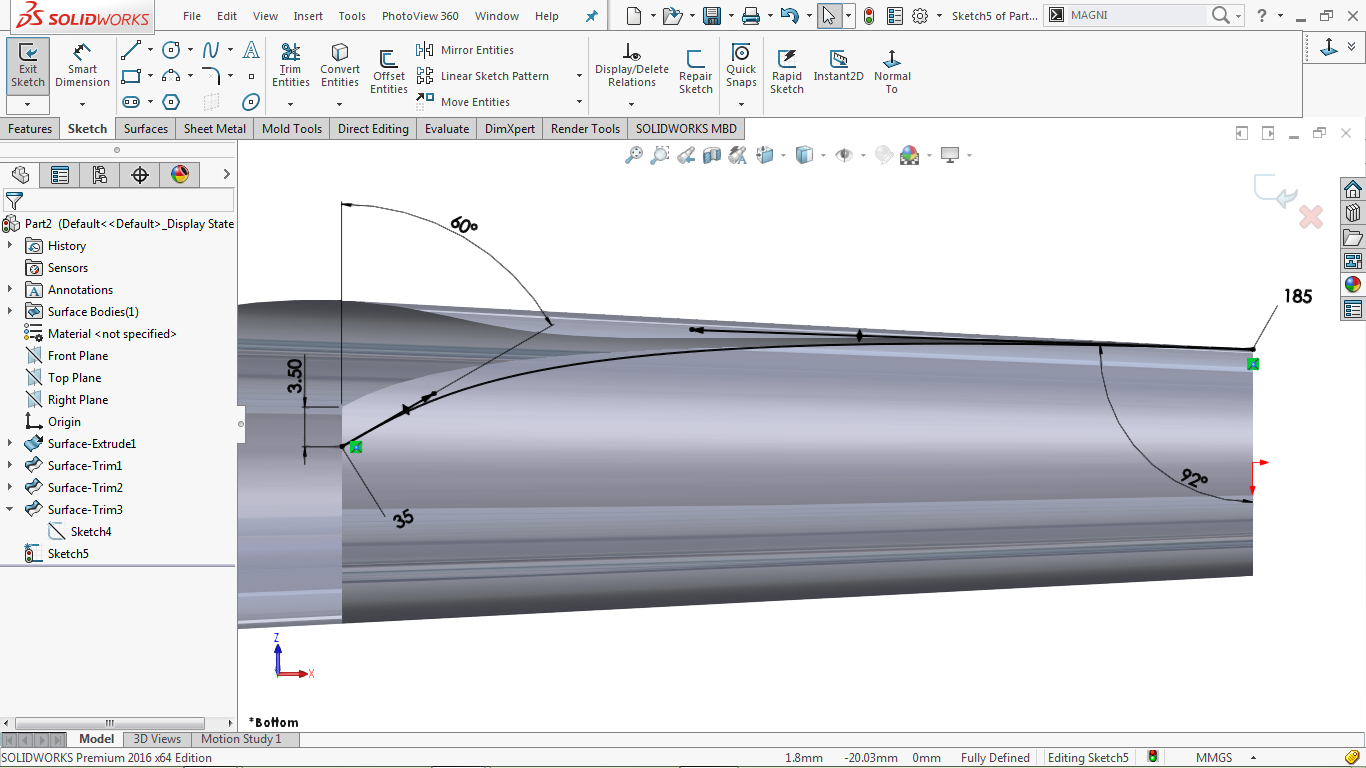
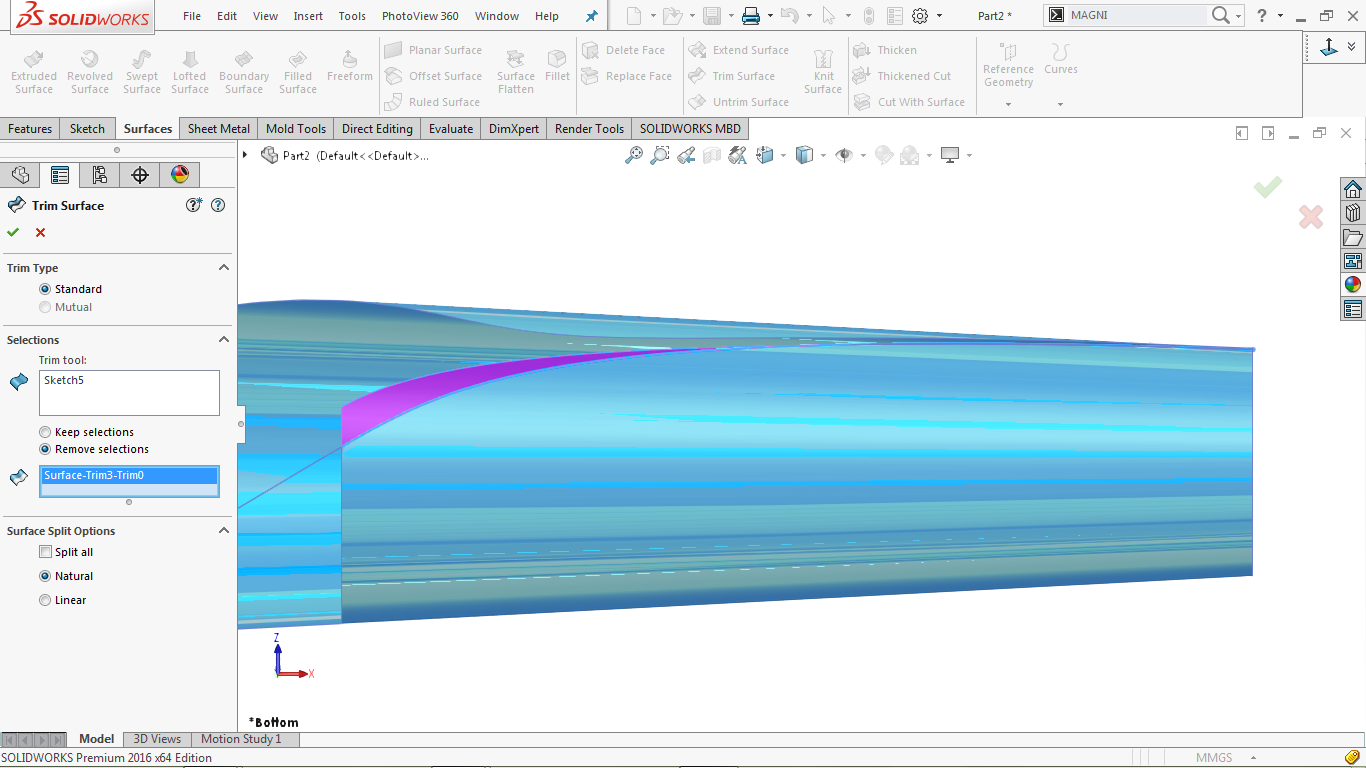
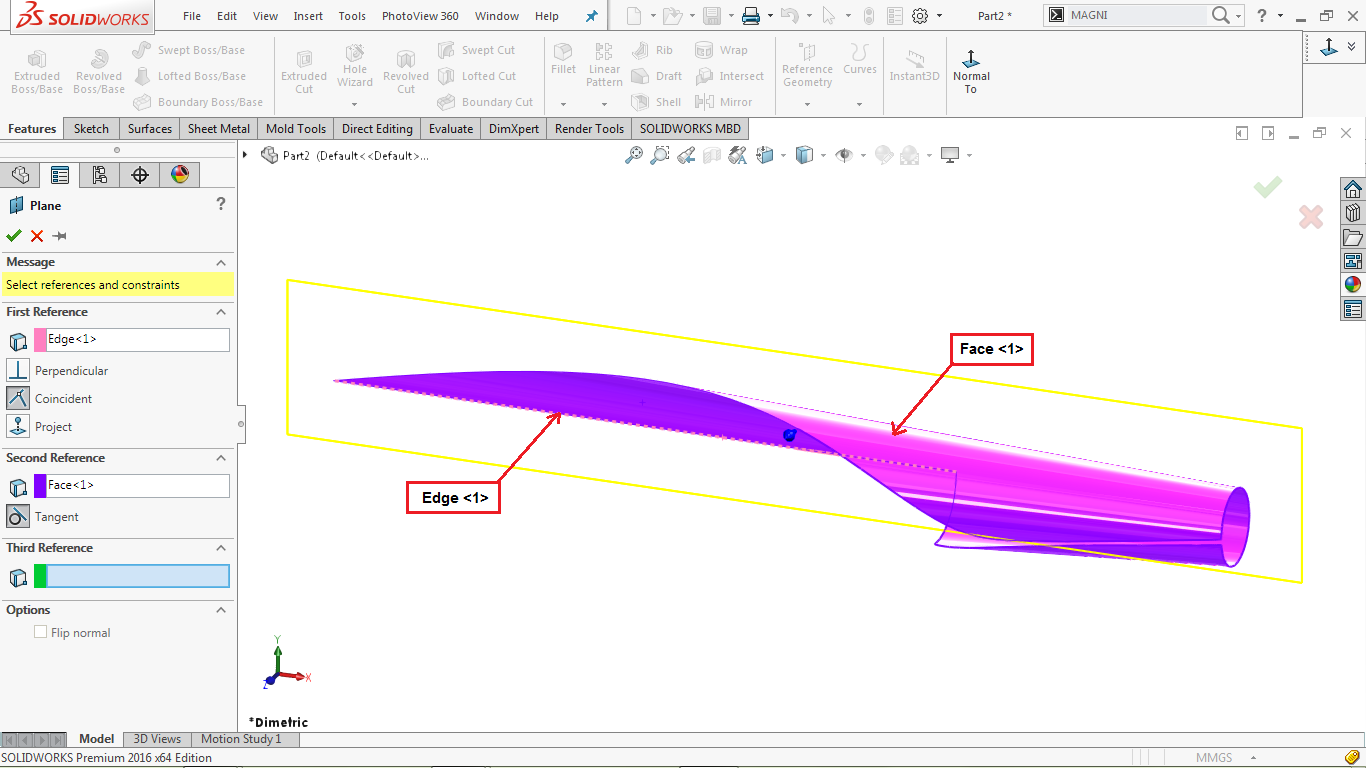
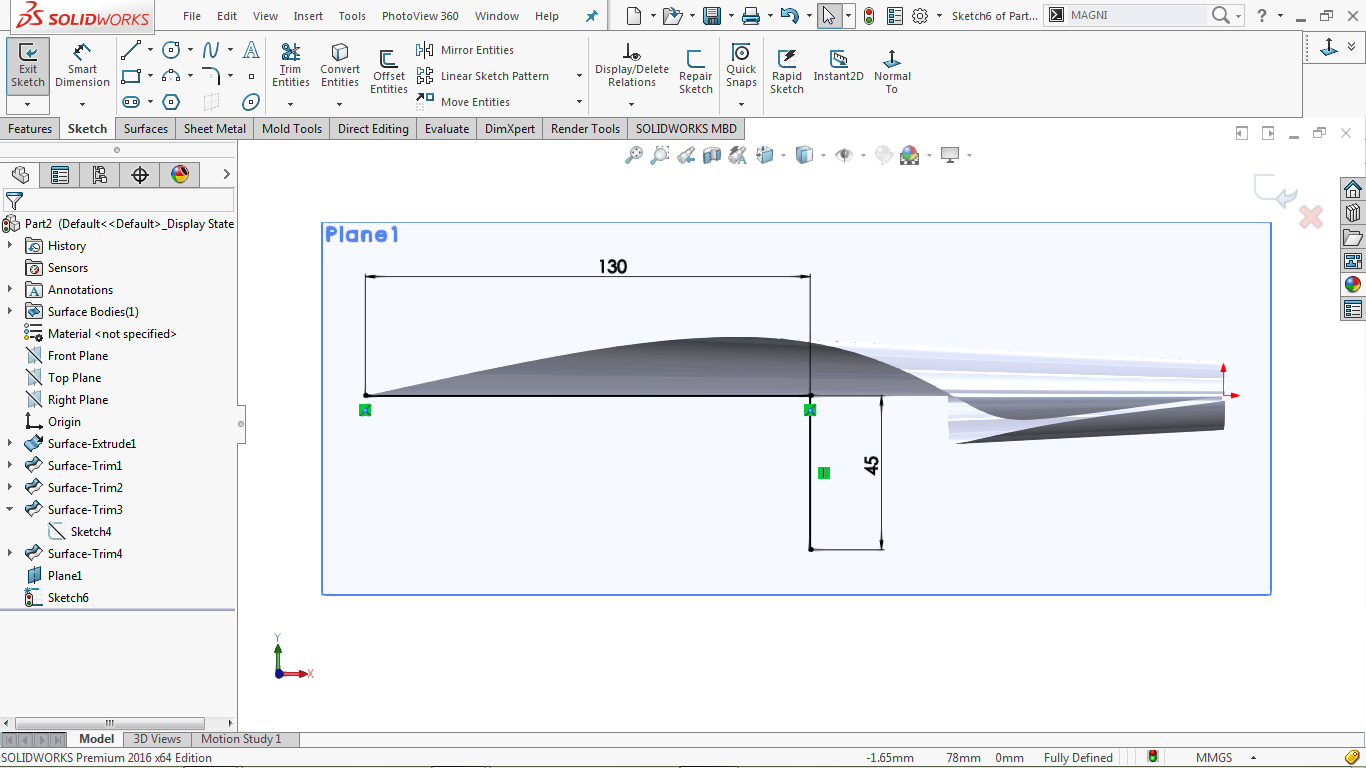
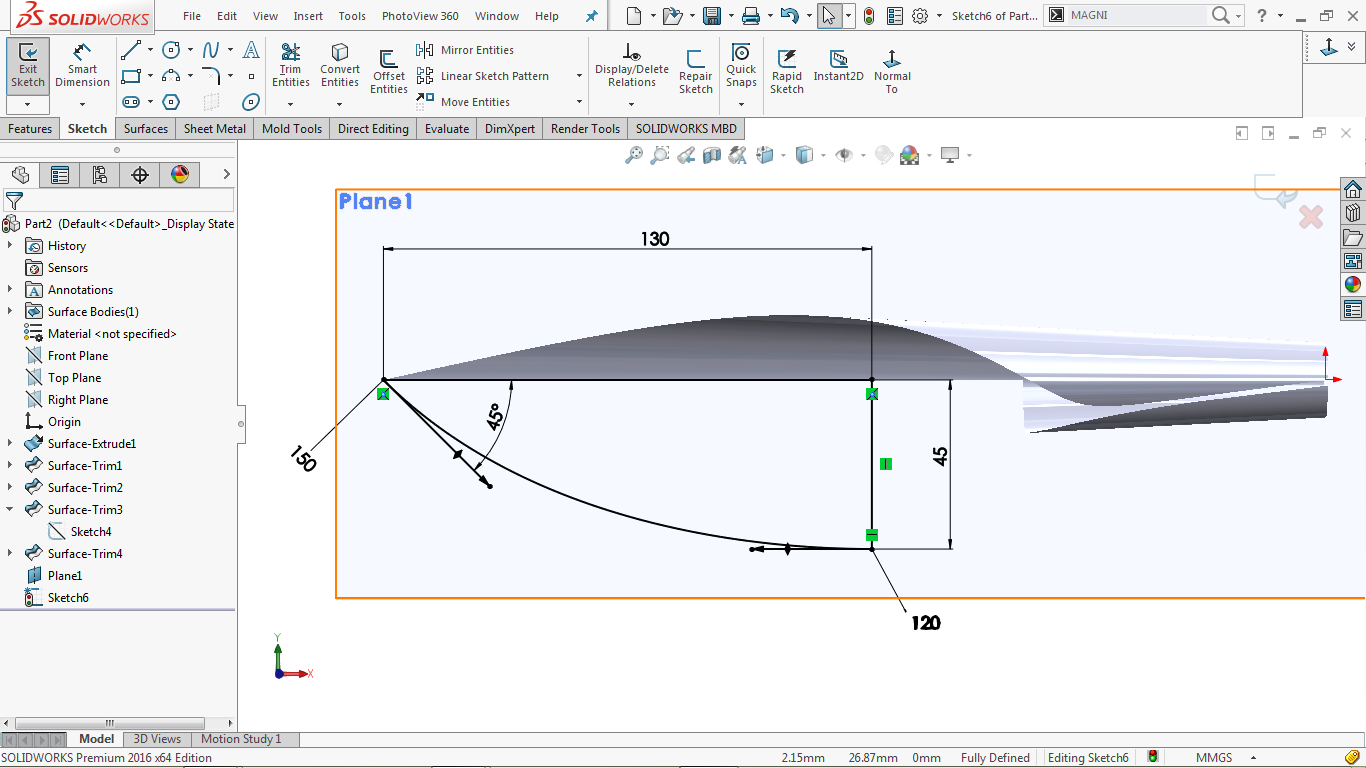
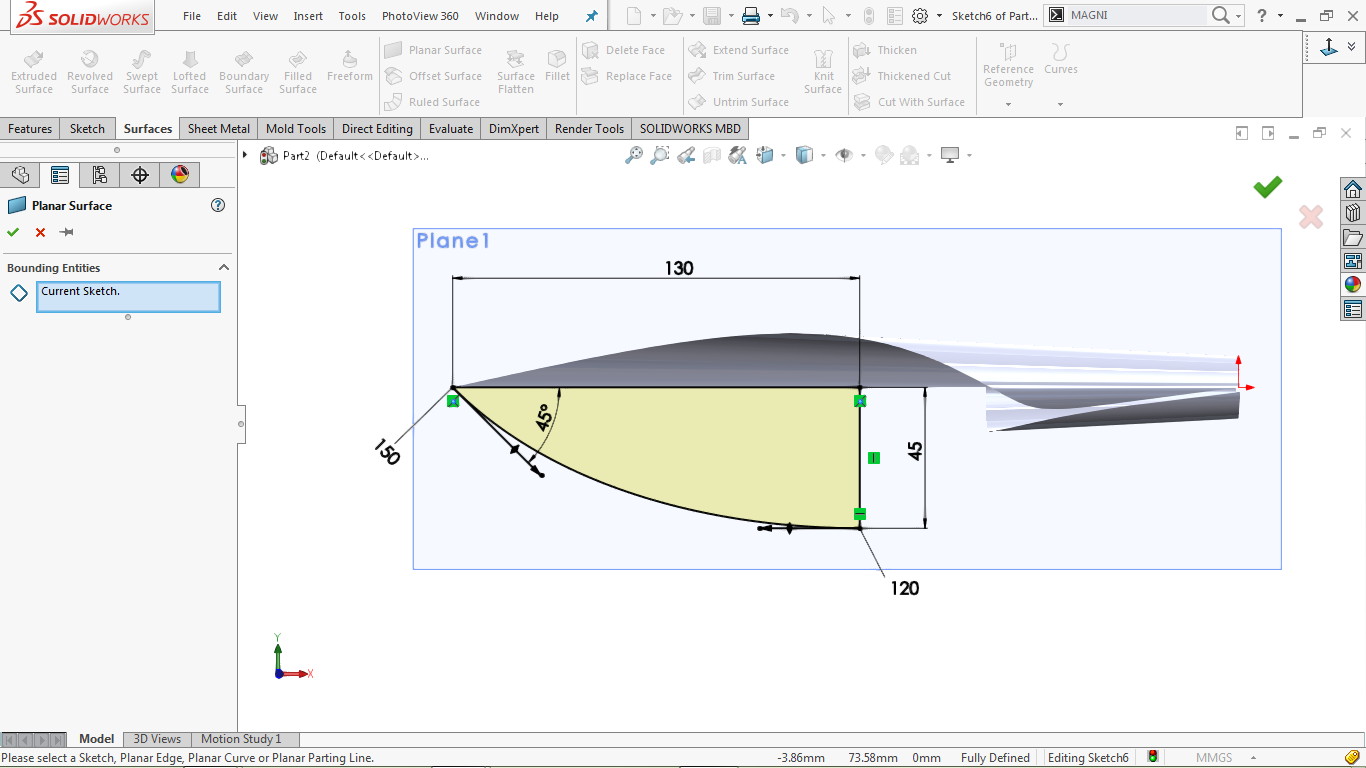
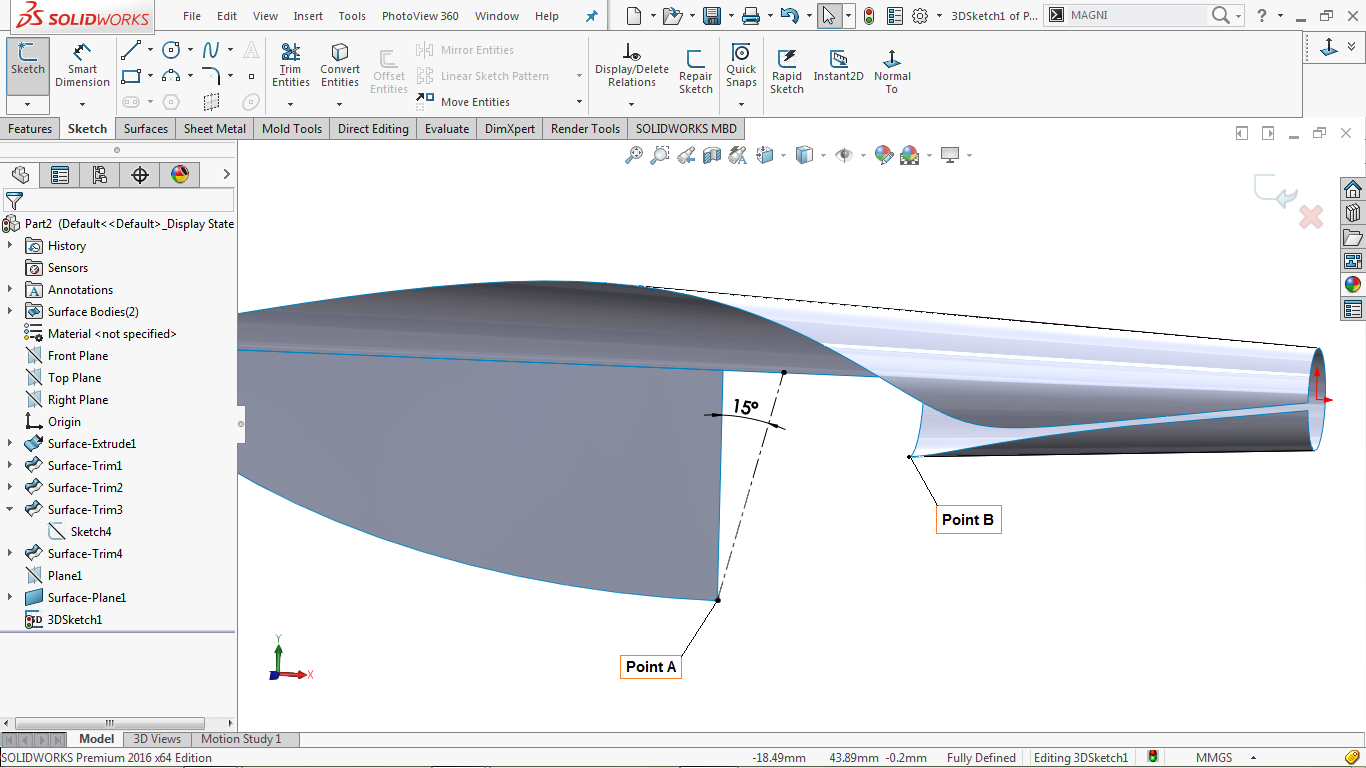
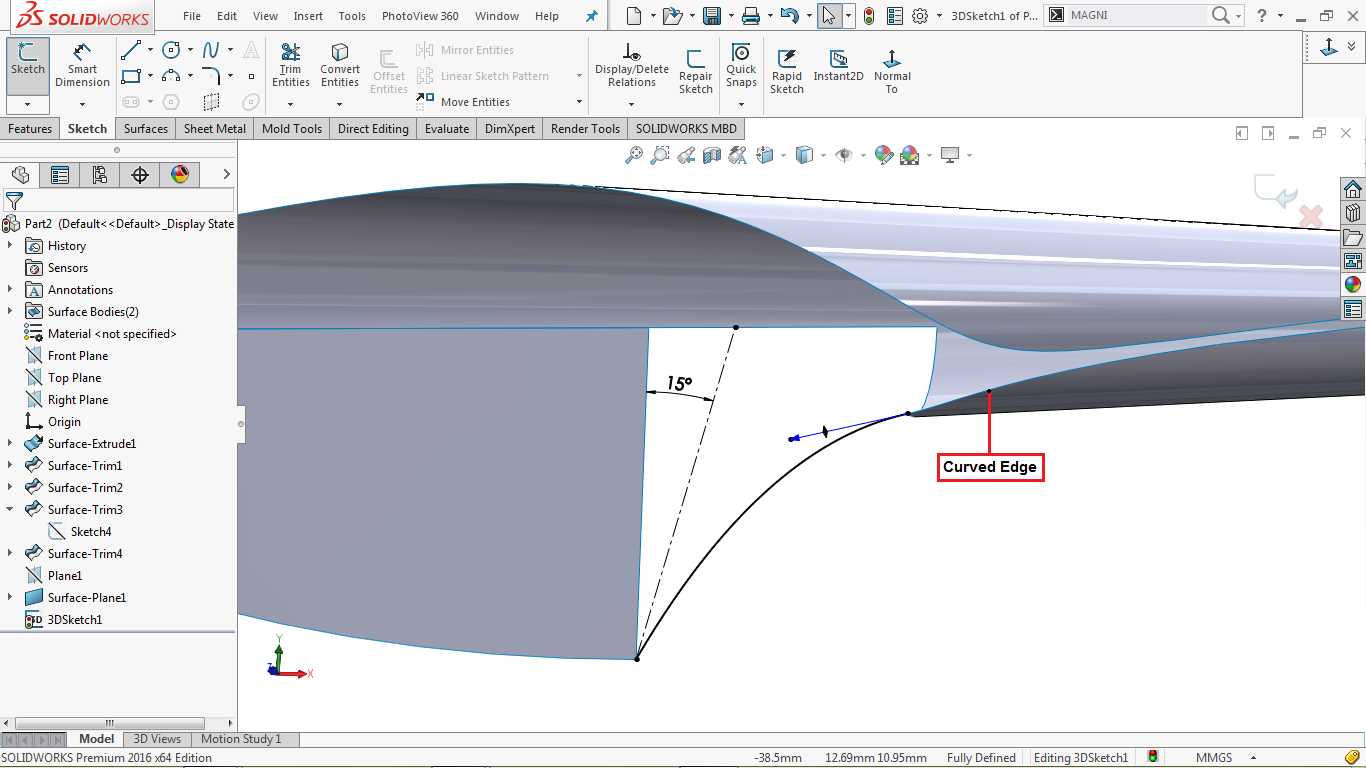
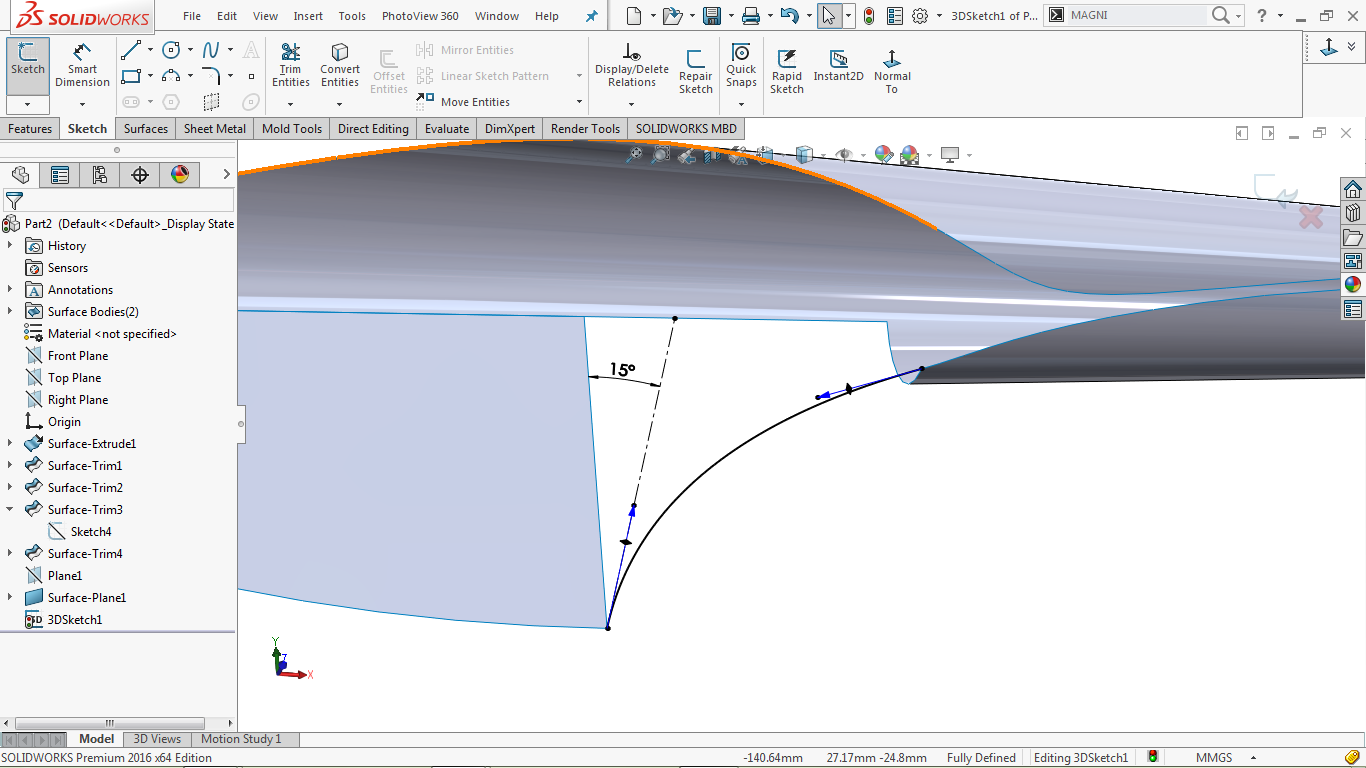
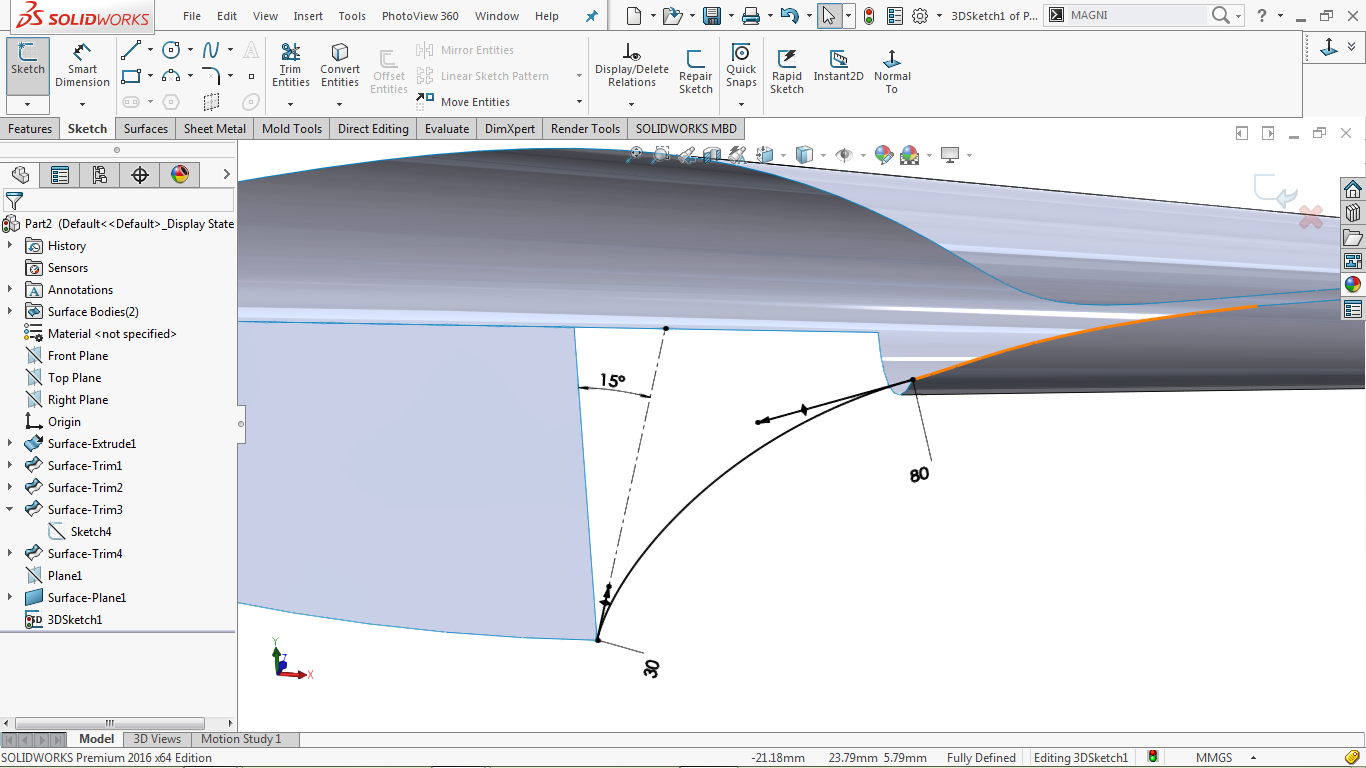
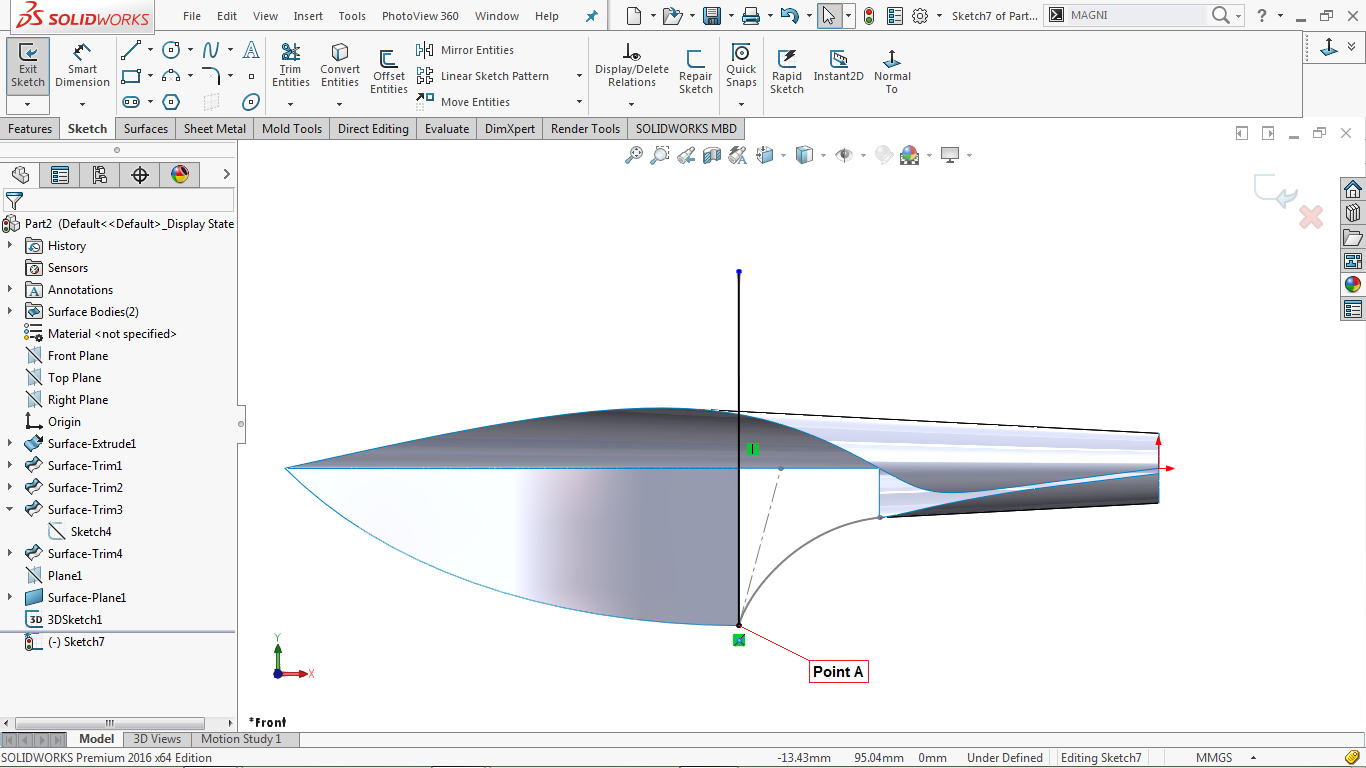
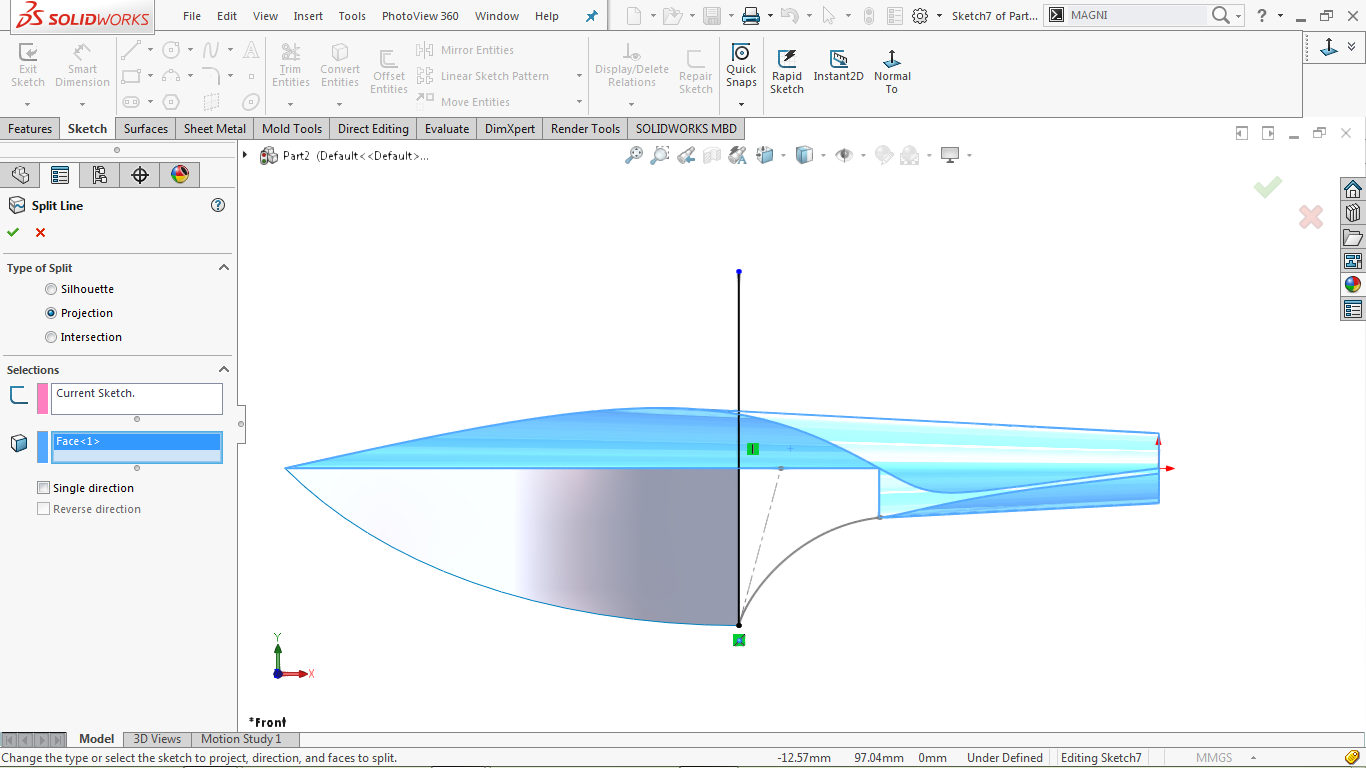
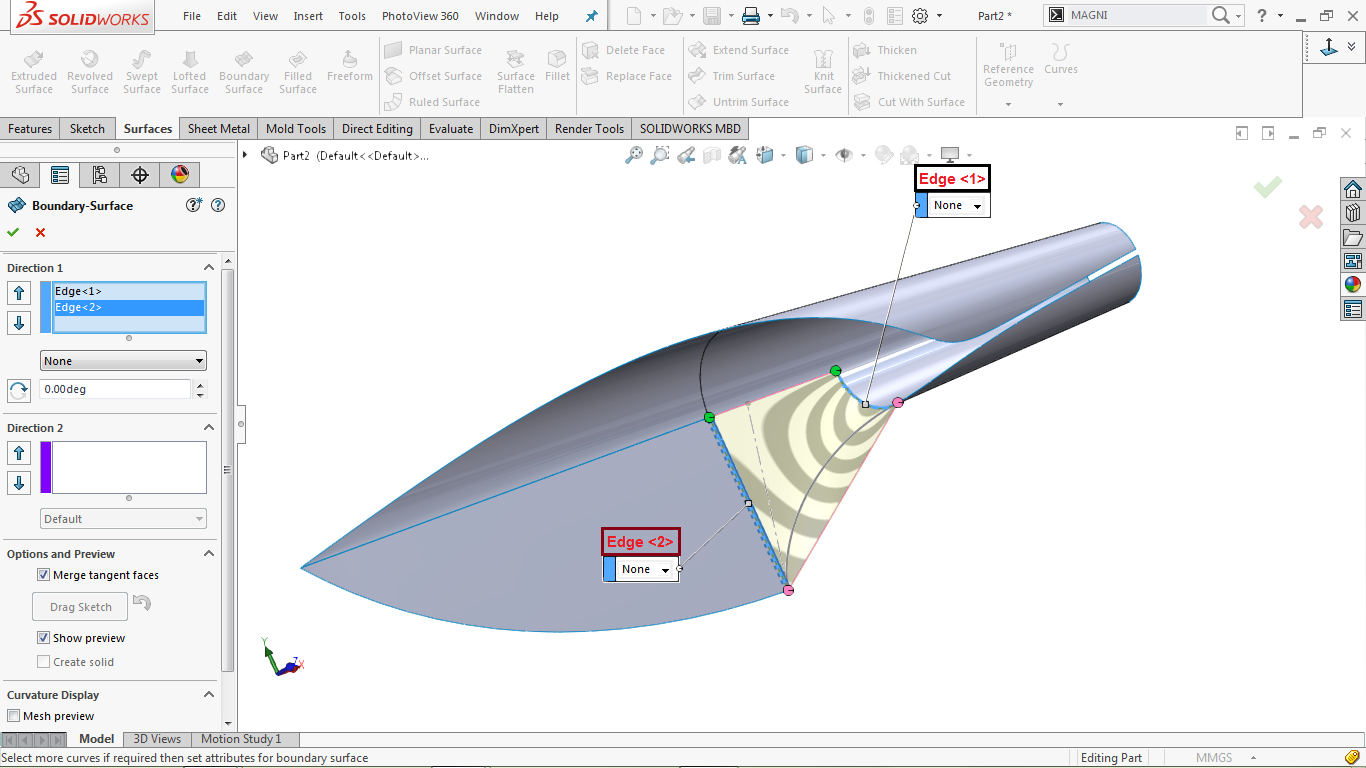
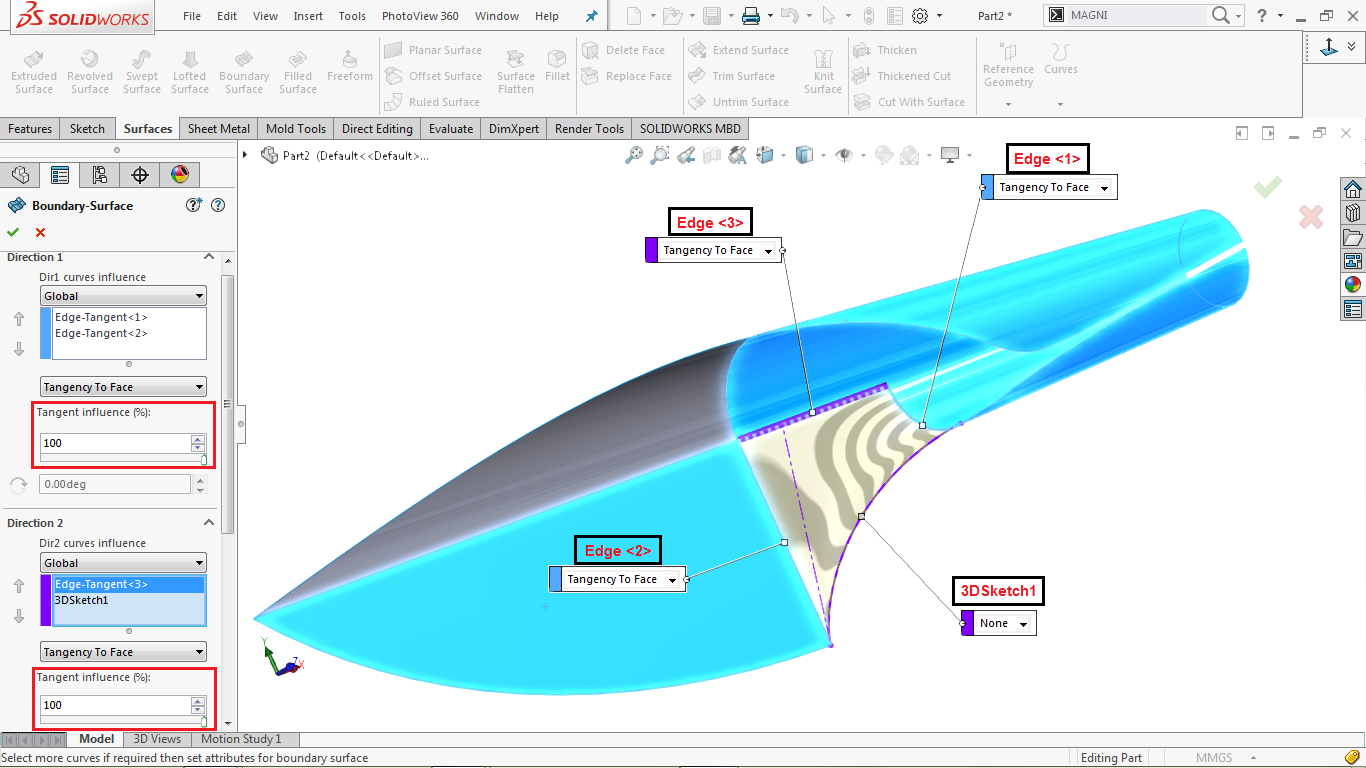
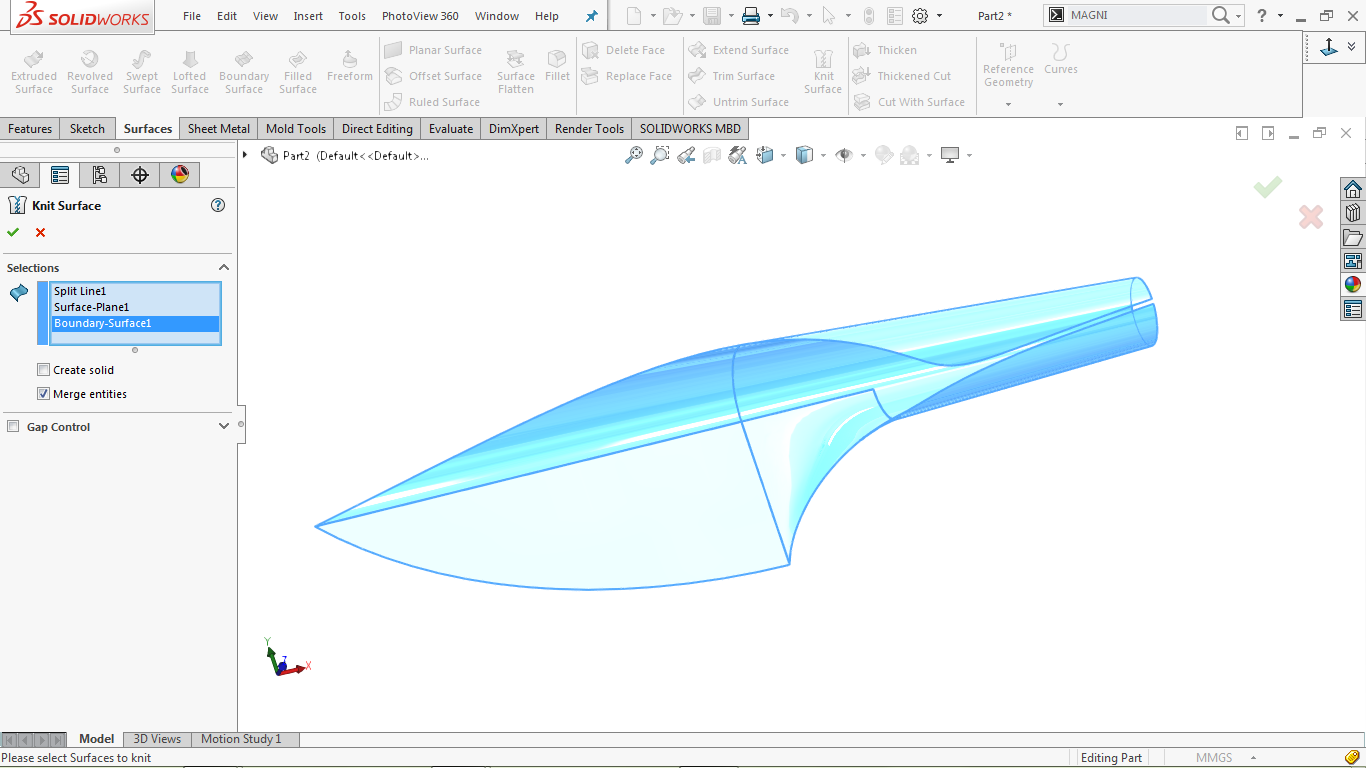
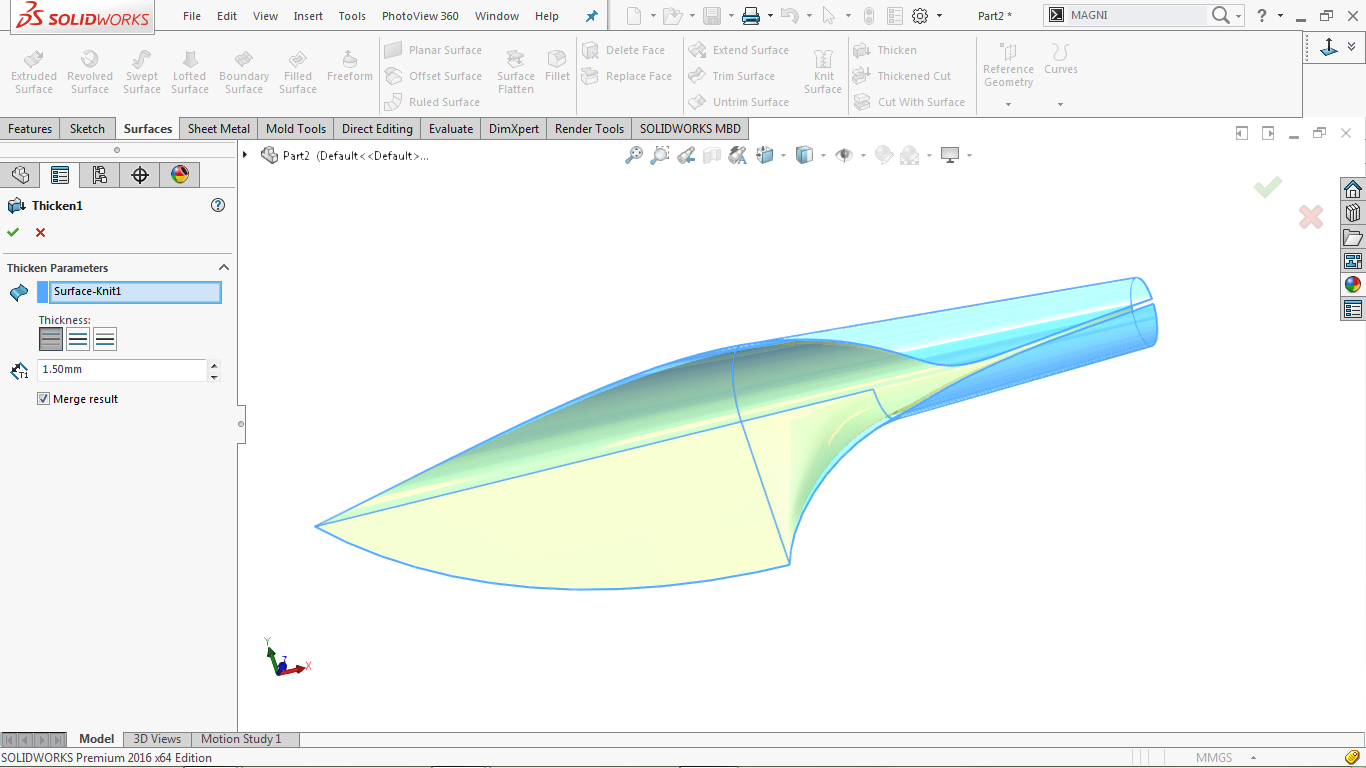
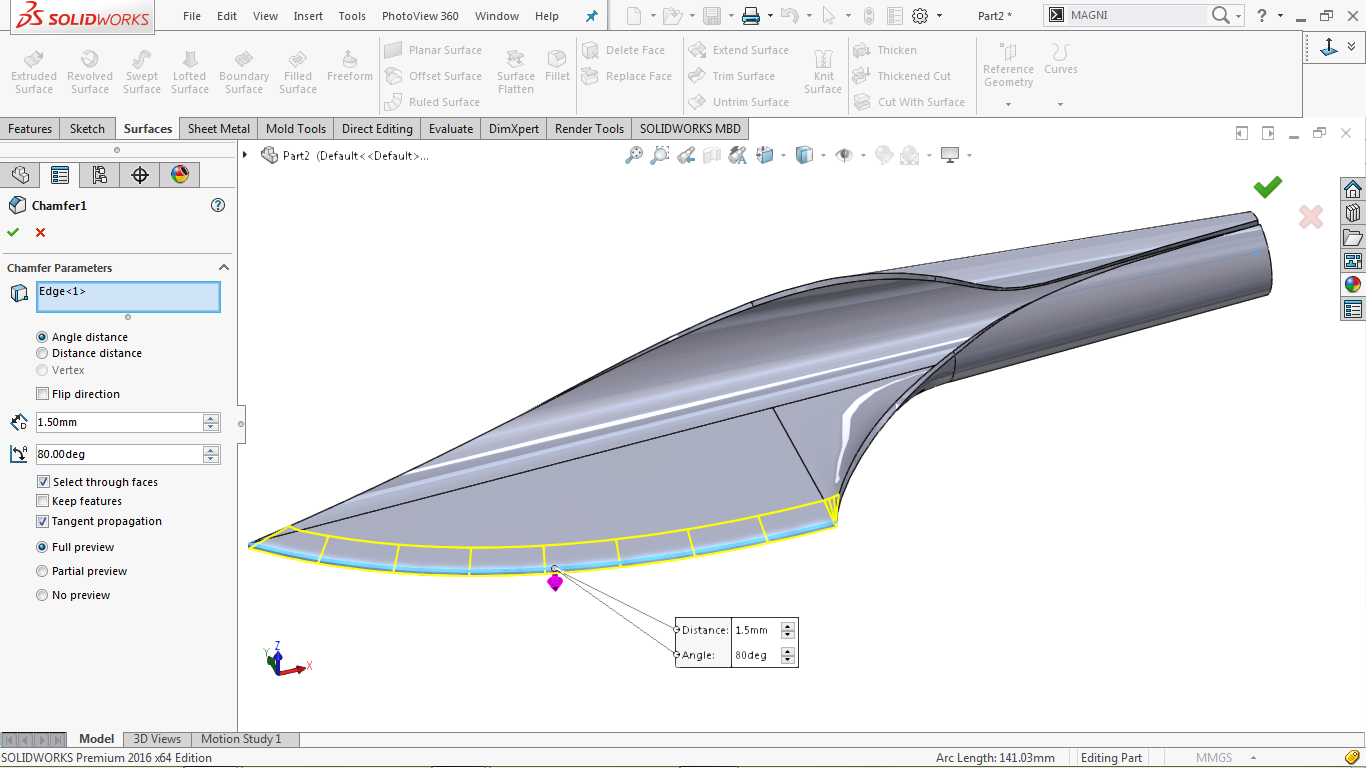
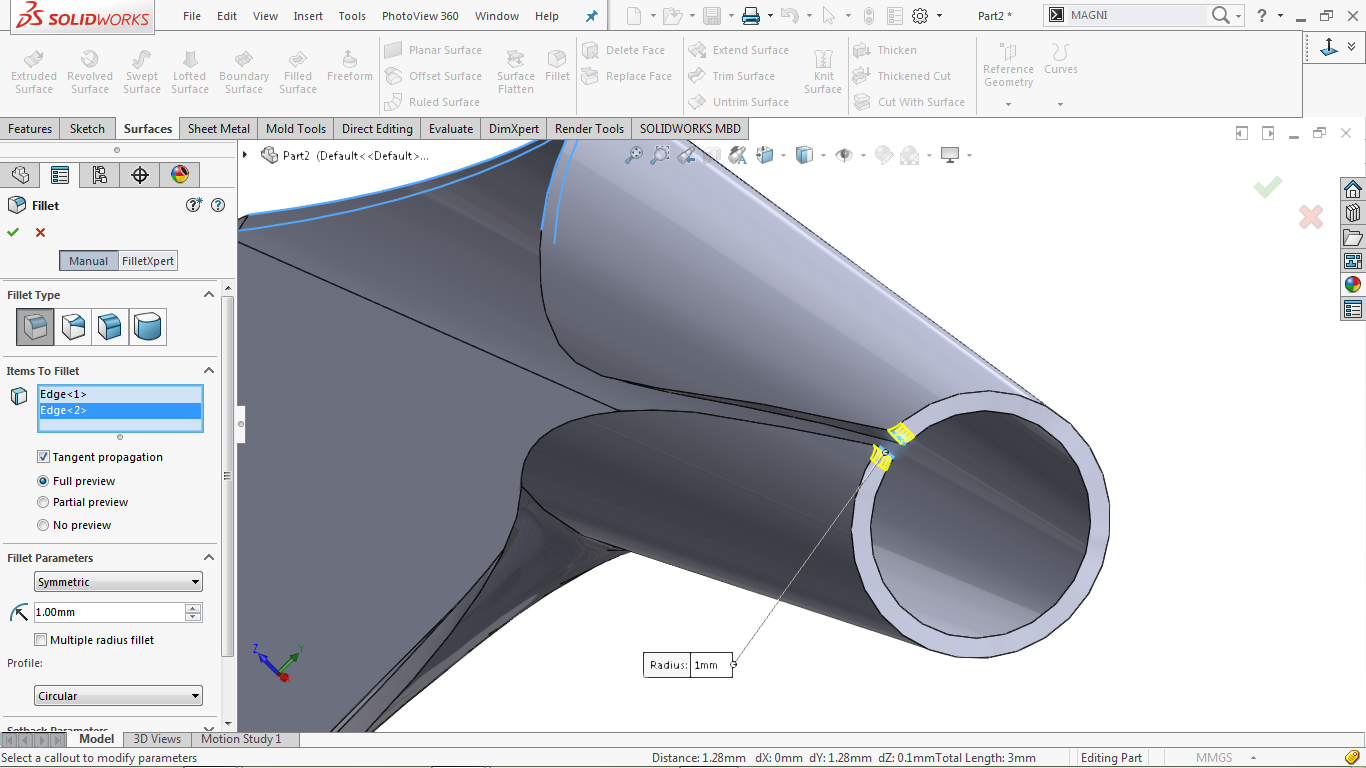
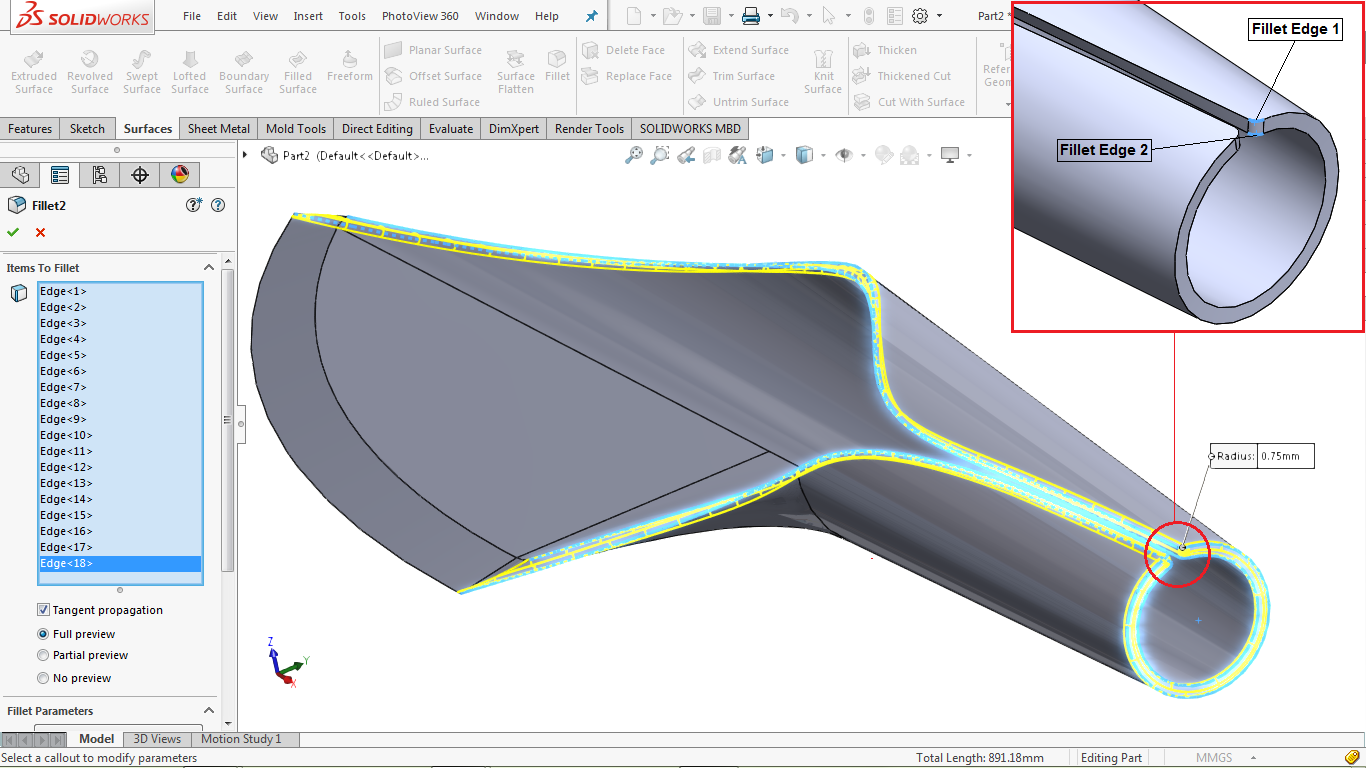
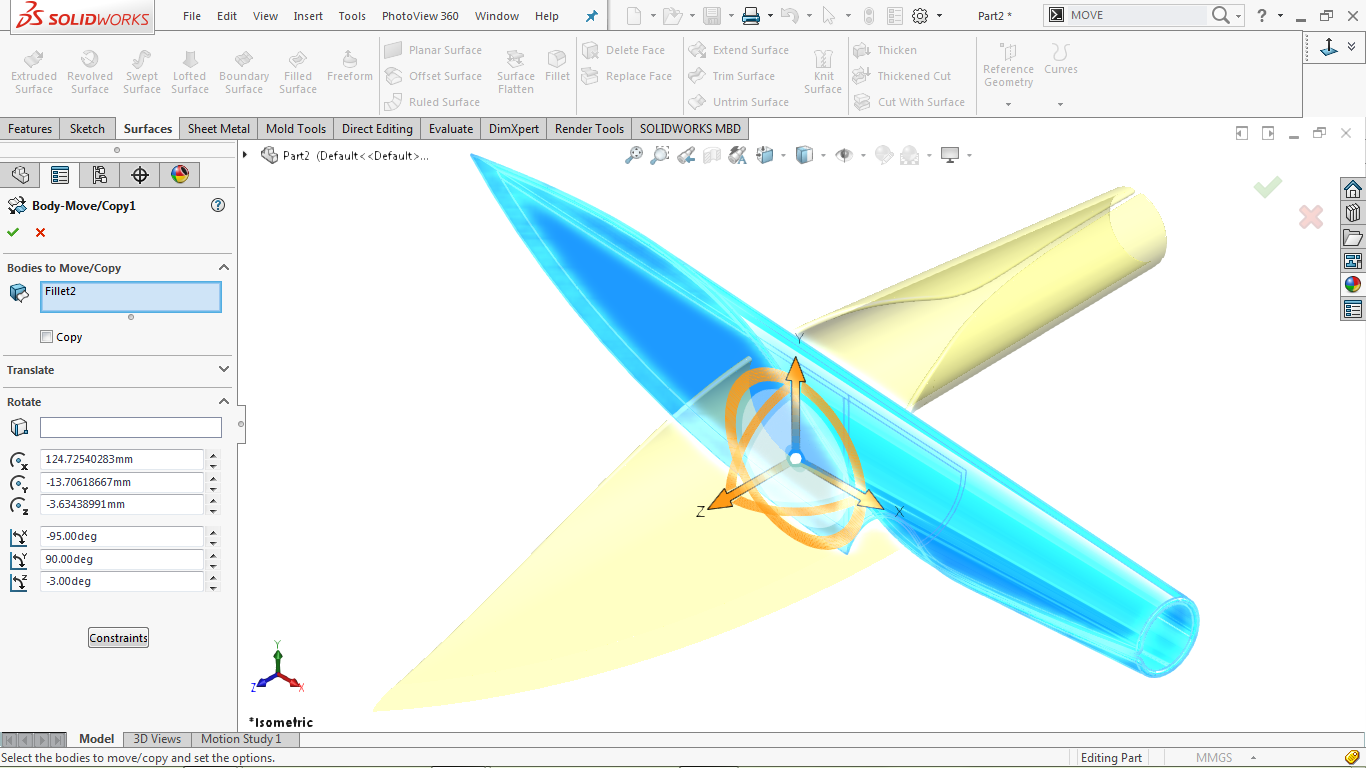
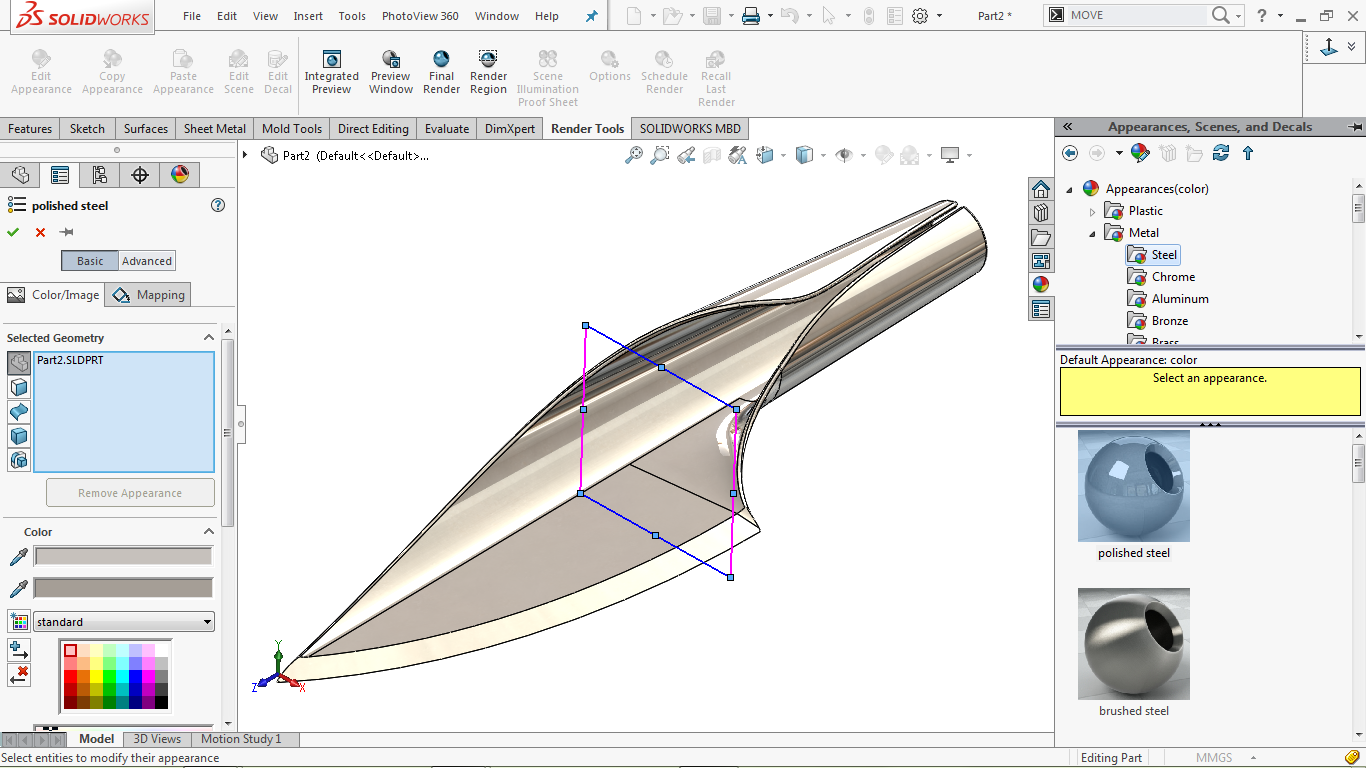
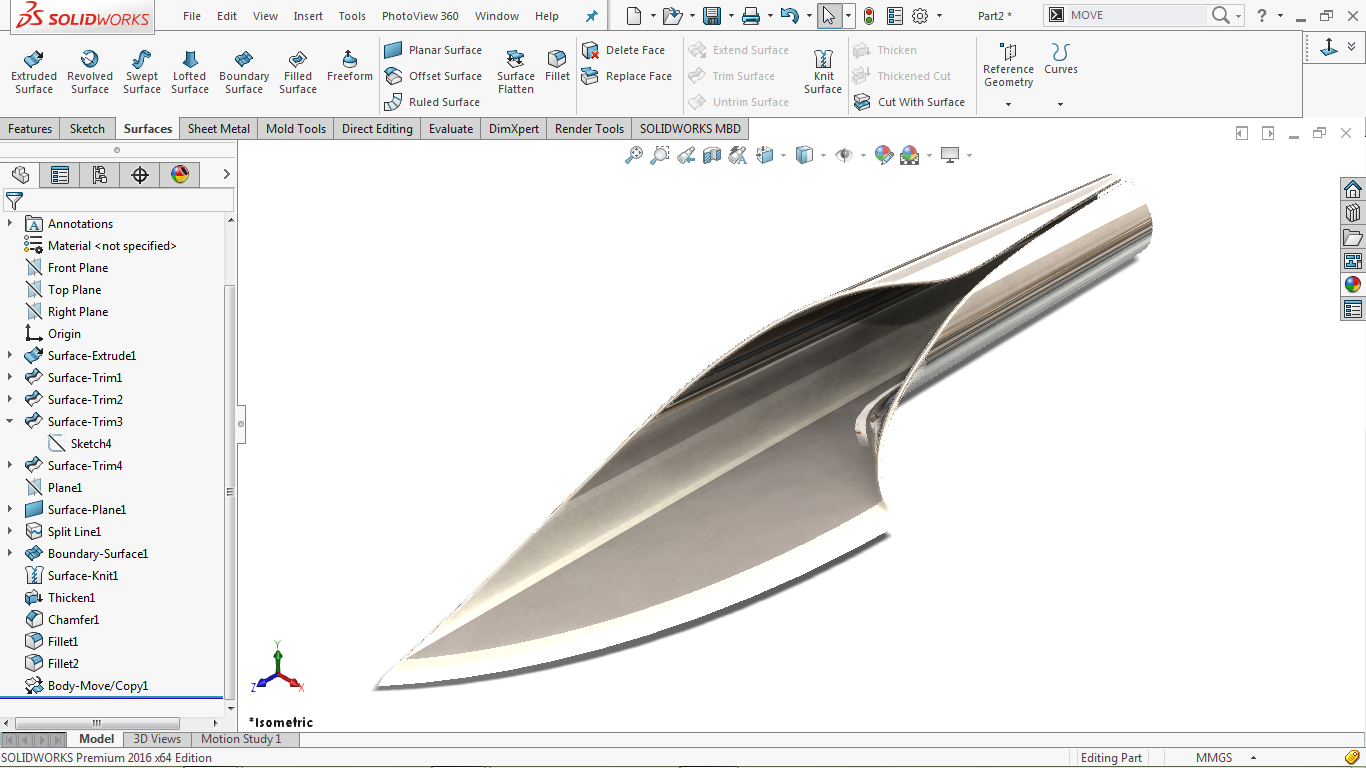

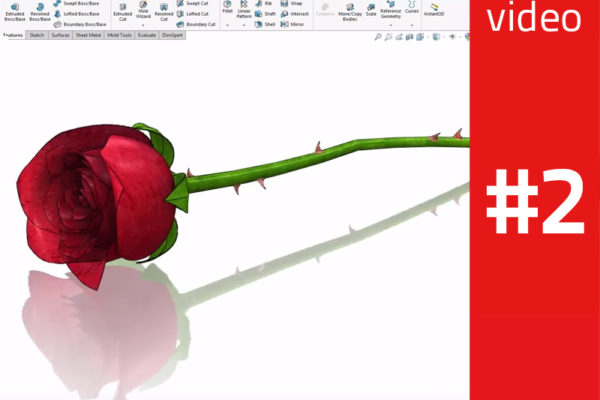
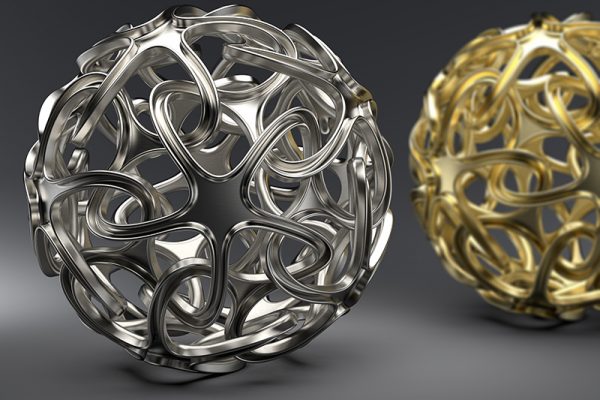


6 comments. Leave new
Thanks for choosing my knife, looks pretty amazing 🙂
You’re very welcome Johanna! I simply love the simplicity of your design 🙂
Great tutorial, unfortunately I stuck on Surface- Trim 4:
“Rebuild Errors: Cannot partition surface, the trim tool and target do not intersect. If the trim tool is a 3D sketch, make sure the 3D sketch segments are coincident to the surface you are trimming.”
Hi Tomasz, thanks for your message. Make sure that your trim line is fully intersecting the entire surface you want to tri. It doesn’t matter if the line is longer than the surface.
Hope this helps! 🙂
Jan
Awesome tutorial Jan, however I got stuck at Insert > Boss/ Base > Thicken. After I insert the 1.5mm value the merge results option does not show up.
Try to reverse the direction of thicken. Hope it helps.