This website uses cookies so that we can provide you with the best user experience possible. Cookie information is stored in your browser and performs functions such as recognising you when you return to our website and helping our team to understand which sections of the website you find most interesting and useful.
Strictly Necessary Cookie should be enabled at all times so that we can save your preferences for cookie settings.
If you disable this cookie, we will not be able to save your preferences. This means that every time you visit this website you will need to enable or disable cookies again.
This website uses Facebook to see which products you are viewing on our website. This way we can show you relevant advertisements on Facebook. Without these cookies we can’t send you custom offers and discount coupons on Facebook.
This cookie is coming from Facebook and will be saved for max 2 years.
Names: lu, xs, s, presence, act, c_user, csm, p, fr, datr
Facebook doesn’t share your information with 3th parties. Privacy statement
This website uses YouTube to display our SolidWorks video tutorials. Without these cookies we can’t send show you our free SolidWorks tutorials.
This cookie is coming from YouTube and will be saved for max 7 months.
Names: VISITOR_INFO1_LIVE and YSC
YouTube does share anonymous information with 3th parties. Privacy statement
Please enable Strictly Necessary Cookies first so that we can save your preferences!
More information about our Cookies Policy



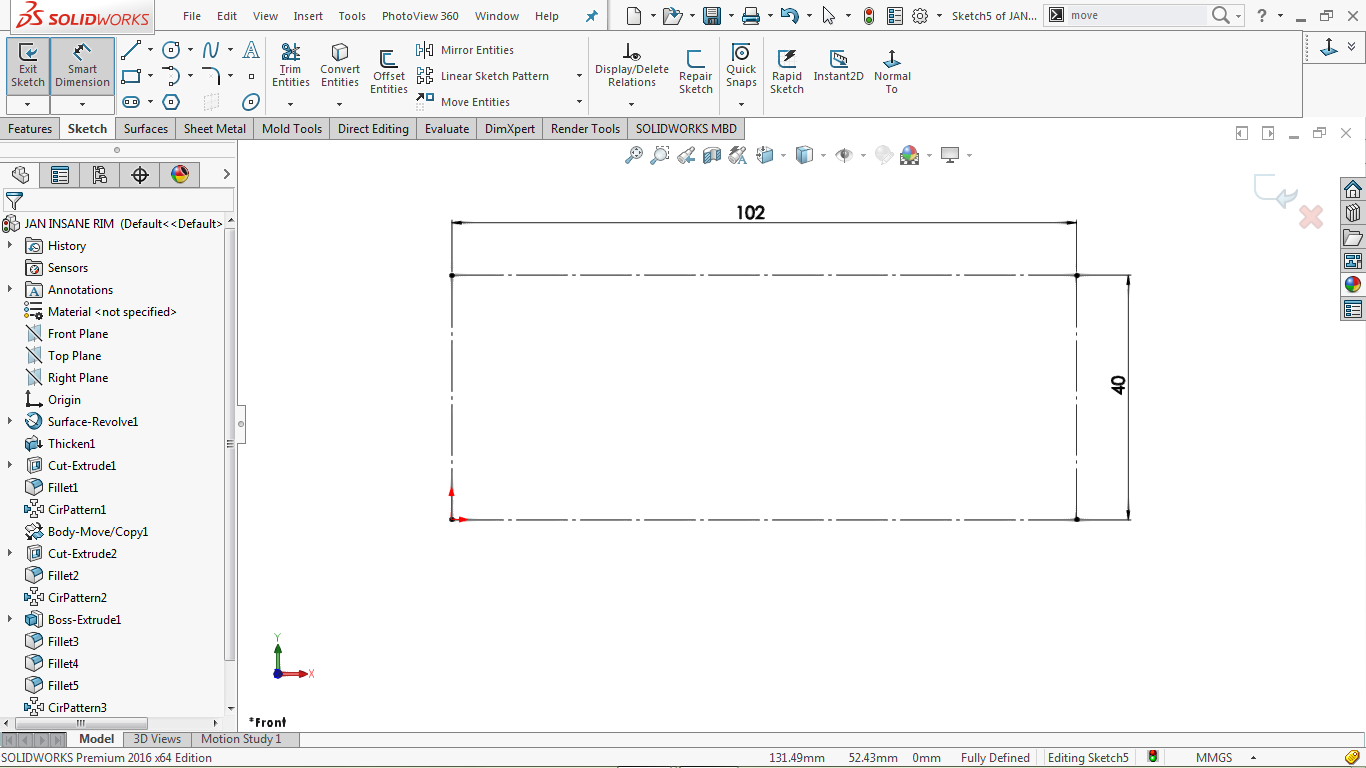

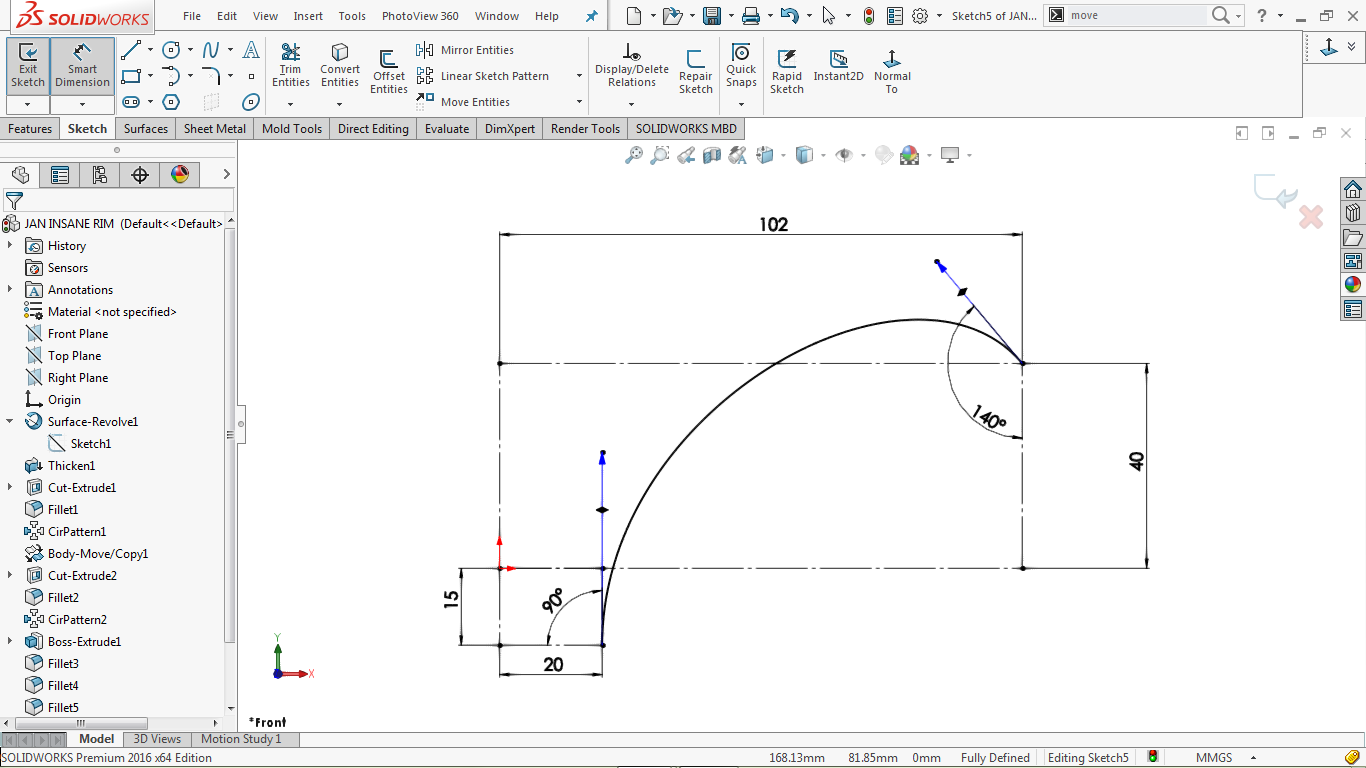
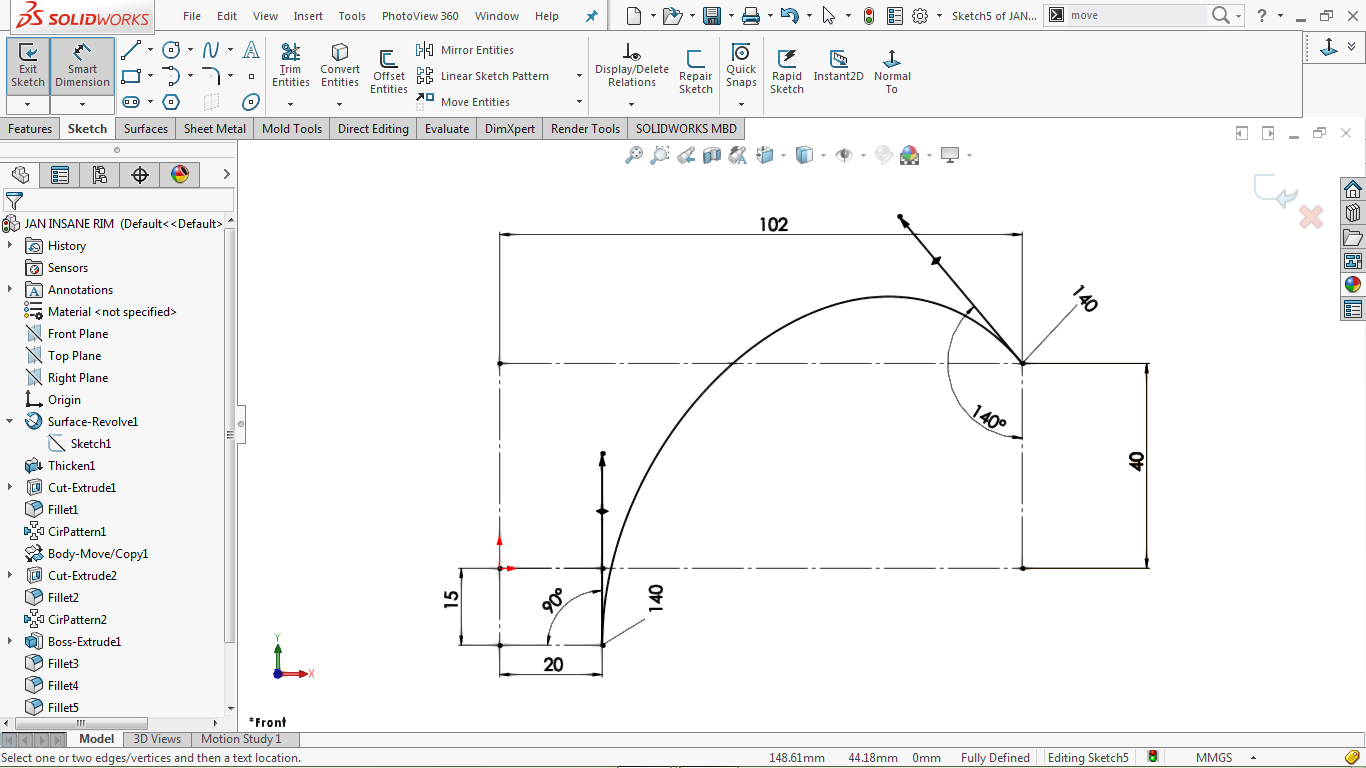
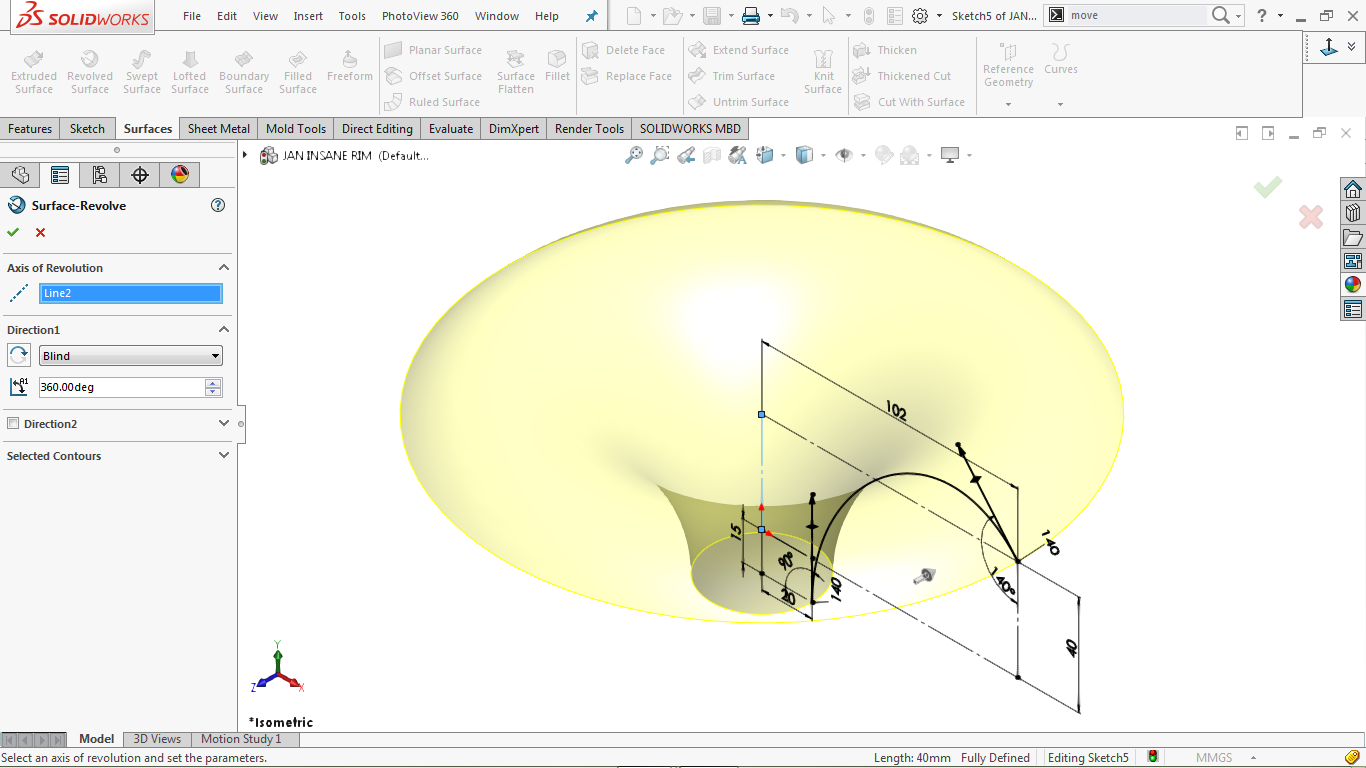
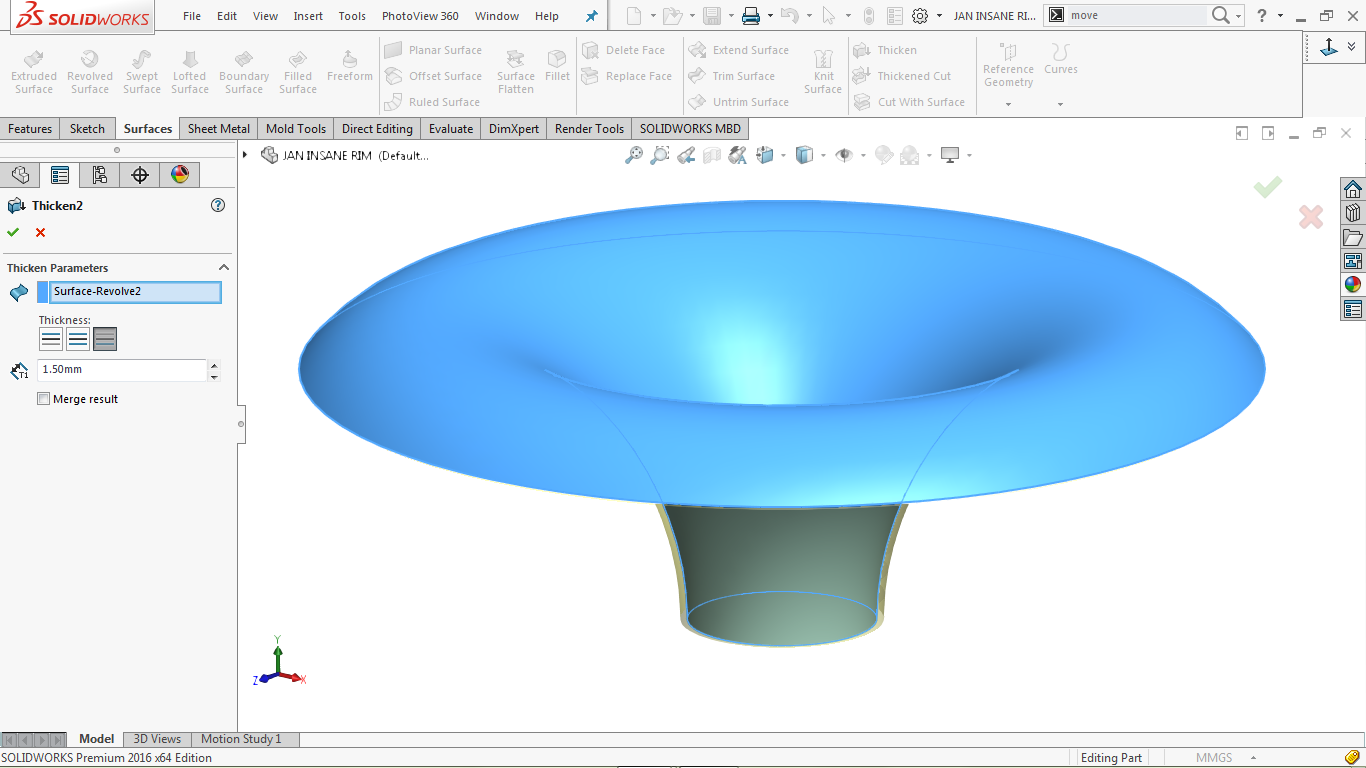

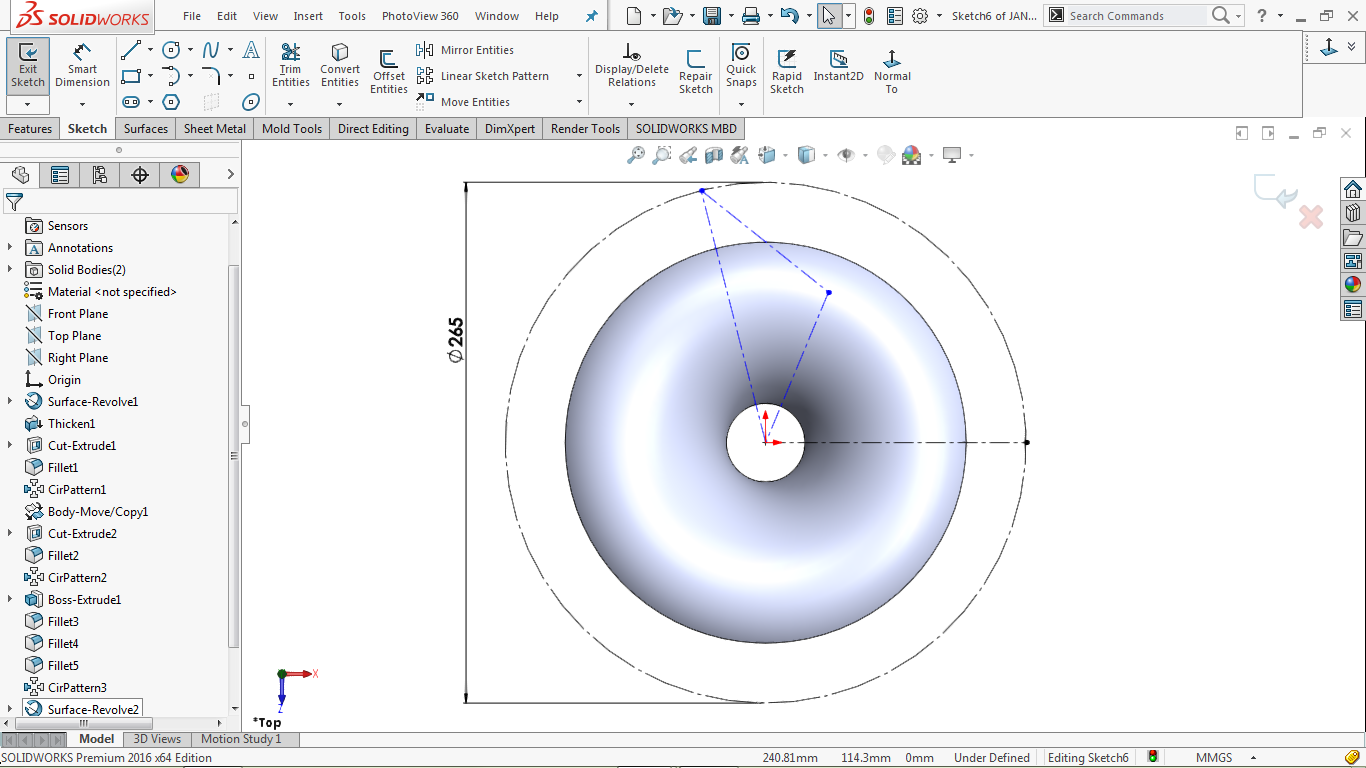

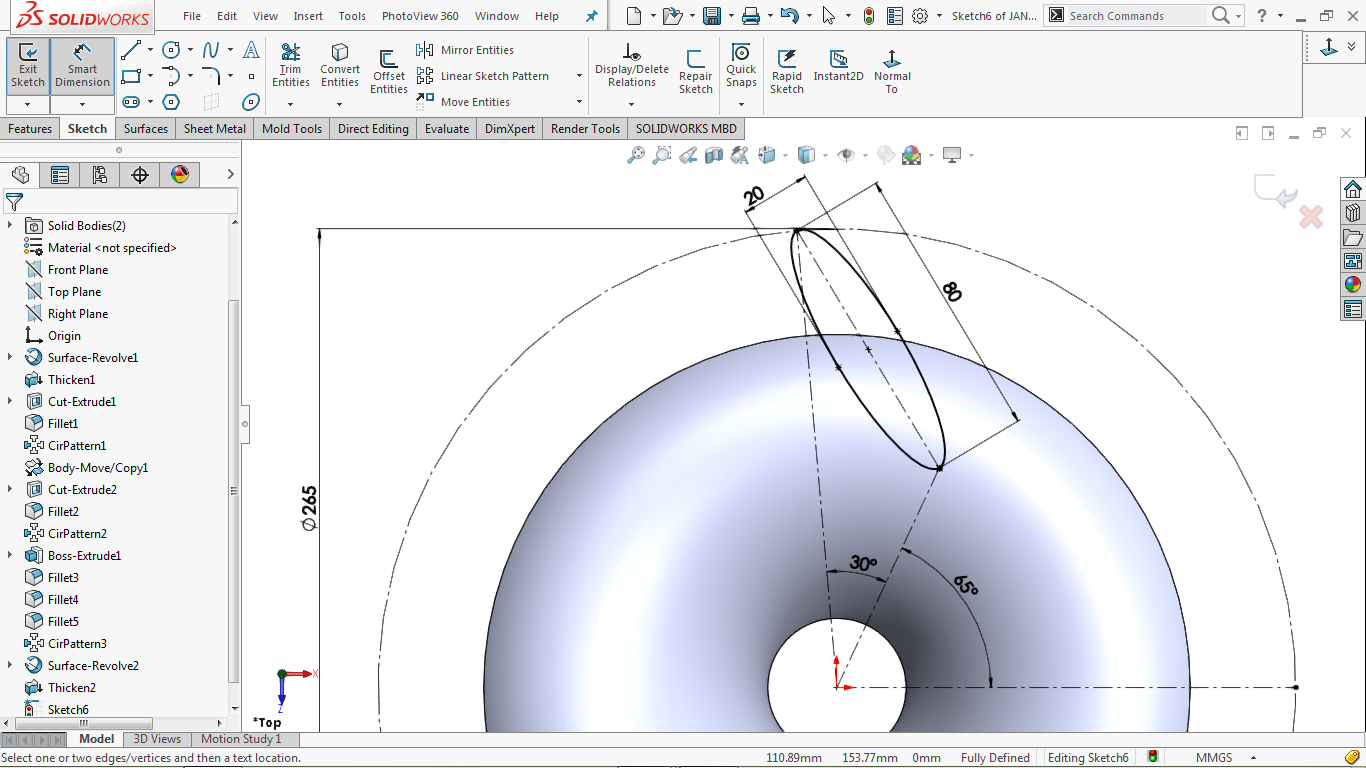
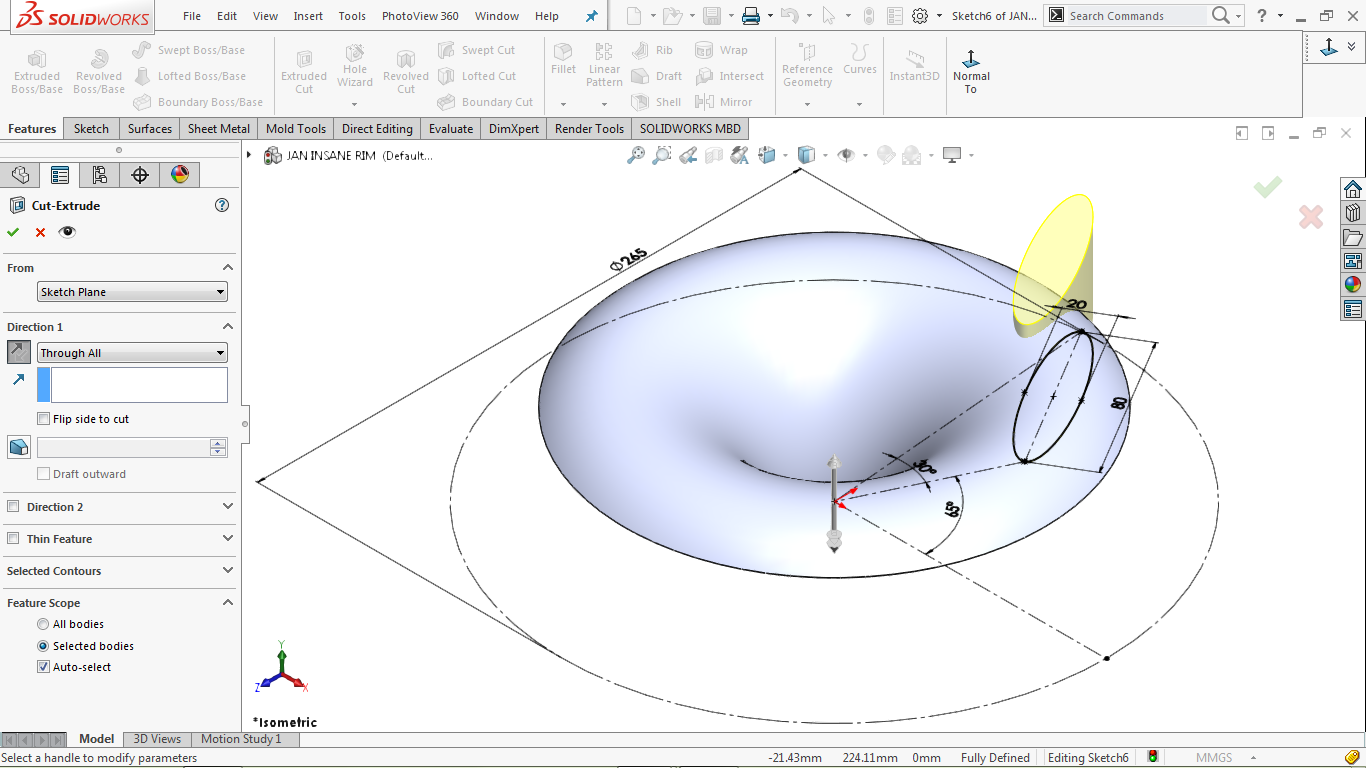

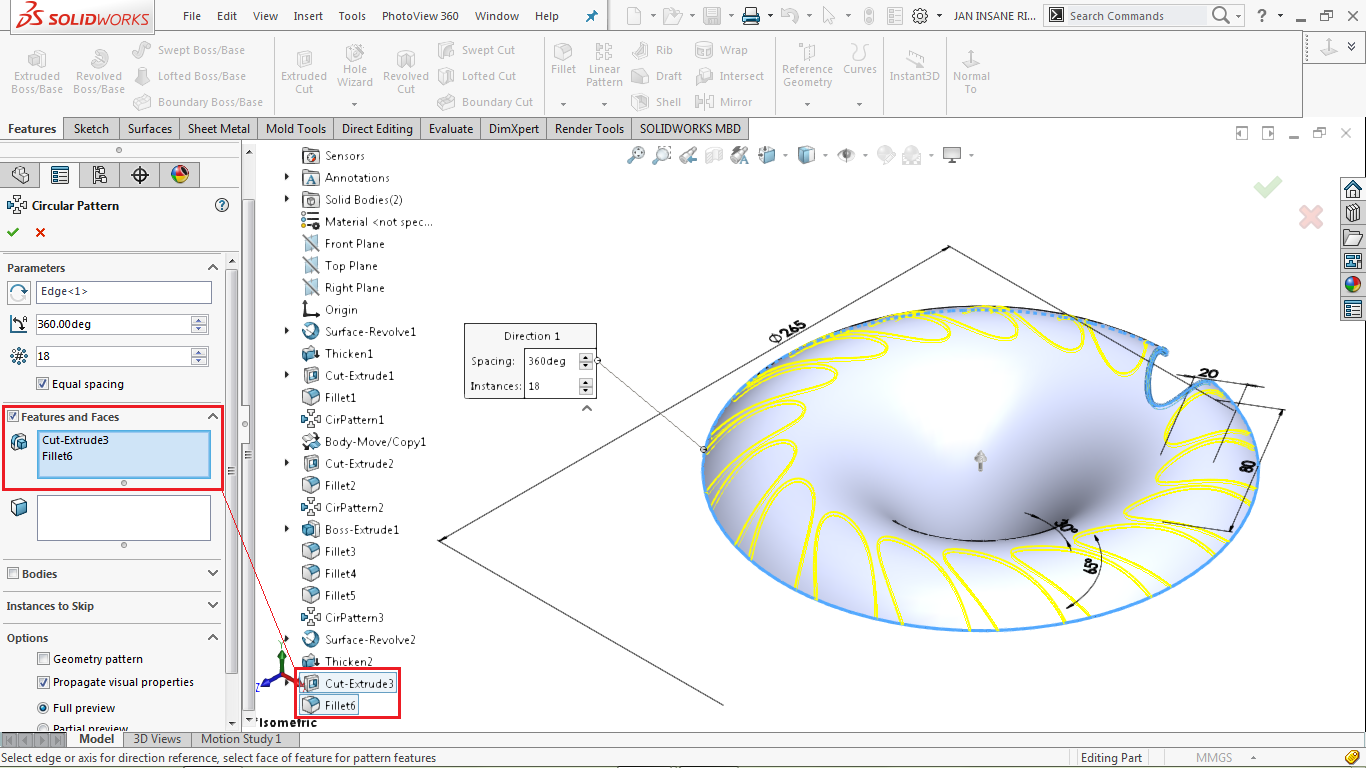
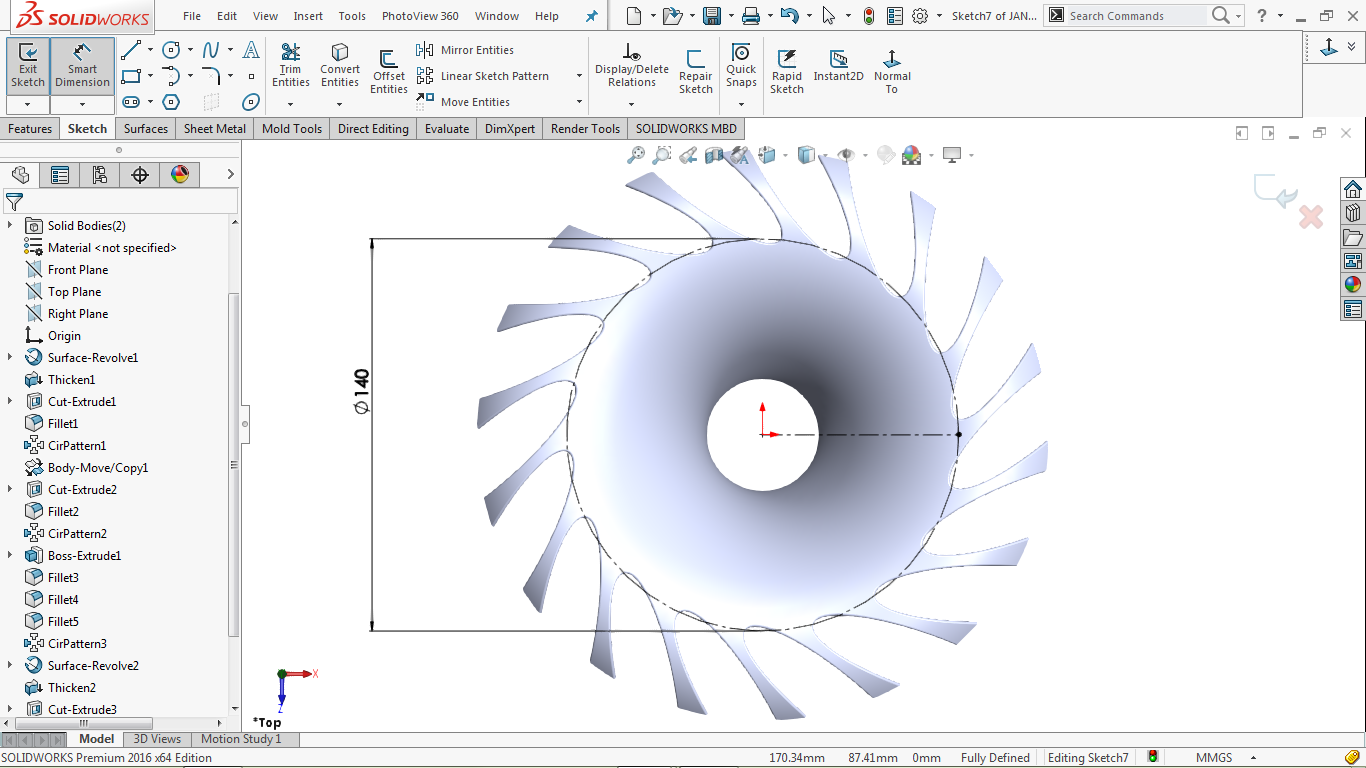
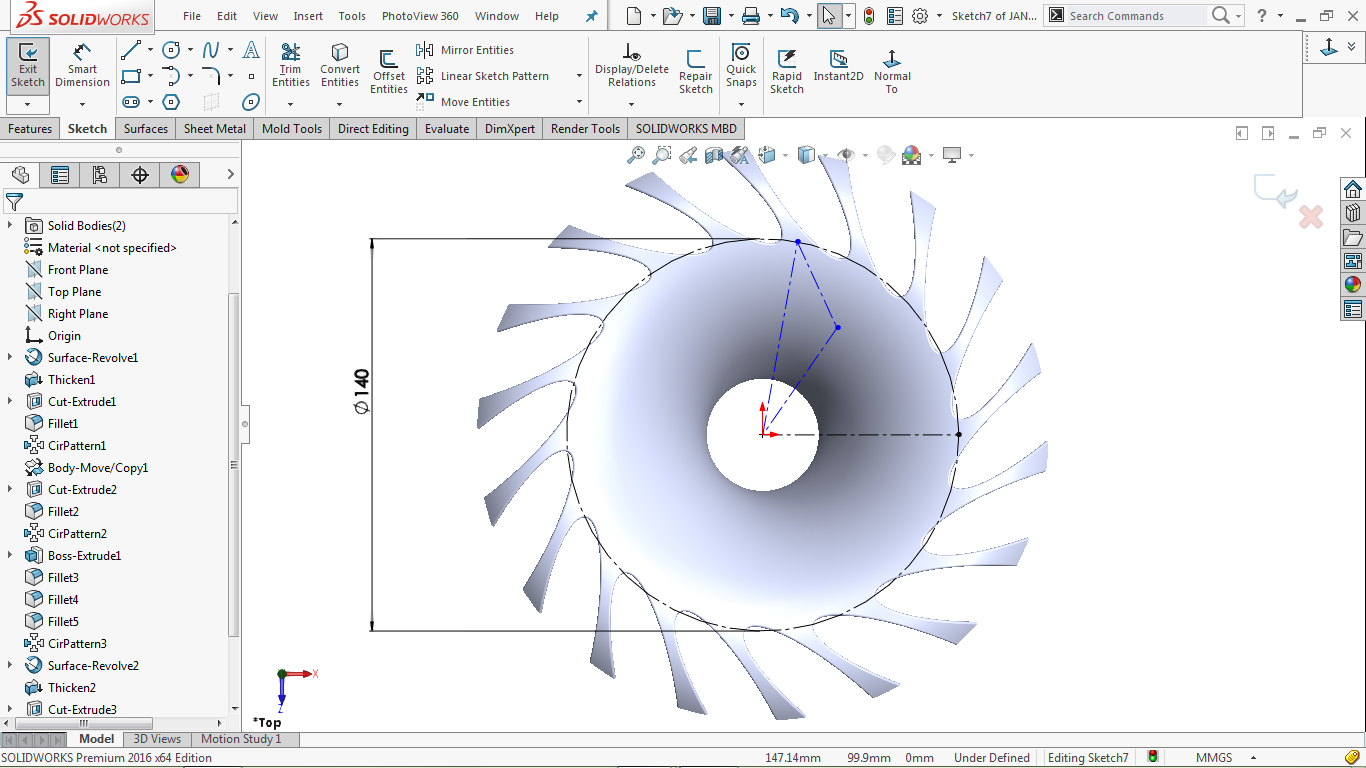

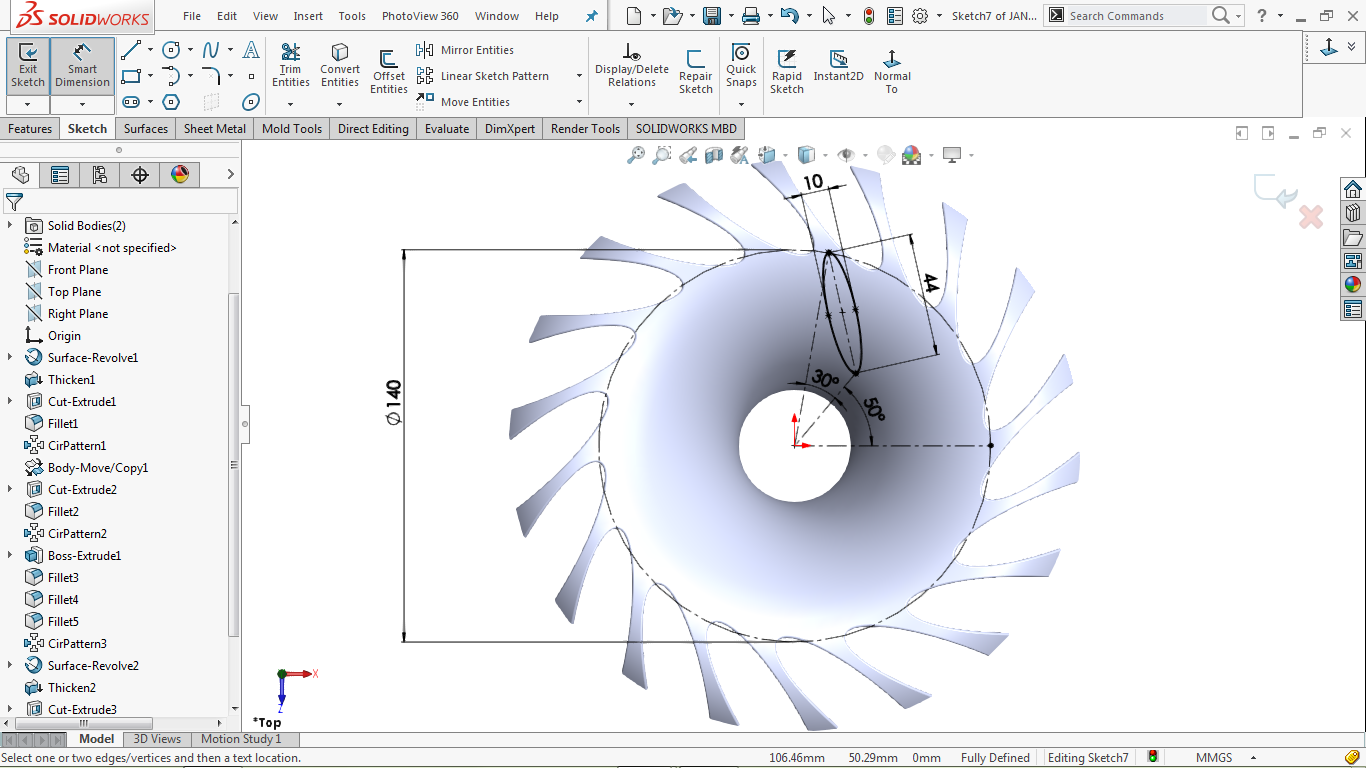
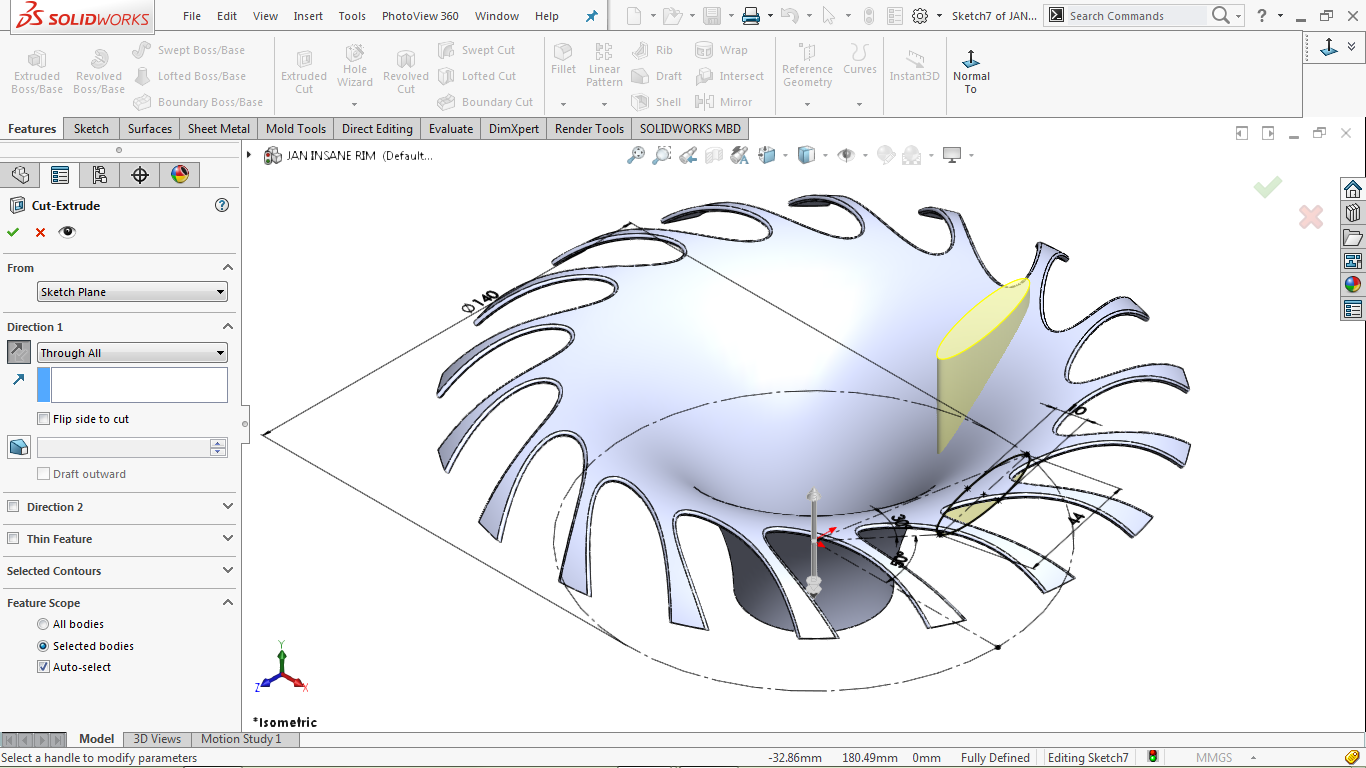
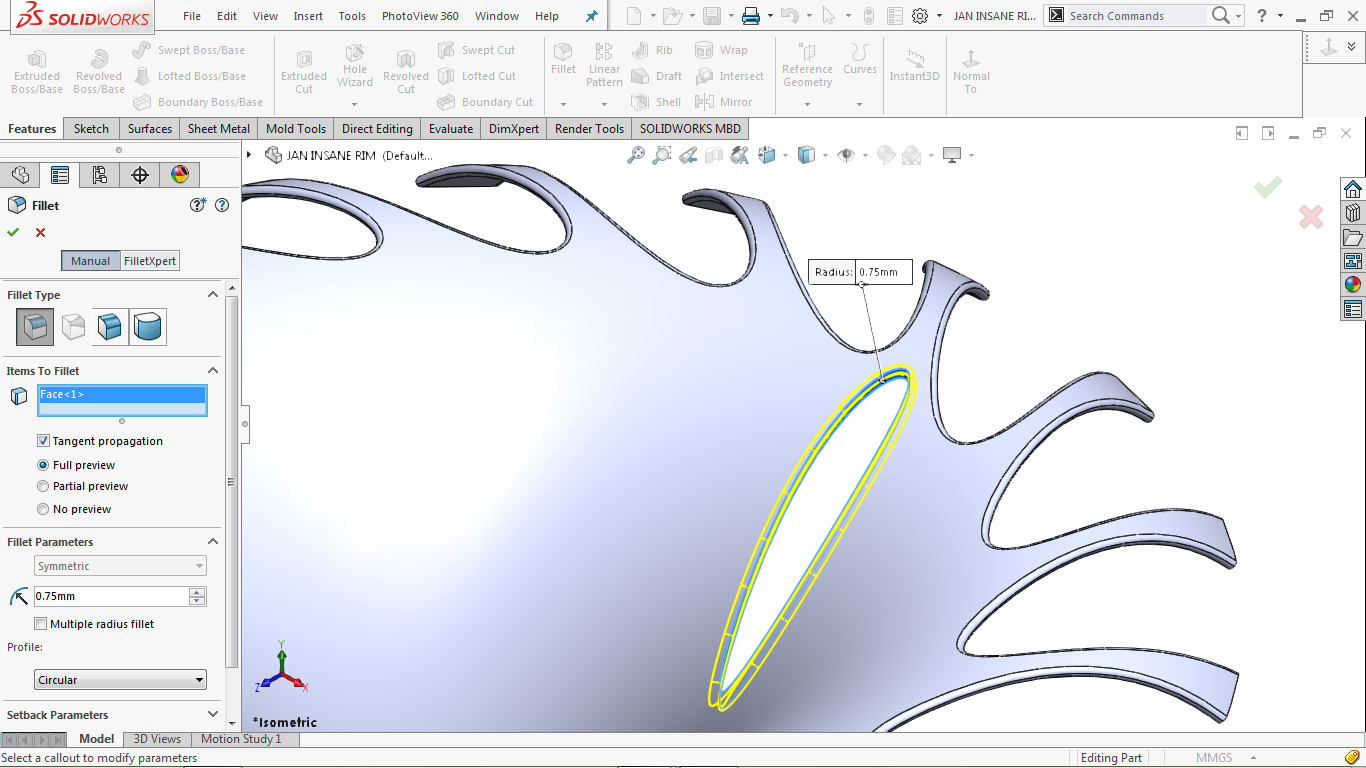

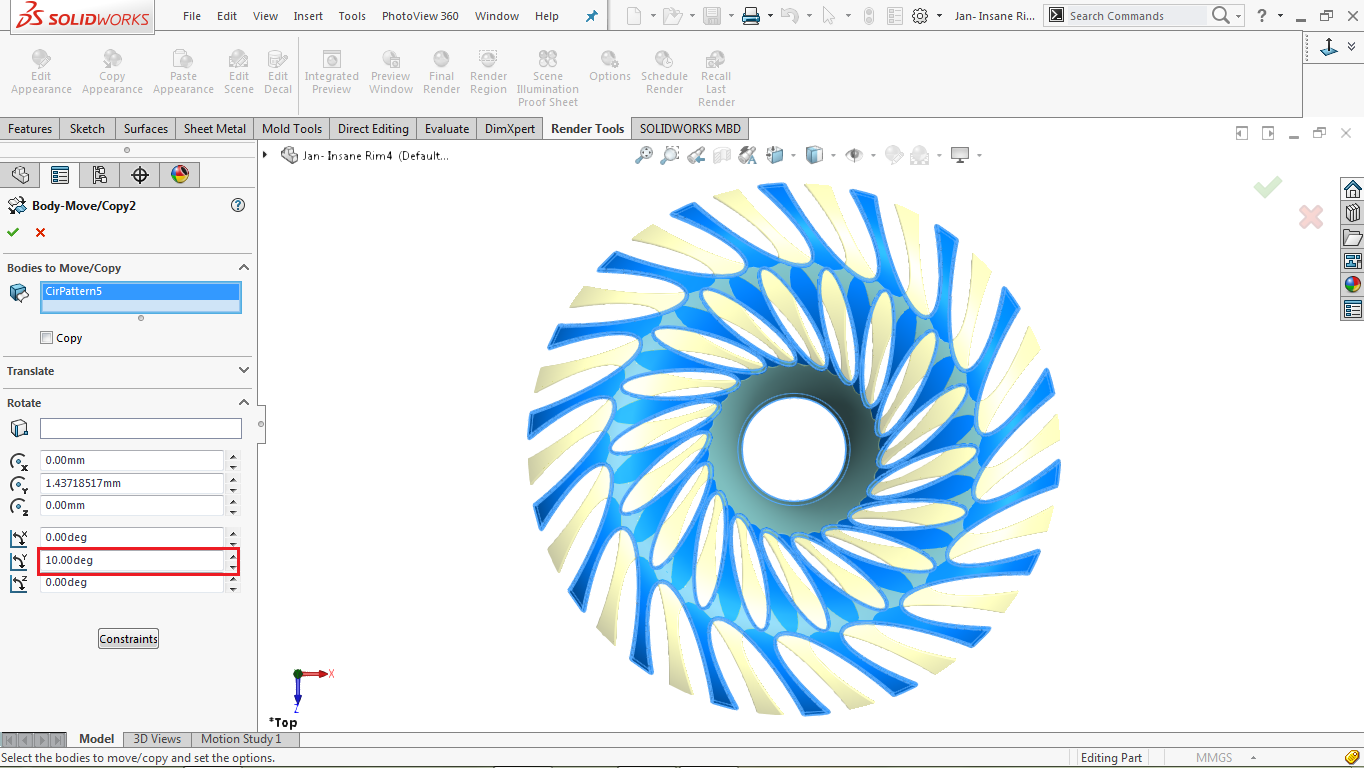
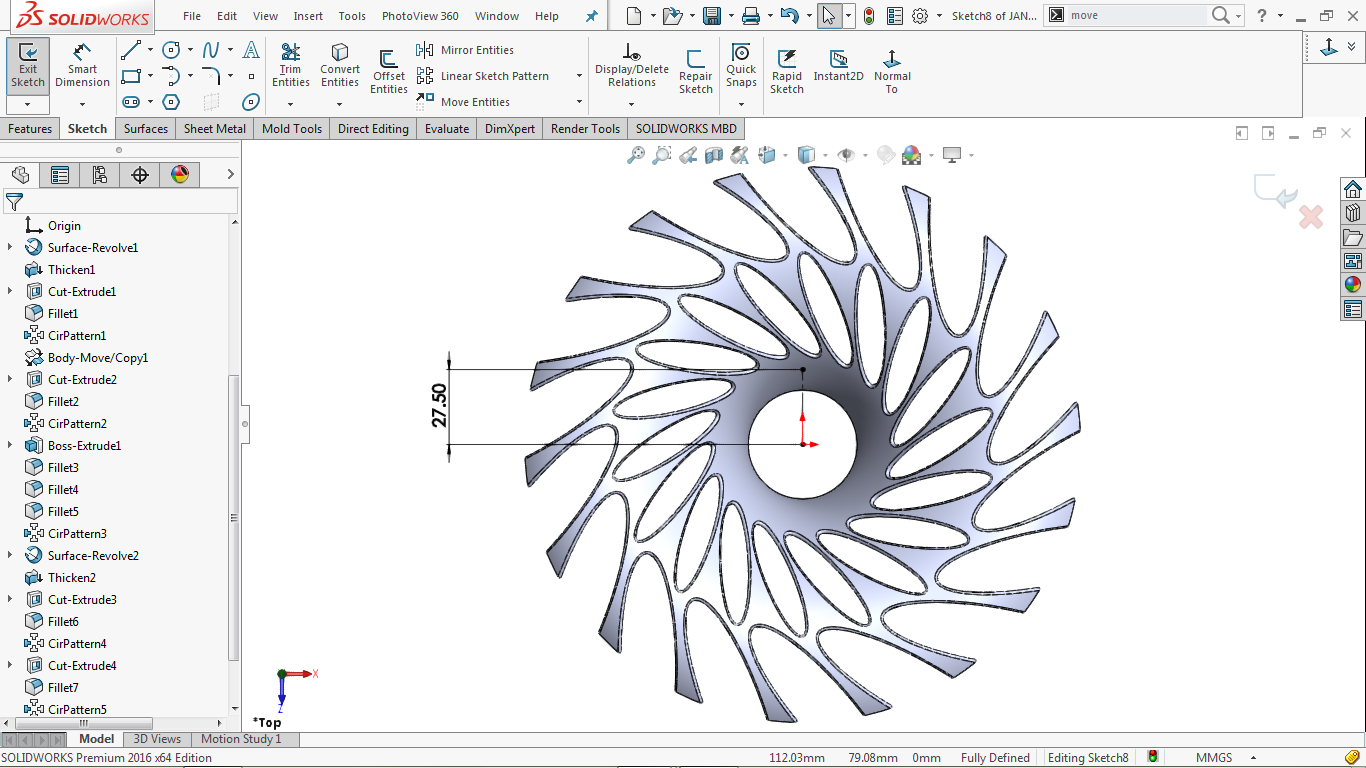

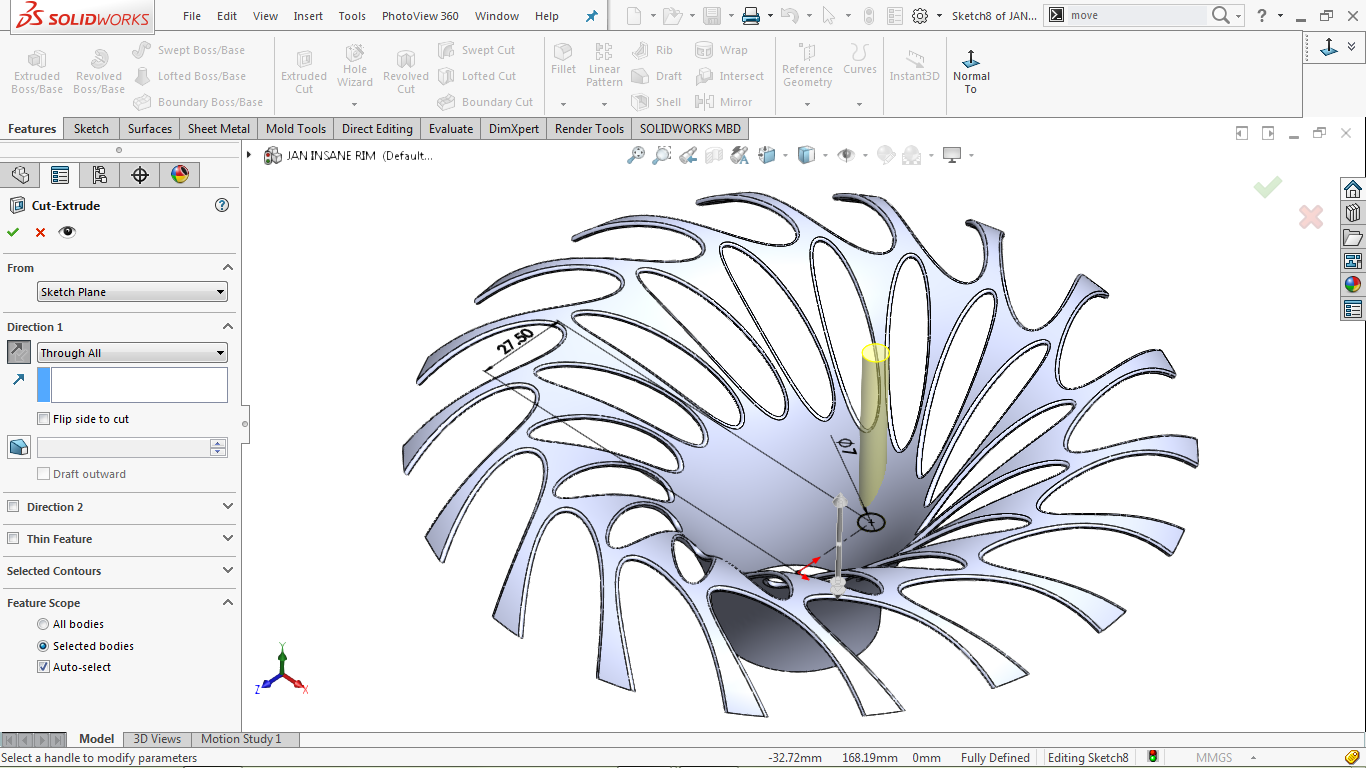
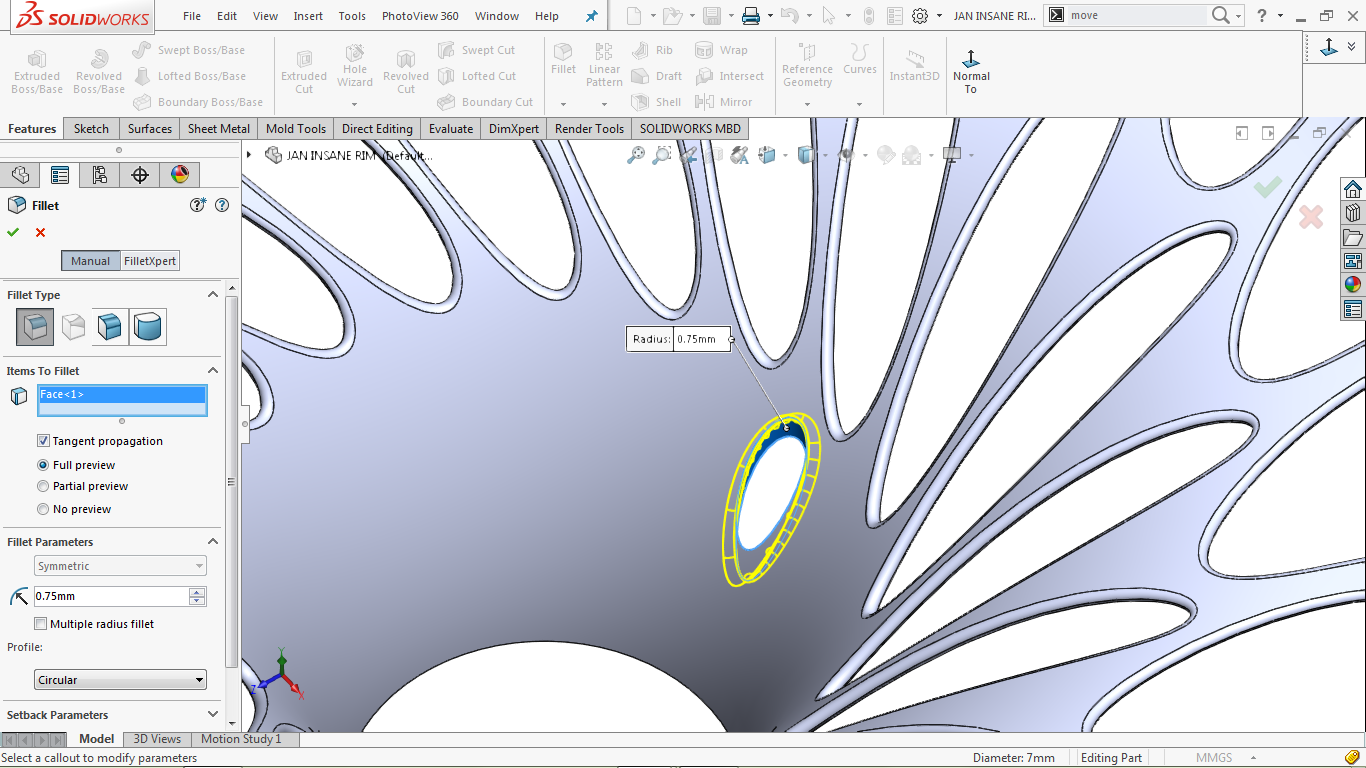
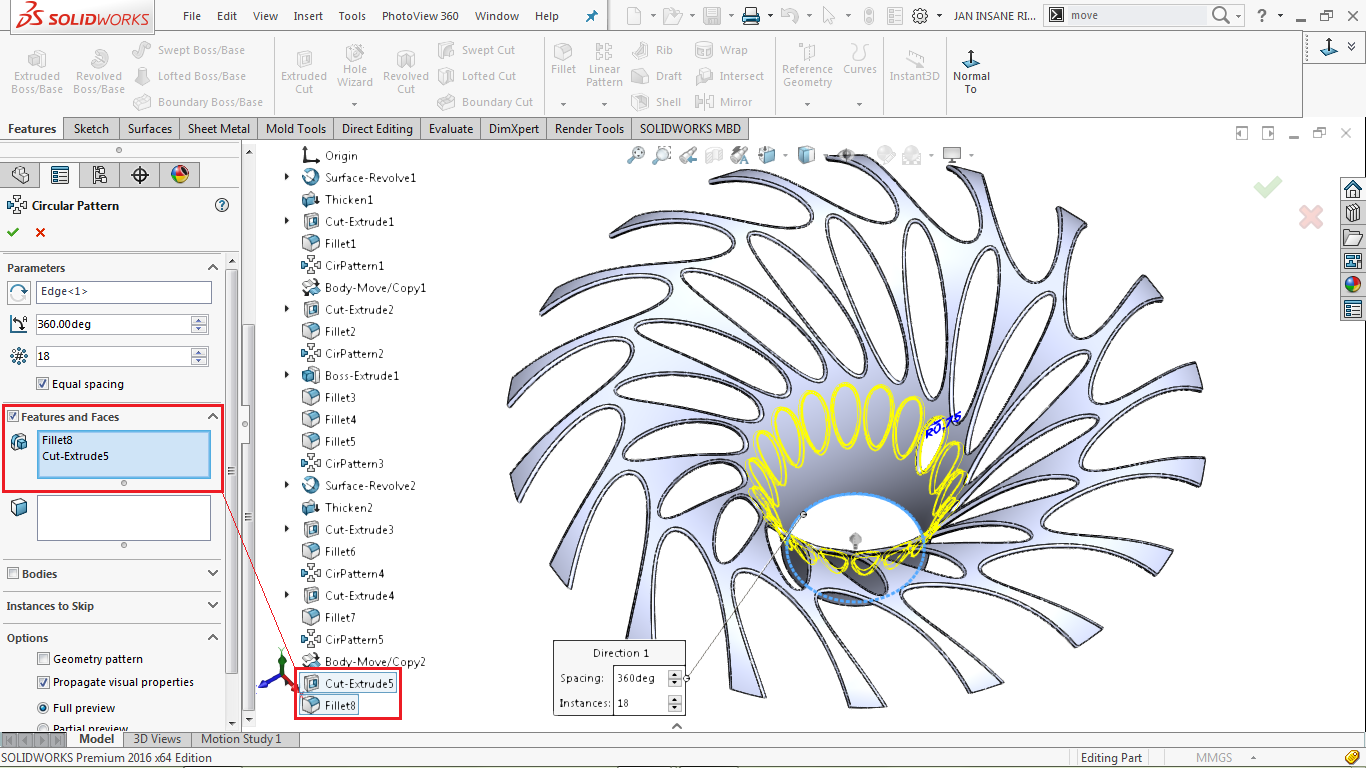
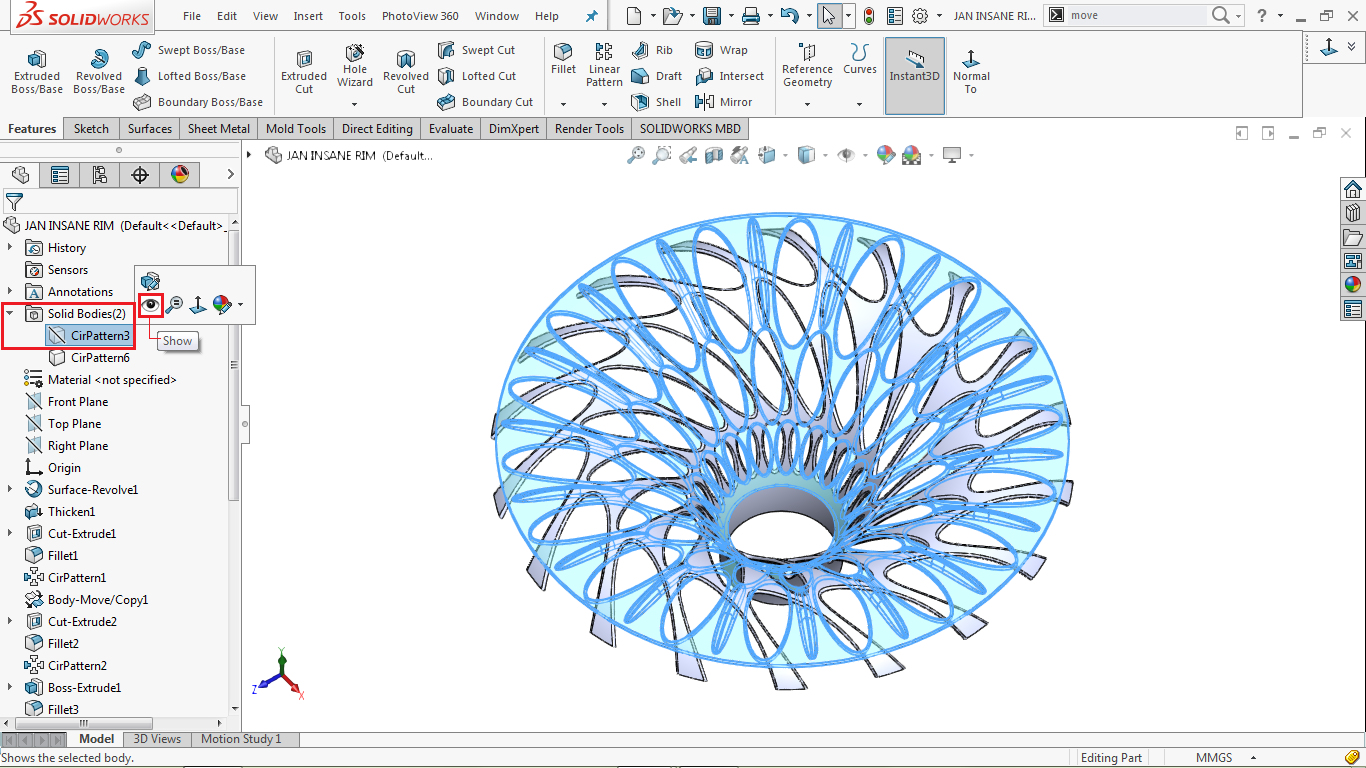
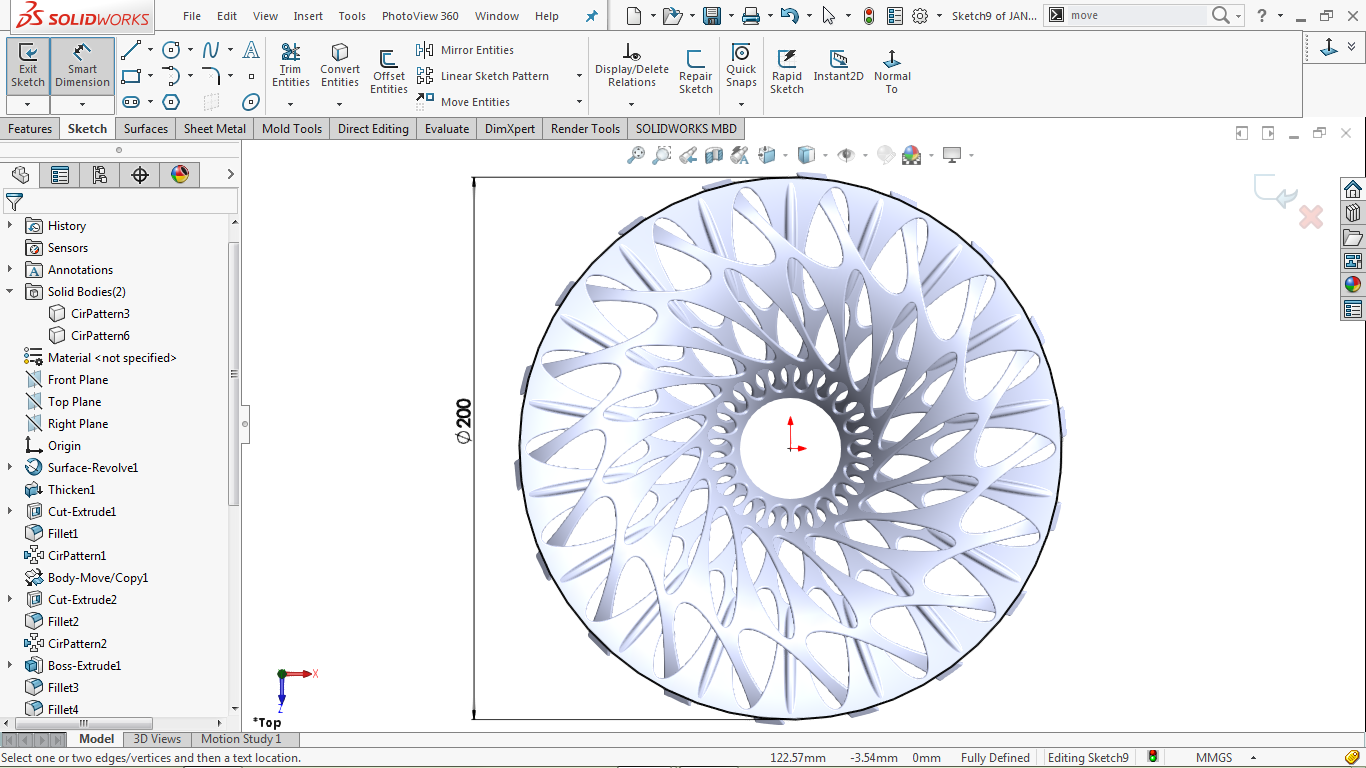
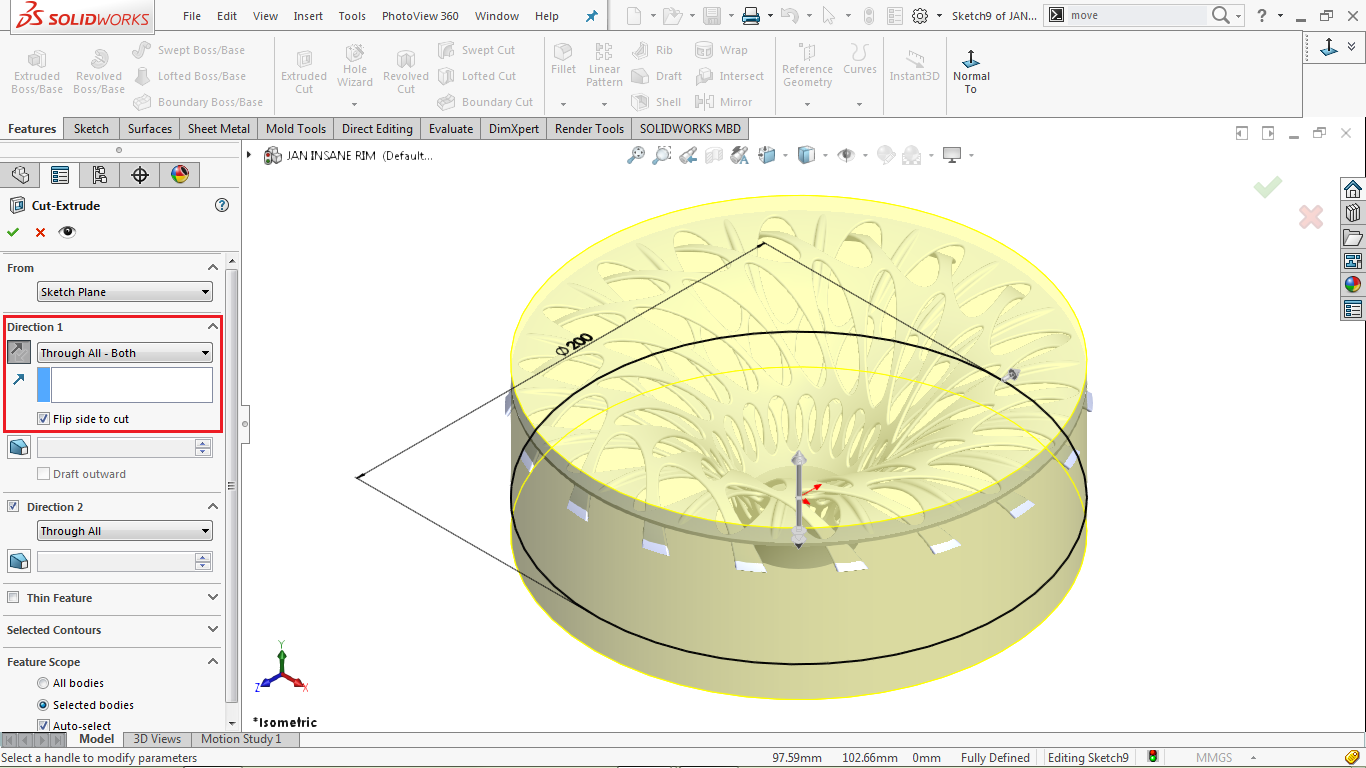
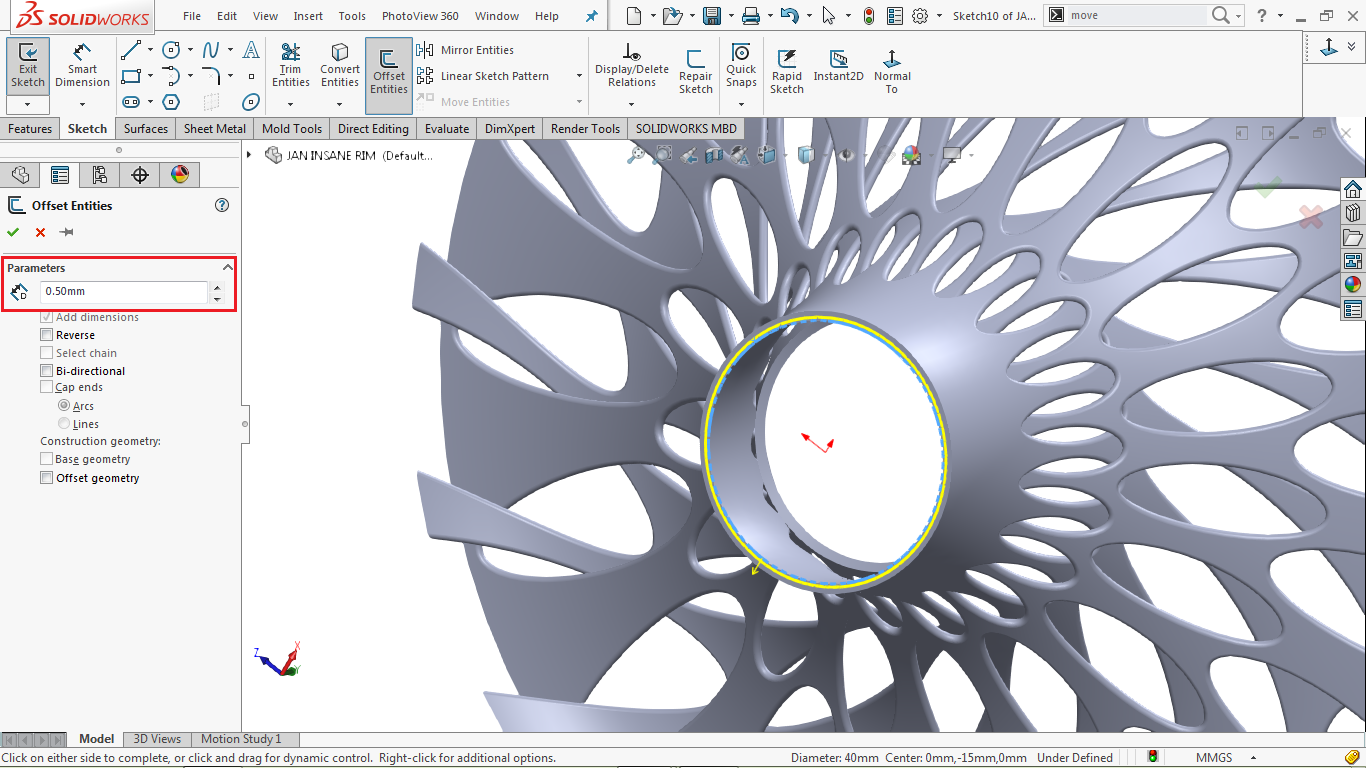
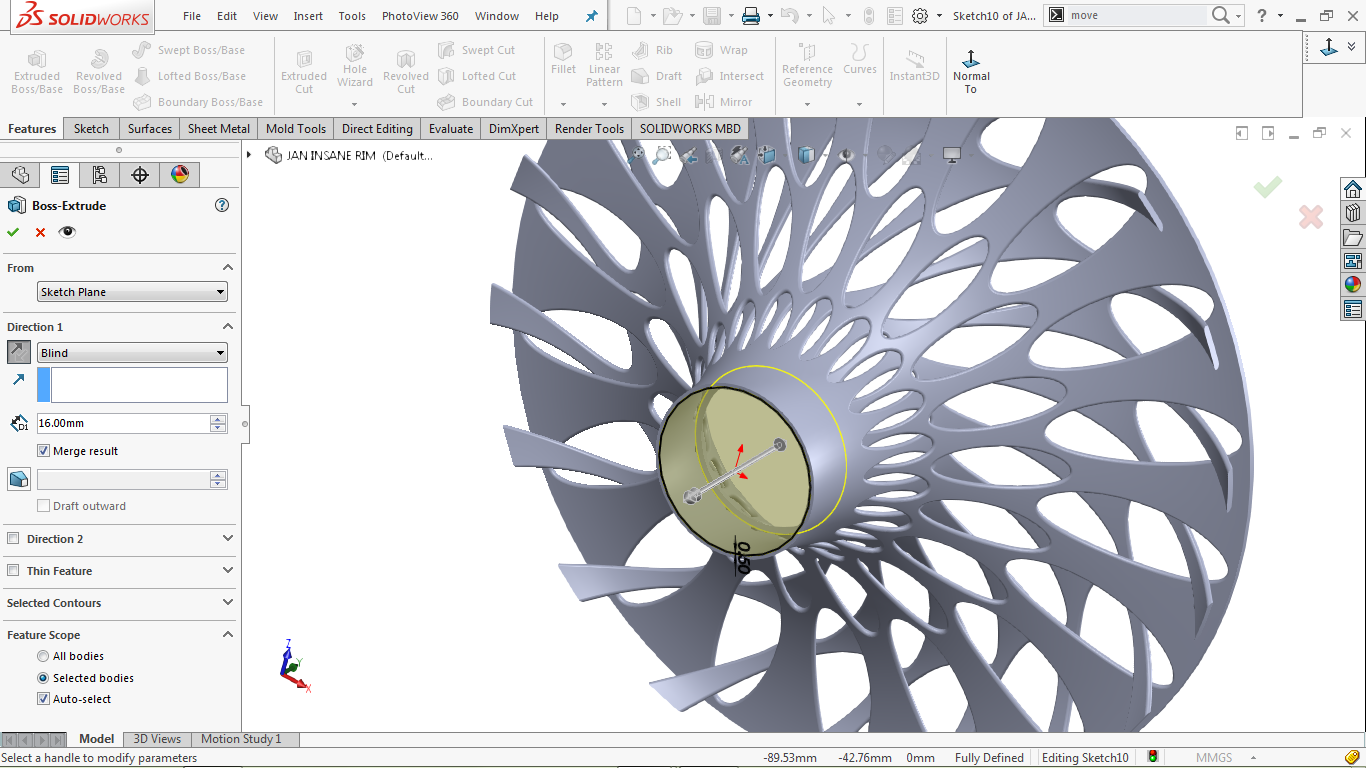
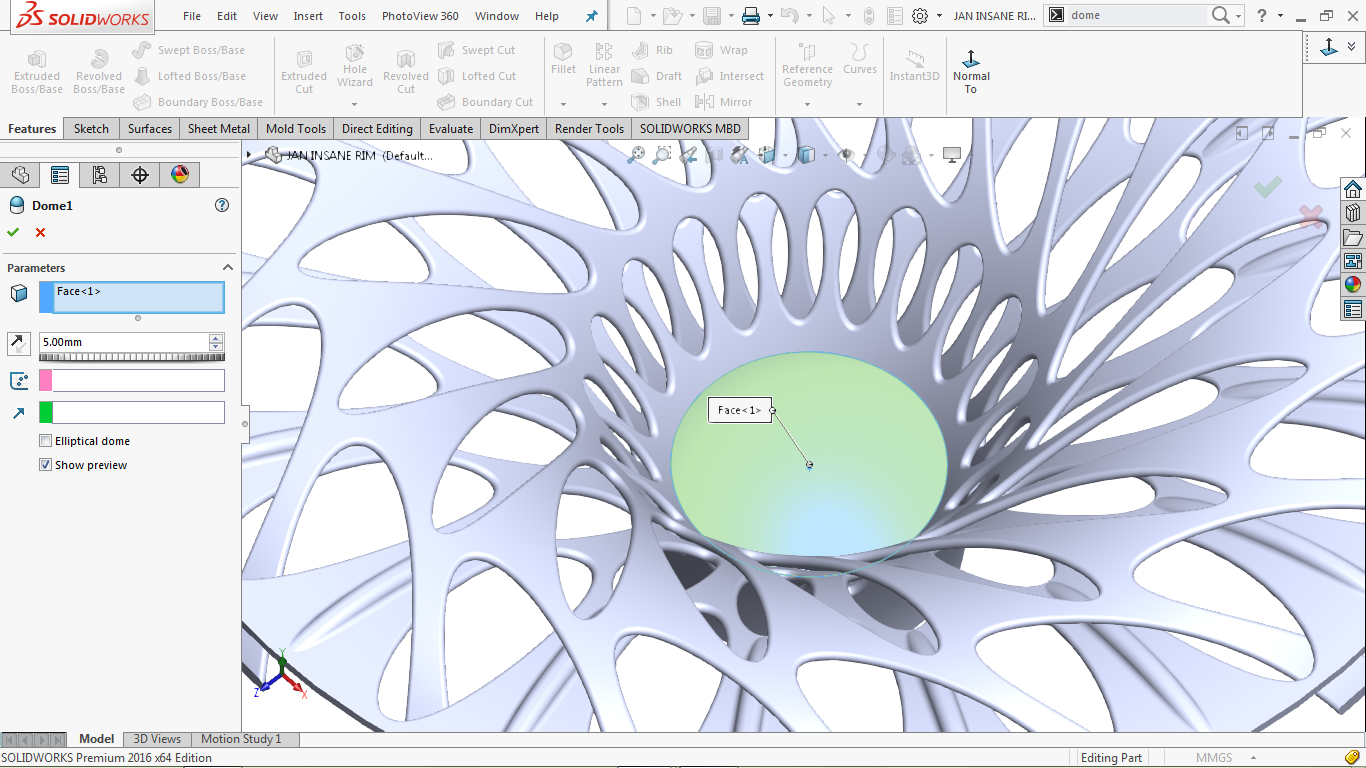
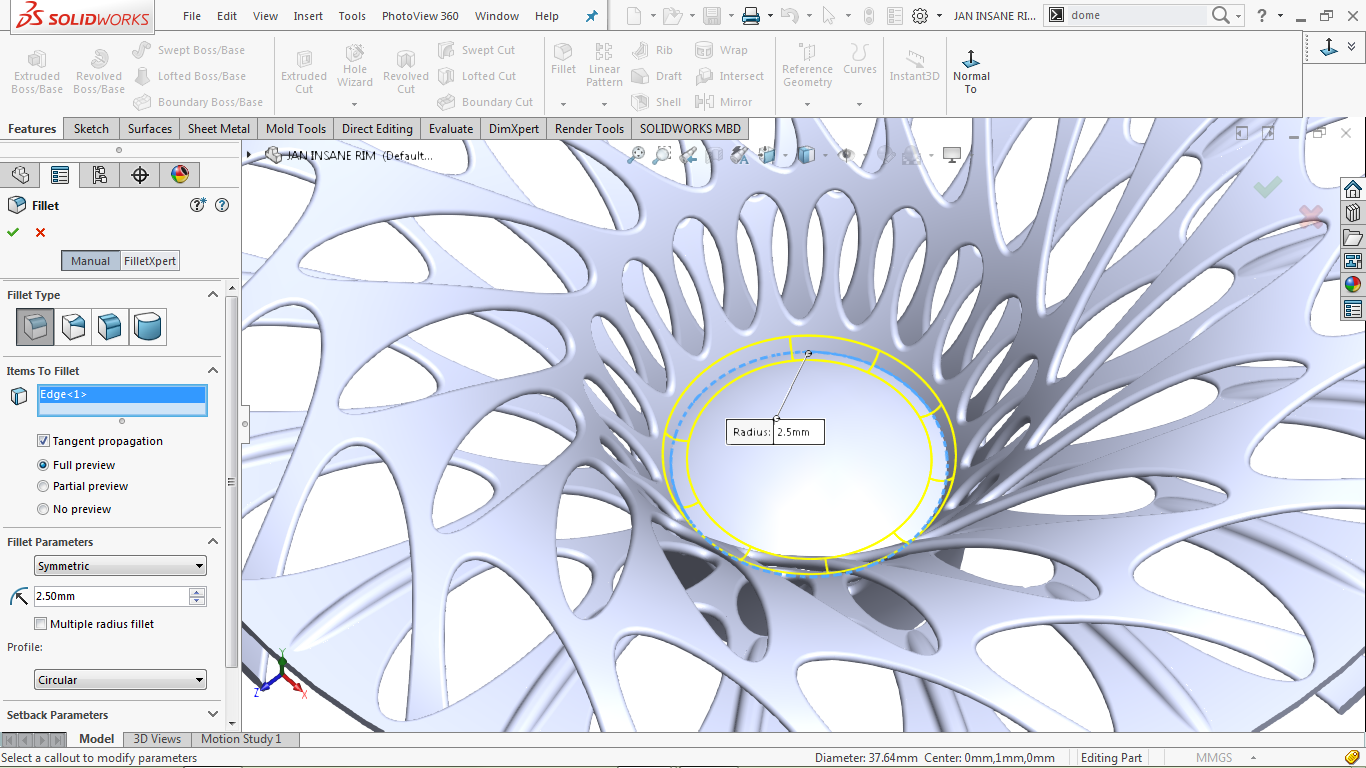
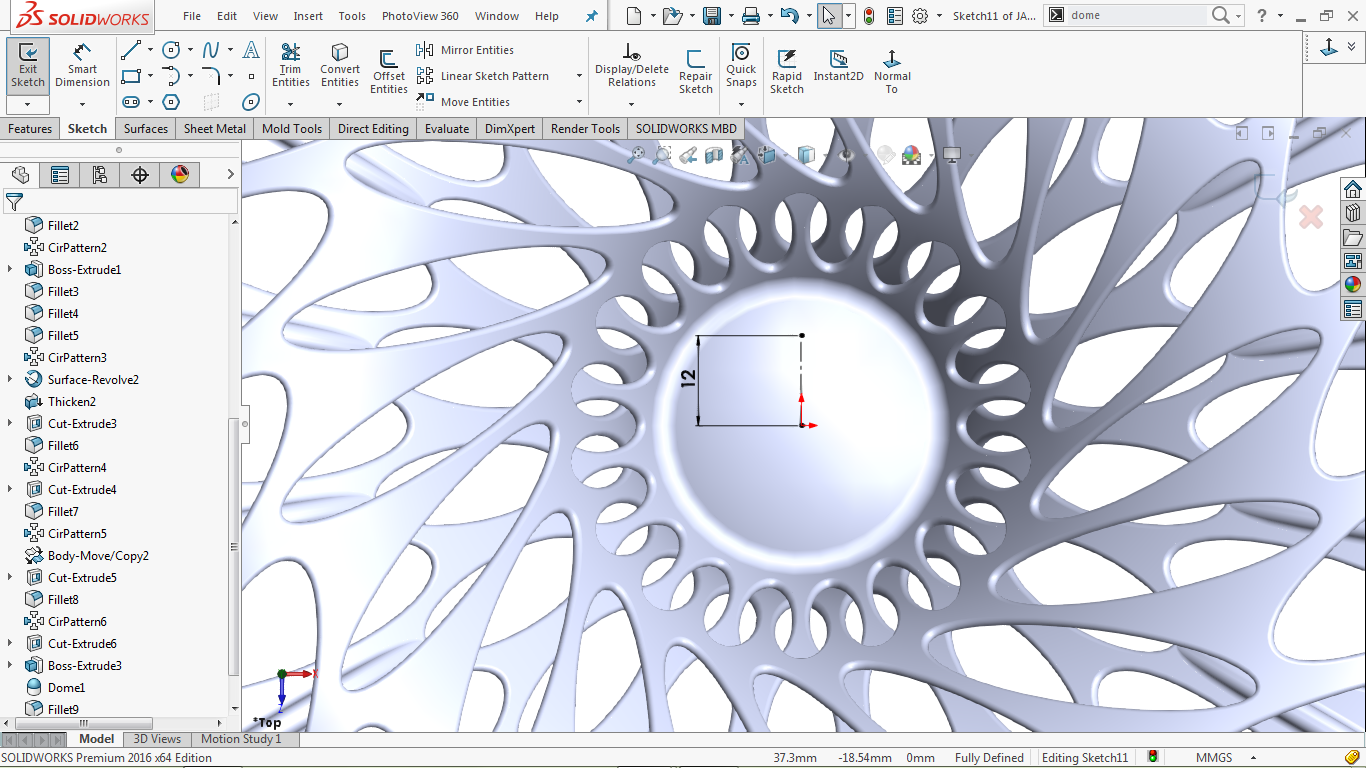
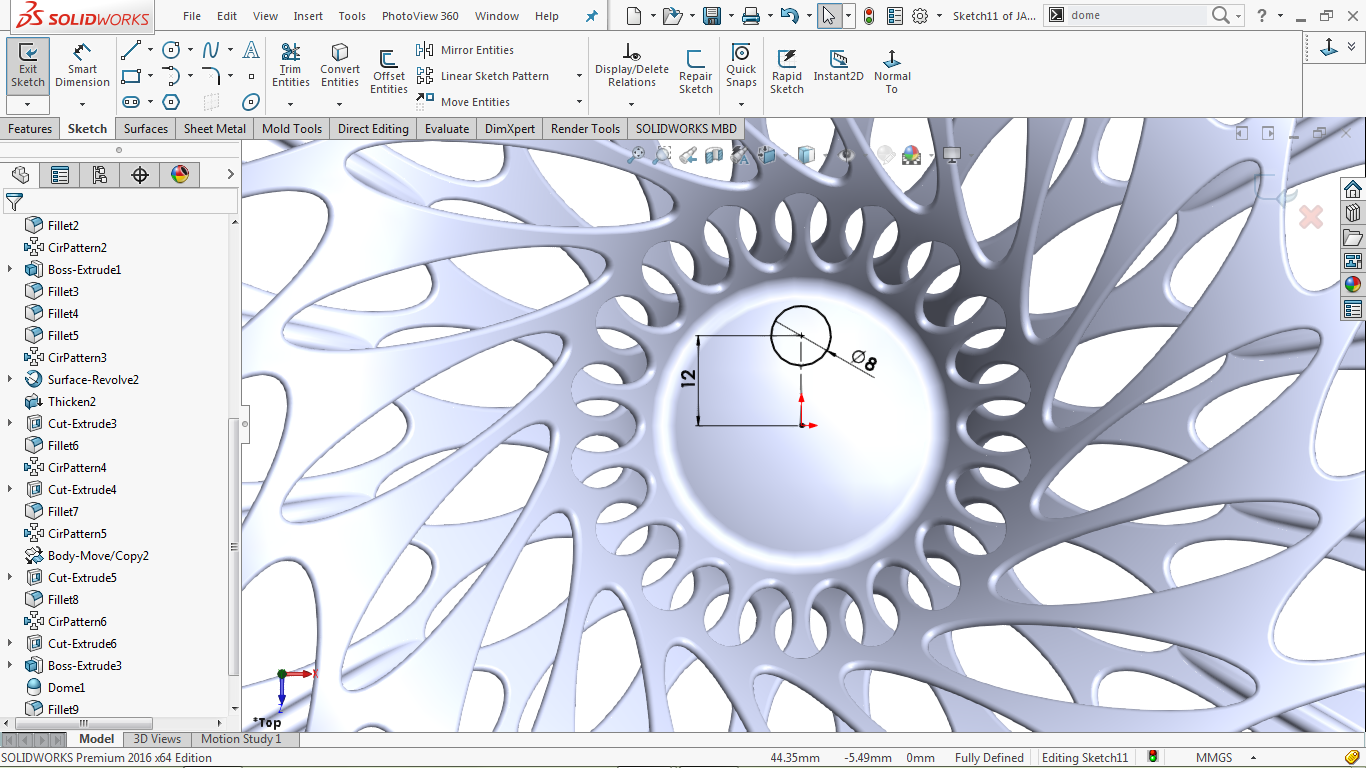
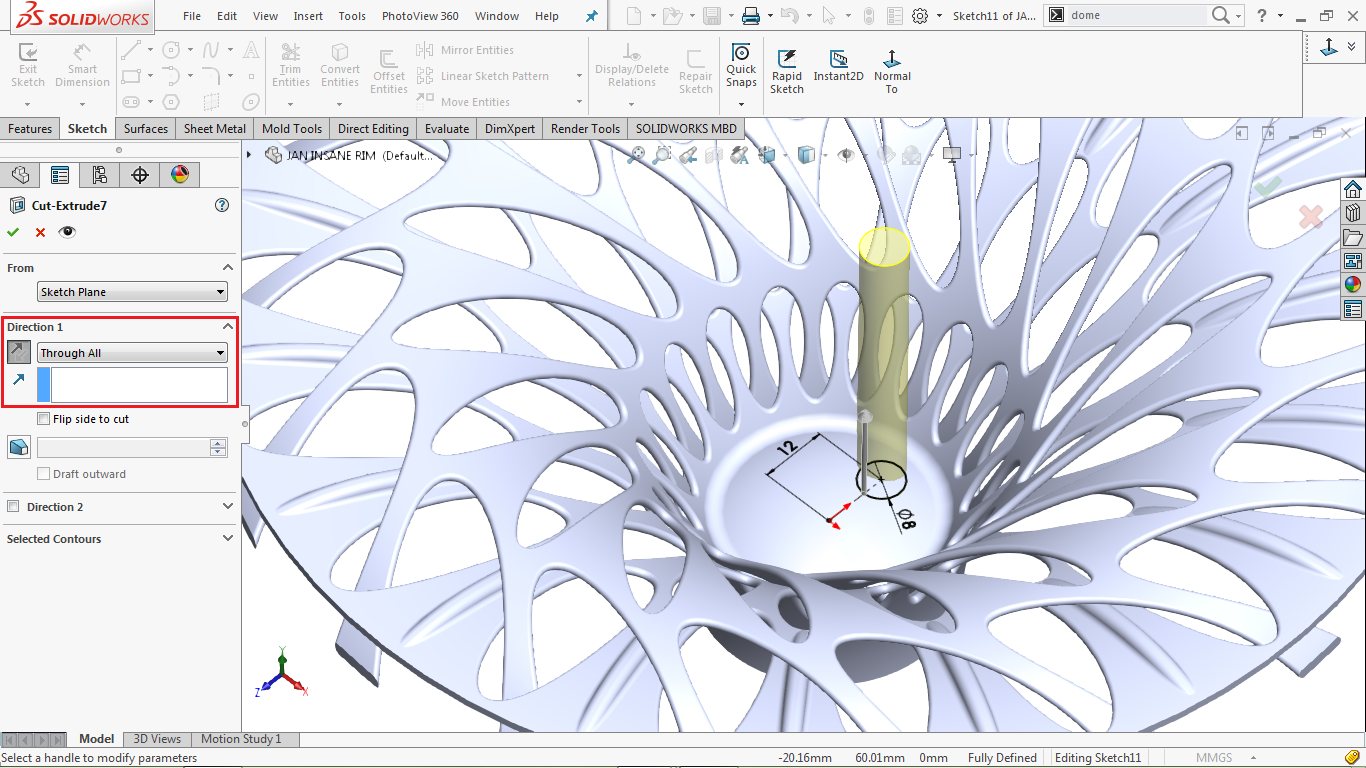
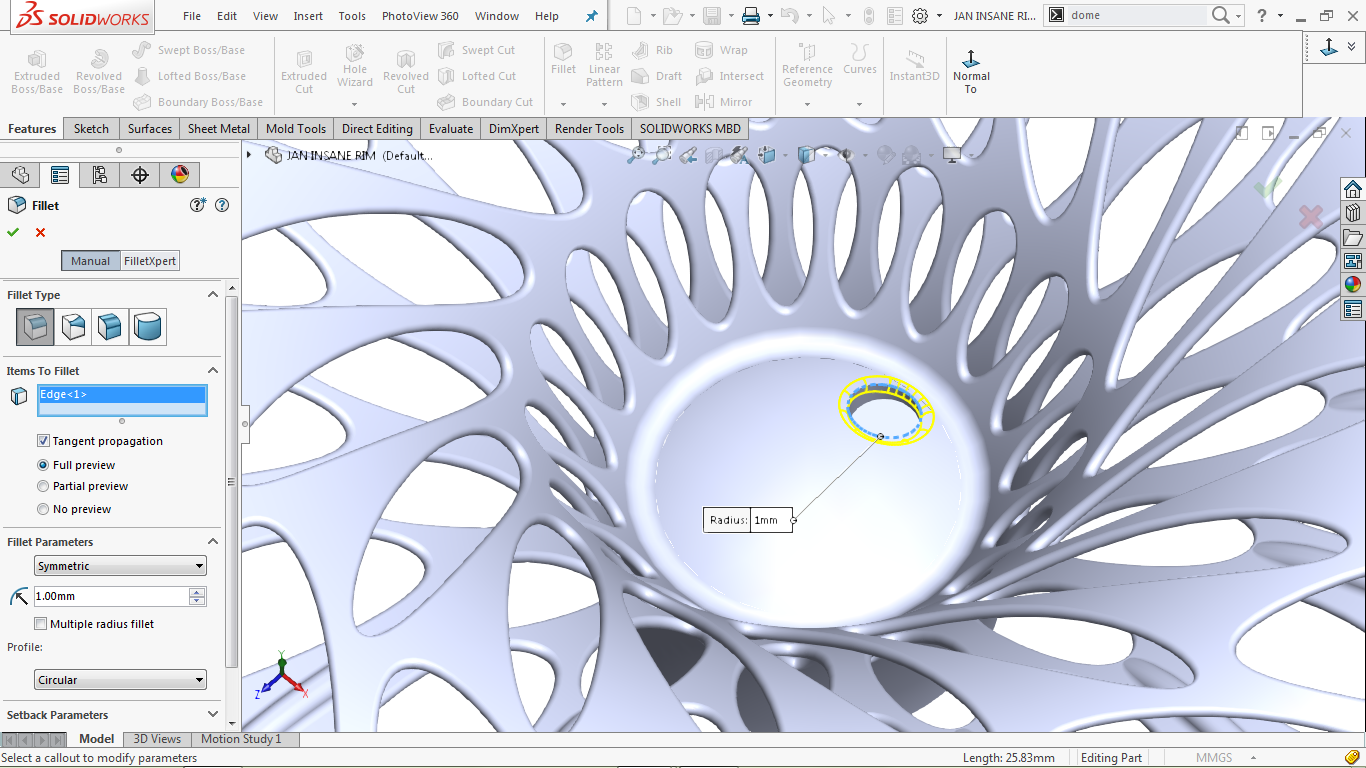
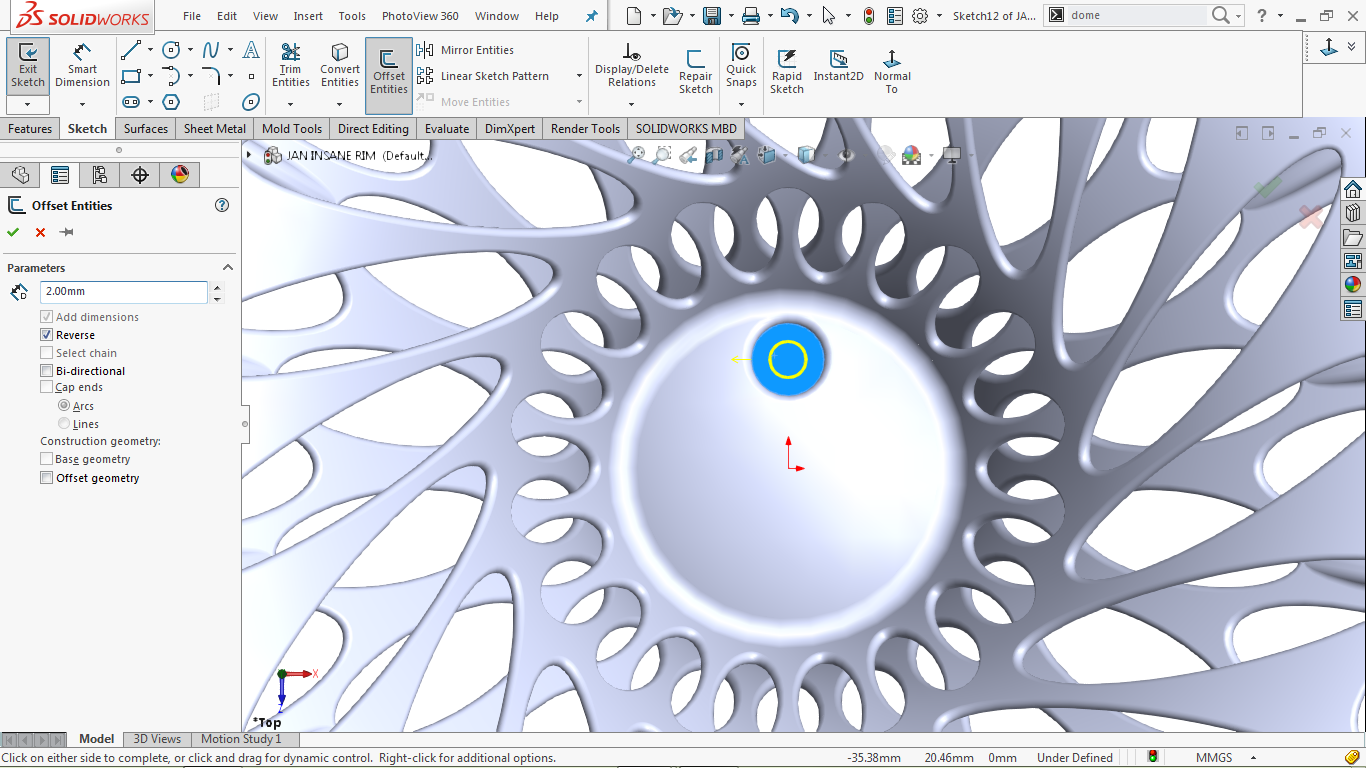
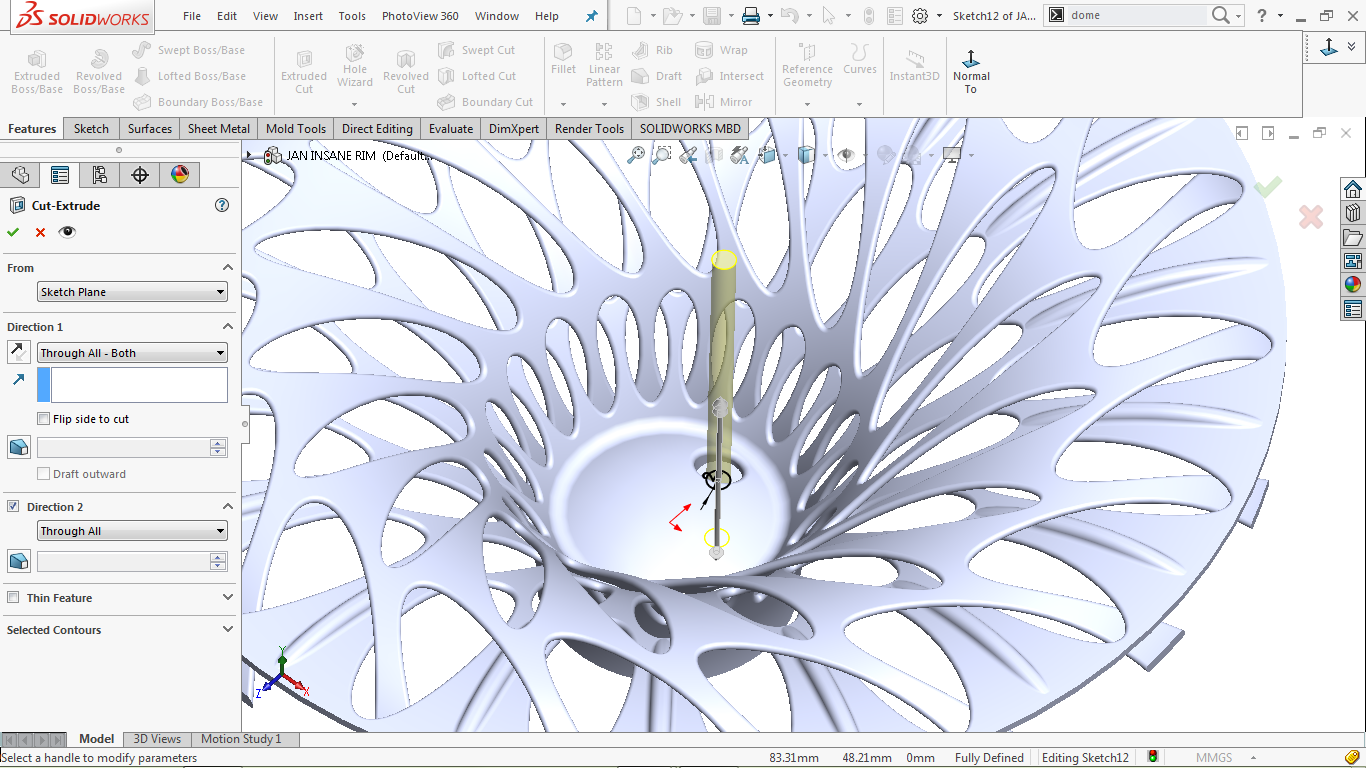

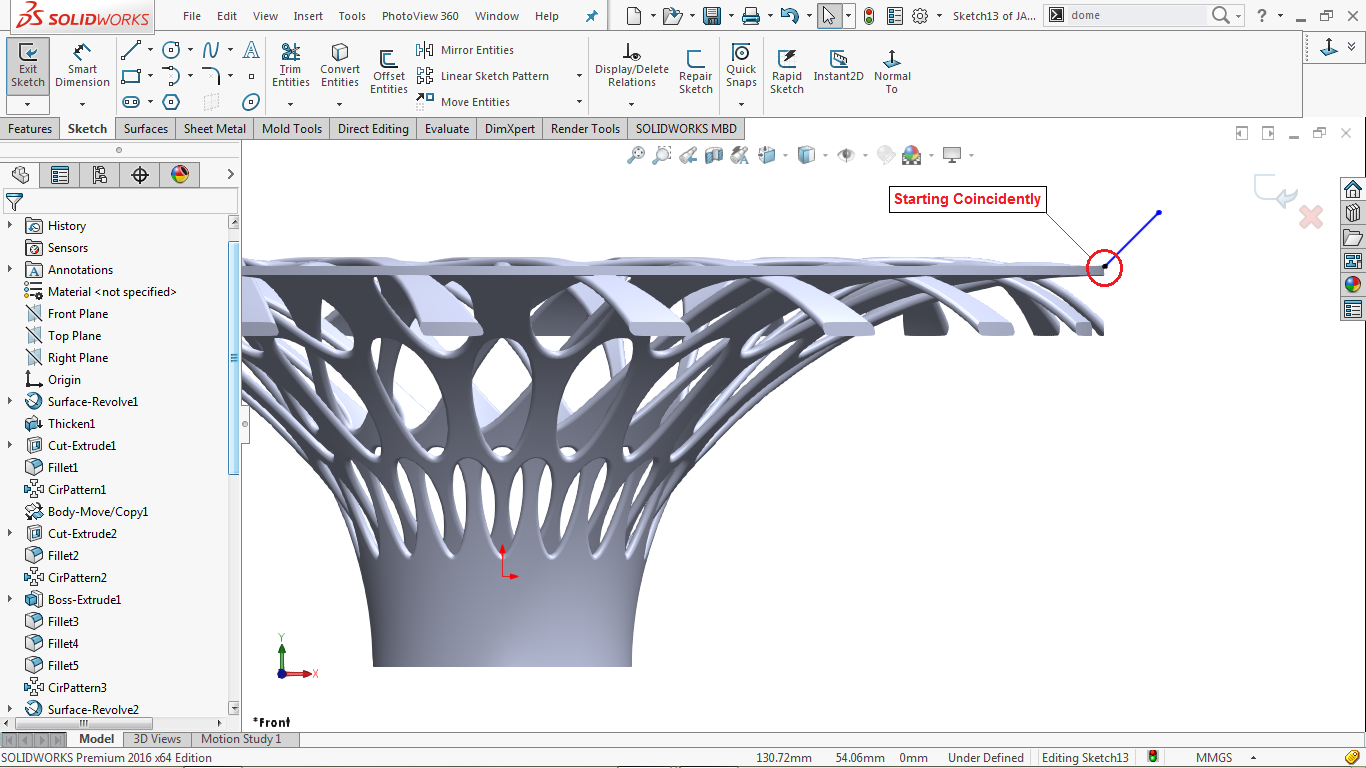
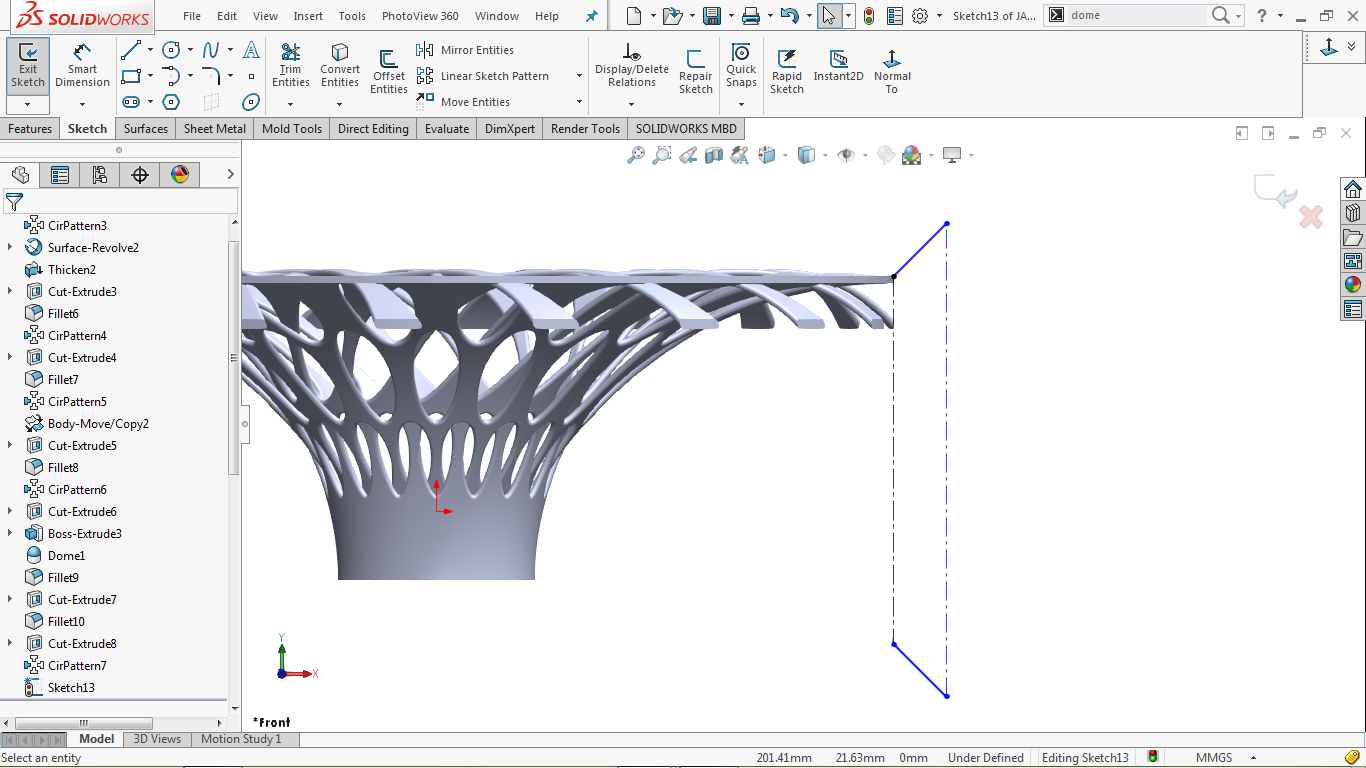
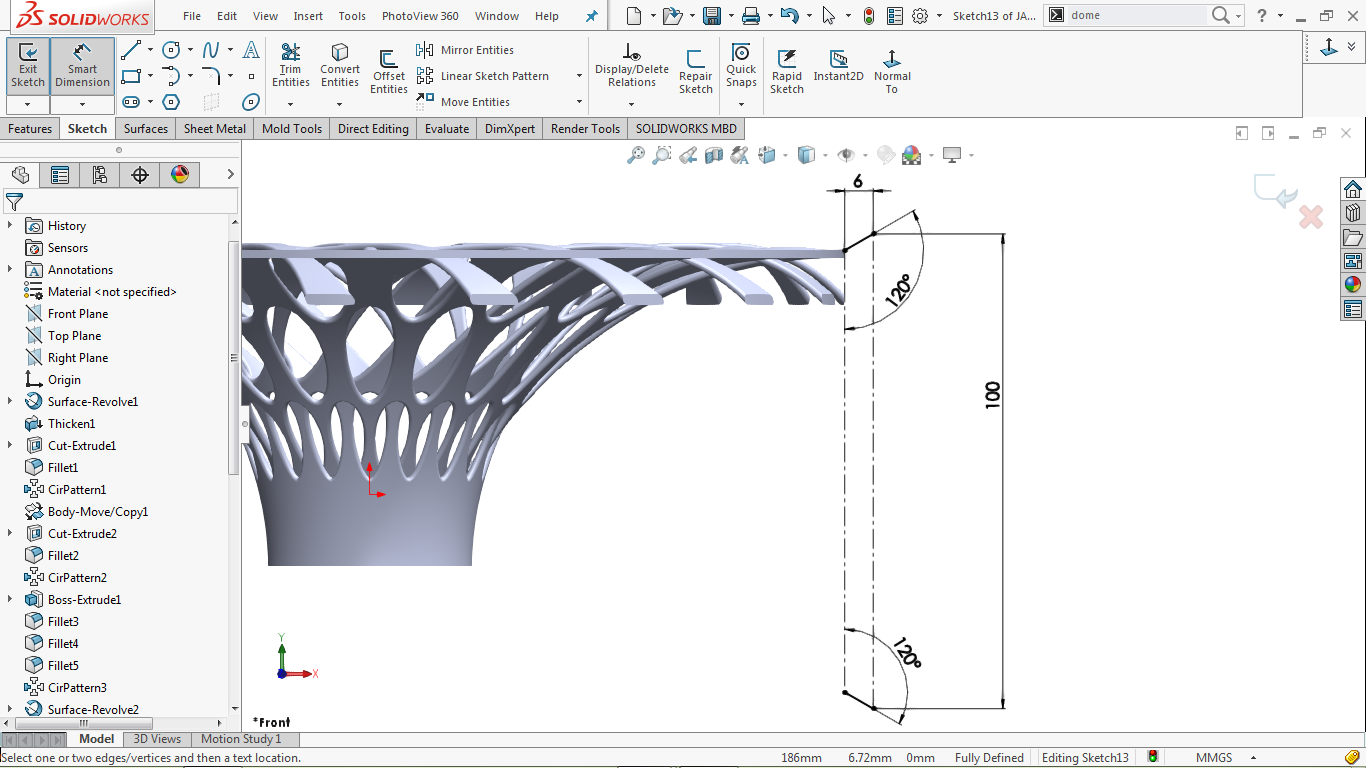
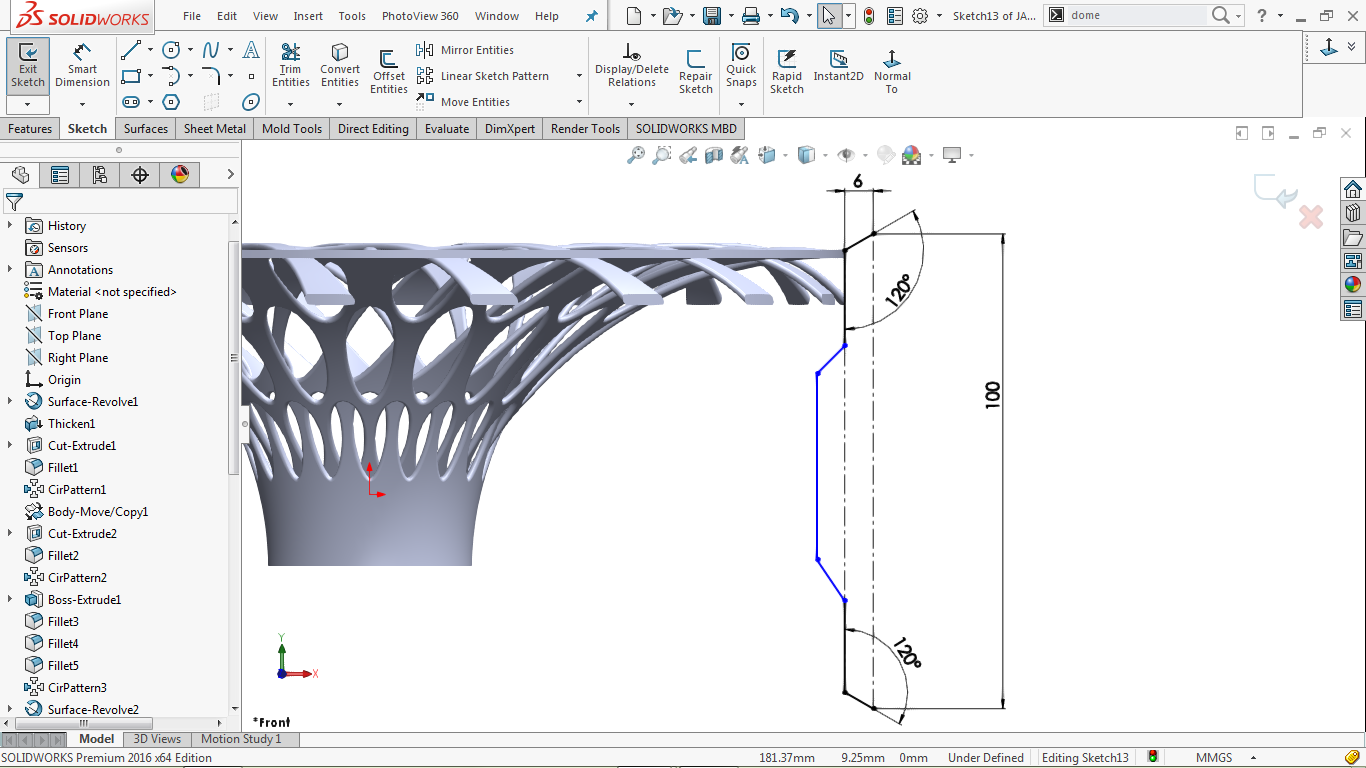
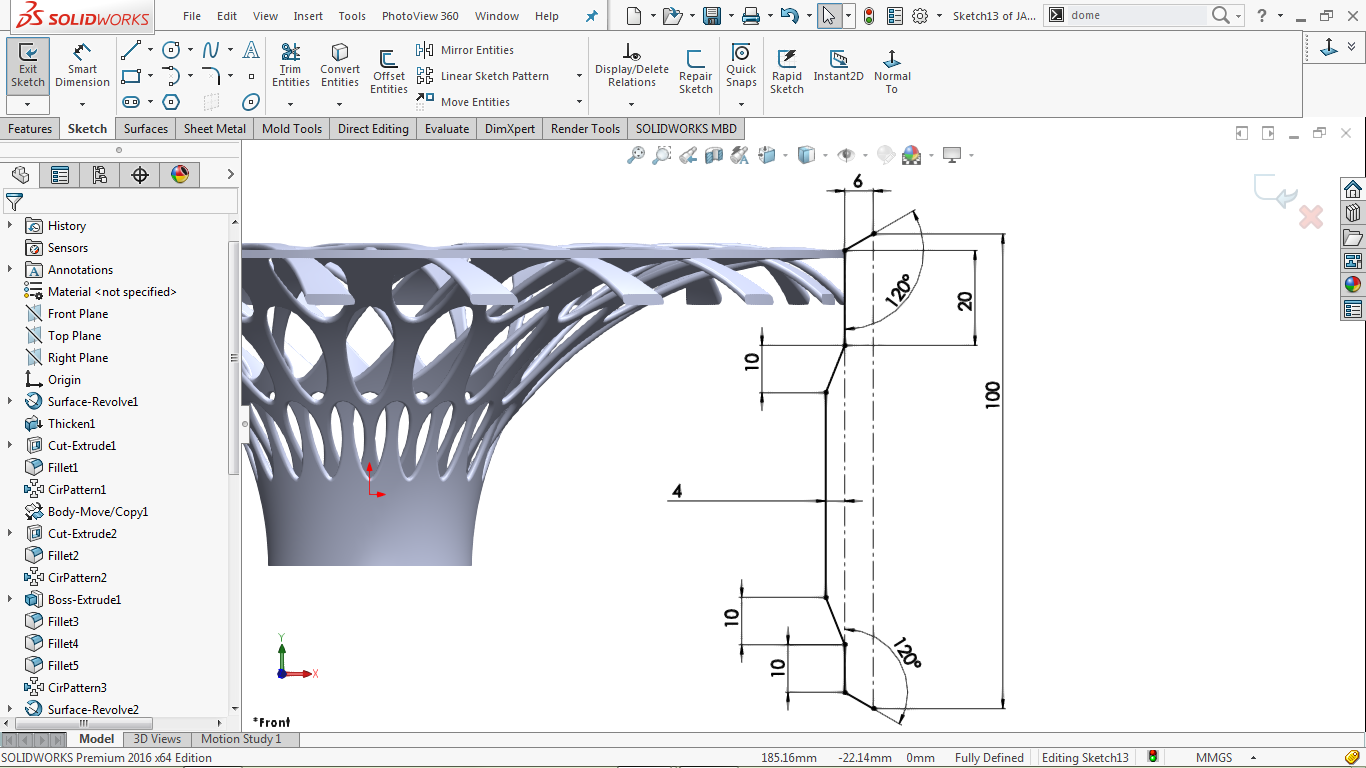
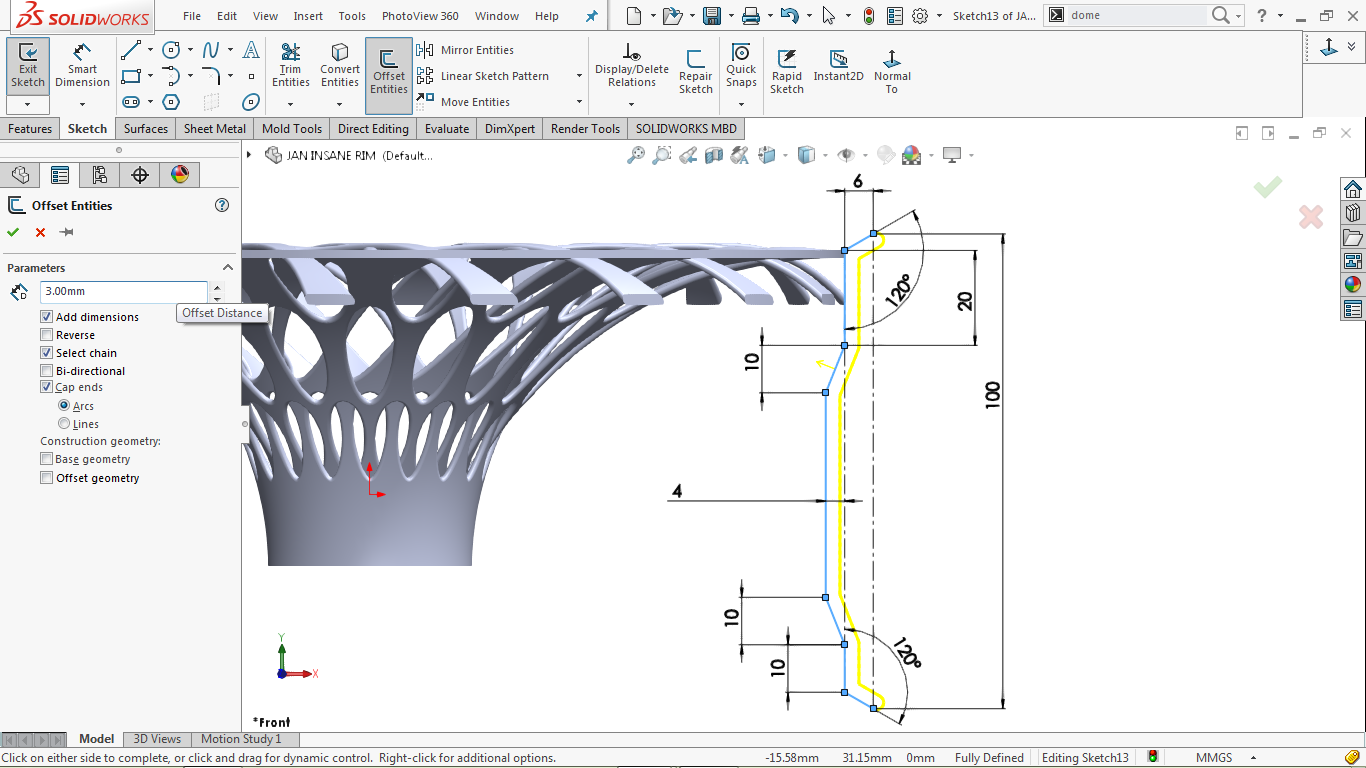
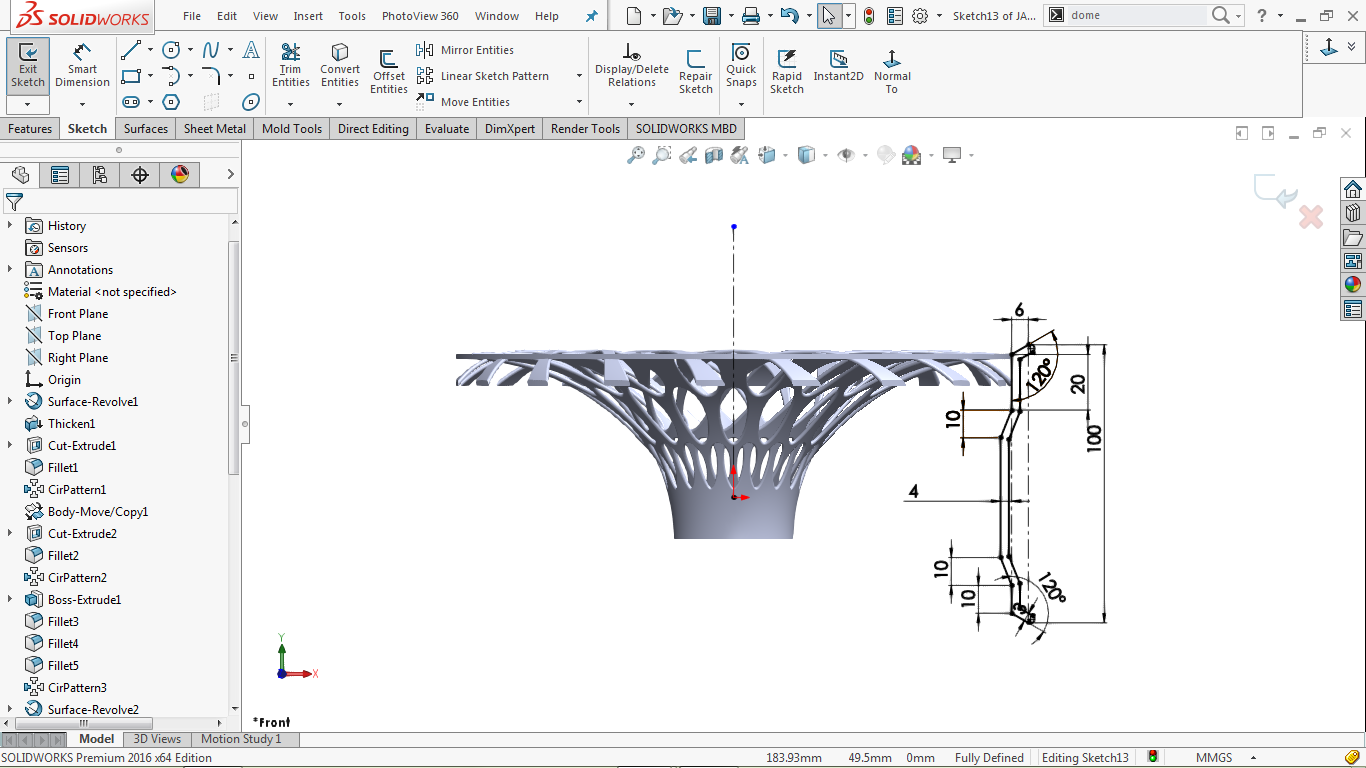
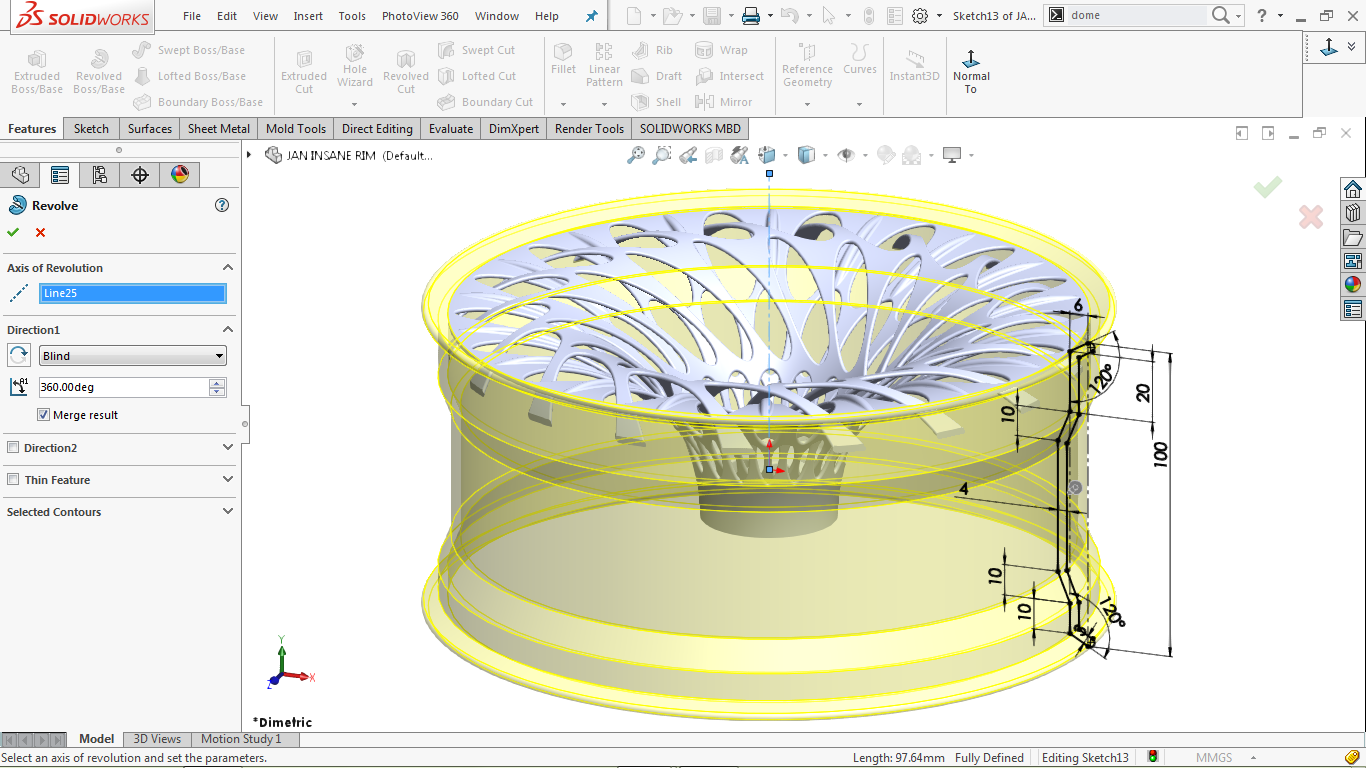
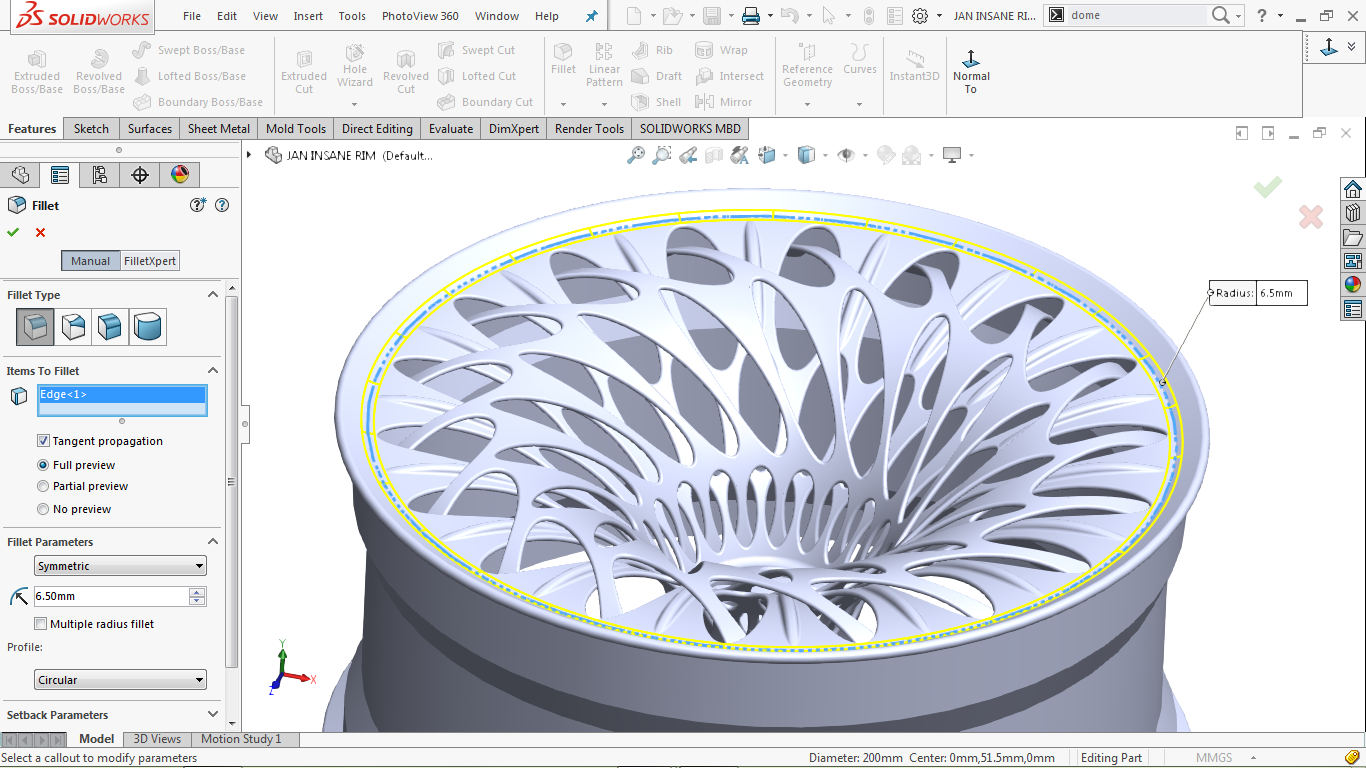
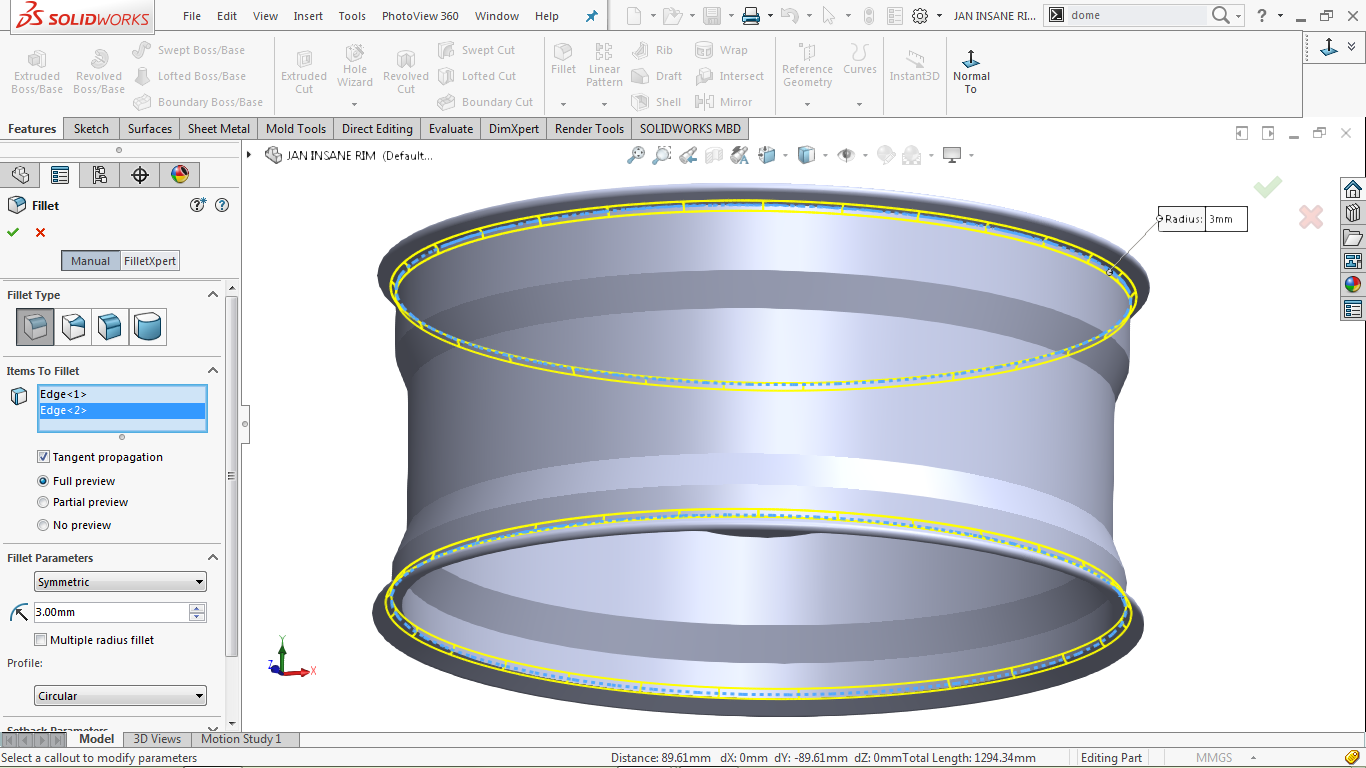
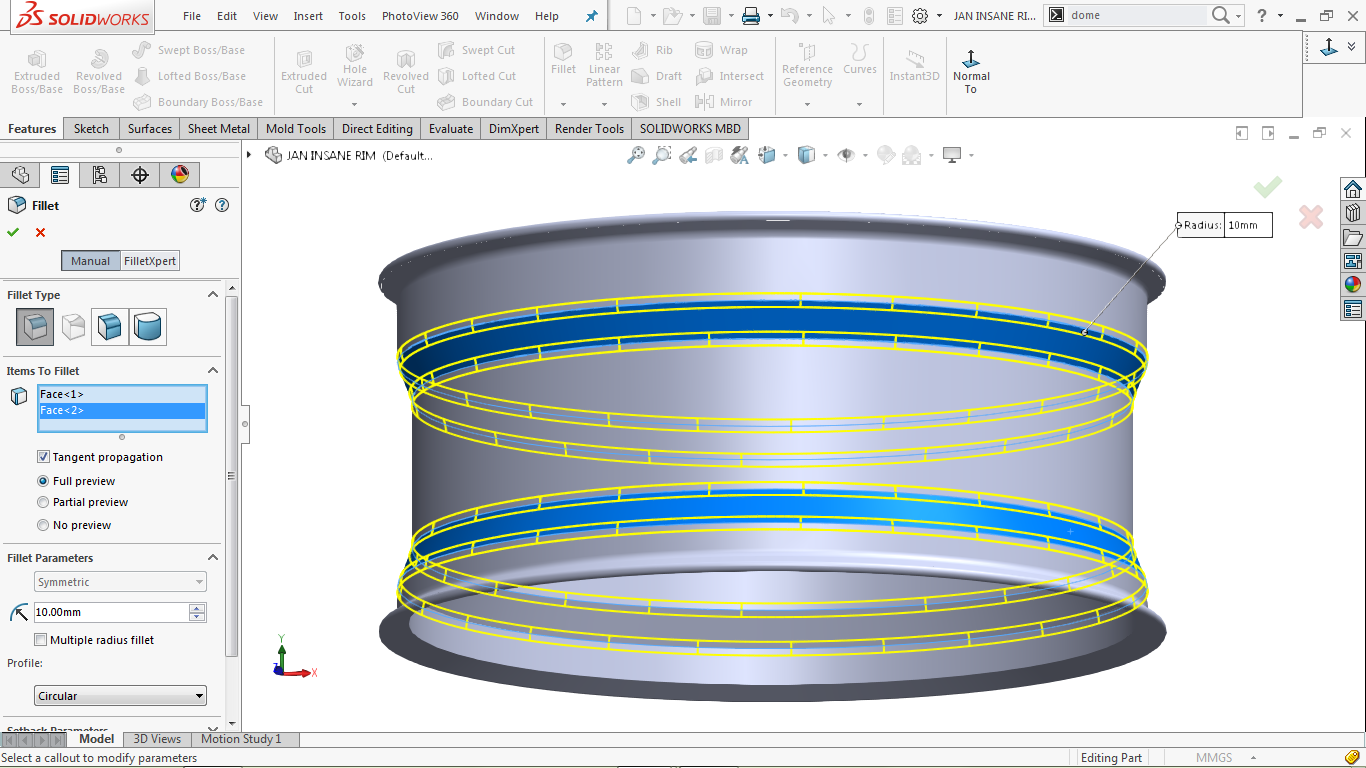

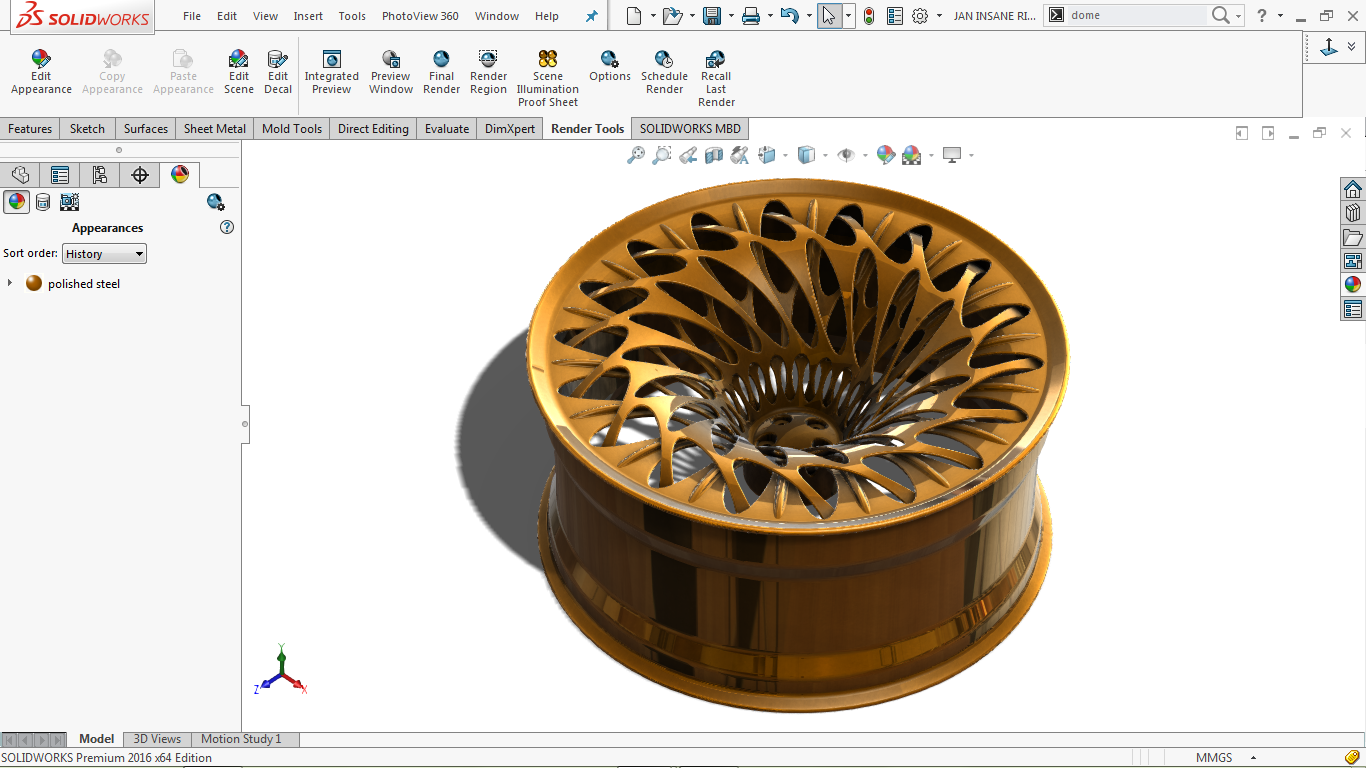





6 comments. Leave new
Created this one but important issue , In the first part of the tutorial you have mentioned move copy body’s 10 degrees rotation but you have forgotten to mention this also in part 2 of the tutorial
Yes you are right but now it is corrected
And, Thanks for pointing the mistake
I am not able to create 2 point spline. It is simply straight line. 2 handles are not coming. I tried even dragging the spline to activate handles. Please let me know what should be done.
Yes, it could be happen, check your document properties as mentioned in this link: https://forum.solidworks.com/thread/186959
feature tree >>solid bodies 2>> circular pattern 3
solid bodies 2 option is not available.
very good tutorial keep sharing wit us this kind of information.Thank you so much.