This website uses cookies so that we can provide you with the best user experience possible. Cookie information is stored in your browser and performs functions such as recognising you when you return to our website and helping our team to understand which sections of the website you find most interesting and useful.
Strictly Necessary Cookie should be enabled at all times so that we can save your preferences for cookie settings.
If you disable this cookie, we will not be able to save your preferences. This means that every time you visit this website you will need to enable or disable cookies again.
This website uses Facebook to see which products you are viewing on our website. This way we can show you relevant advertisements on Facebook. Without these cookies we can’t send you custom offers and discount coupons on Facebook.
This cookie is coming from Facebook and will be saved for max 2 years.
Names: lu, xs, s, presence, act, c_user, csm, p, fr, datr
Facebook doesn’t share your information with 3th parties. Privacy statement
This website uses YouTube to display our SolidWorks video tutorials. Without these cookies we can’t send show you our free SolidWorks tutorials.
This cookie is coming from YouTube and will be saved for max 7 months.
Names: VISITOR_INFO1_LIVE and YSC
YouTube does share anonymous information with 3th parties. Privacy statement
Please enable Strictly Necessary Cookies first so that we can save your preferences!
More information about our Cookies Policy




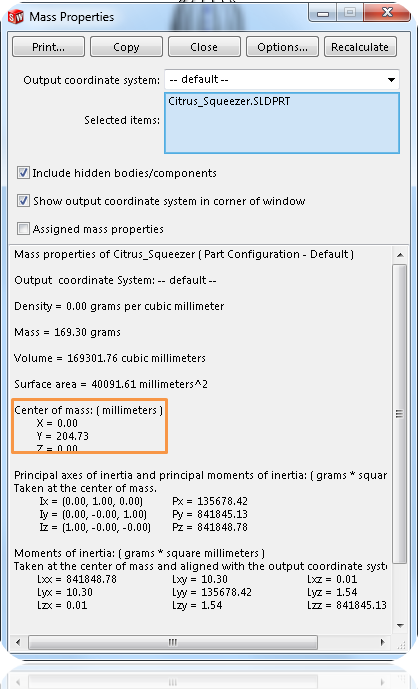



20 comments. Leave new
Your Comments
Very interesting your course information will be useful to me in my designs, I thank you enough for the information.
Thank you very much.
Dear sir,
i m kamal from pakistan, working as a process engineer in a precised parts manufacturing industry. i have 2 years of experience of using solid works. i always search the tutorial to increase my potential of using solid work’s, and your course information is very helpful for me in this aspect.
thank u very much.
Hi Jan,
Thanks for the information.
Its really useful knowledge sharing.
Thanks You..!
Hi Jan,
first of all, thanx a lot for sharing this information, and i hope that definitely i will receive more information in this aspect.
Hi everybody, thanks for all the positive comments! I really appreciate it. I will write many other SolidWorks tutorials the next months.
but if you have only the 3d design from surface & you need to calculate the weight , you can’t use the tools mass properties to calculate the weight of the product , as the icon of be disable ! – so what you will do in this case ?
thanks!- Murad. From –Palestine.
Hi Murad, thanks for your message. A surface model doesn’t have a volume or mass (it’s just a surface without a thickness). To get the weight of a surface model you first need to add a wall thickness. Go to Insert > Boss/Base > Thicken to add a wall thickness. Afterwards you can follow the steps as shown in the tutorial.
Your Comments
Sir .
It is useful thing , if you explain about moment of inertia ,it may so useful , and ,where it can applying in real world ,
Hi jan
thank you about your information , all the information are evry useful
Thank You Very Much..!!!
I m Student Dip.Design in Malaysia. This information very useful for me. i just completed this tutorial..
You’re welcome! 🙂
Hi jan
Do you have a solid model of F16 falcon?
Thank you, Jan. Your work is very commendable and has been helpful. Please keep the good works alive.
i am always impressed with your tutorials to get new hints while learning solidworks. thanks a lot.
How to measure the multiple parts of surface area? For Eg: I want the surafce area of Chassis. It consists of Center housing, transmission case, Engine and so on….From this how do i calculate the surface area?
Hi Madhavan, go to Tools > Mass Properties > Surface area to see the surface area of multiple parts or bodies. Cheers, Jan
hi jan
i m mechanic engineer student i have model of car in catia and I need calculate area surface of my model(my model make by a lot of part some of them overlap) I need your help
Thank you so much! It’s an useful information for me.
thanks
Hi, we have to re-metal White Metal on bearings all the time. We want to use Solidworks to calculate the mass correctly that we need to quote and purchase, but it seems to be very difficult as it is a cylinder so it is not calculating correctly. What can we do to calculate it correctly in Solidworks?