This website uses cookies so that we can provide you with the best user experience possible. Cookie information is stored in your browser and performs functions such as recognising you when you return to our website and helping our team to understand which sections of the website you find most interesting and useful.
Strictly Necessary Cookie should be enabled at all times so that we can save your preferences for cookie settings.
If you disable this cookie, we will not be able to save your preferences. This means that every time you visit this website you will need to enable or disable cookies again.
This website uses Facebook to see which products you are viewing on our website. This way we can show you relevant advertisements on Facebook. Without these cookies we can’t send you custom offers and discount coupons on Facebook.
This cookie is coming from Facebook and will be saved for max 2 years.
Names: lu, xs, s, presence, act, c_user, csm, p, fr, datr
Facebook doesn’t share your information with 3th parties. Privacy statement
This website uses YouTube to display our SolidWorks video tutorials. Without these cookies we can’t send show you our free SolidWorks tutorials.
This cookie is coming from YouTube and will be saved for max 7 months.
Names: VISITOR_INFO1_LIVE and YSC
YouTube does share anonymous information with 3th parties. Privacy statement
Please enable Strictly Necessary Cookies first so that we can save your preferences!
More information about our Cookies Policy




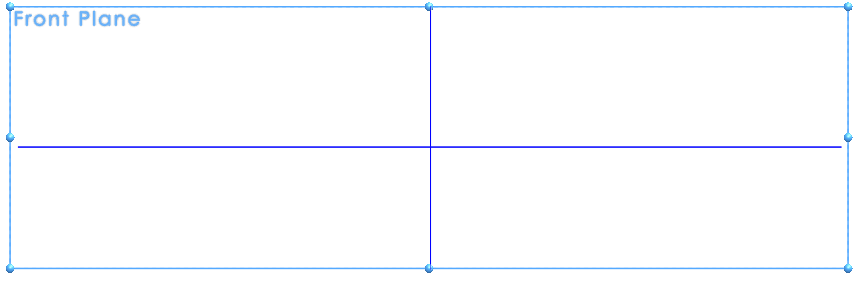
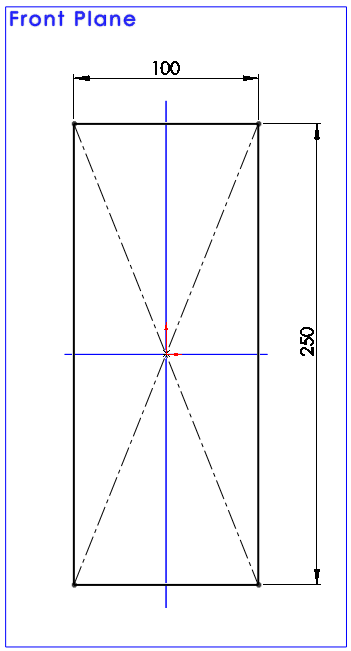
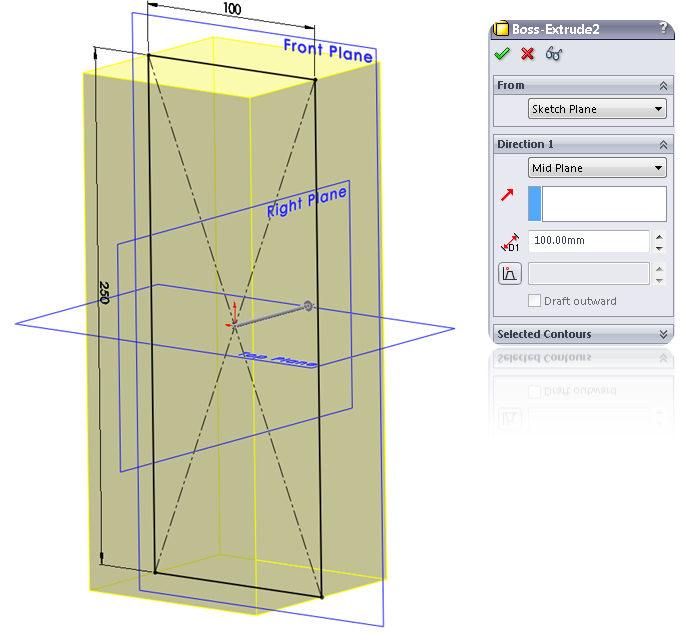
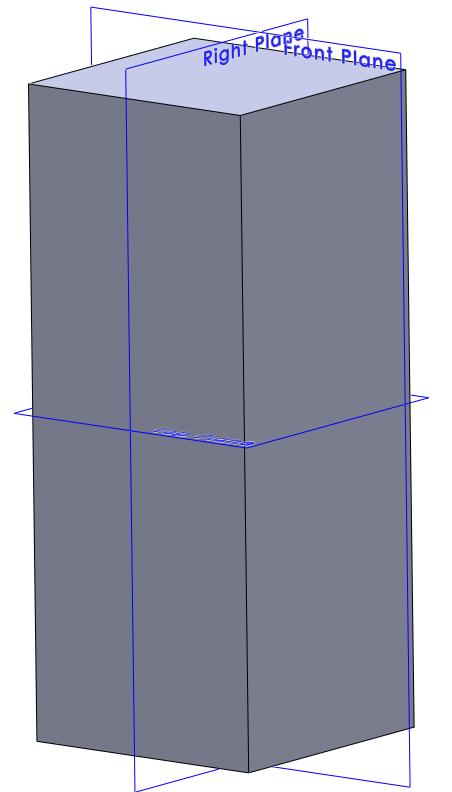

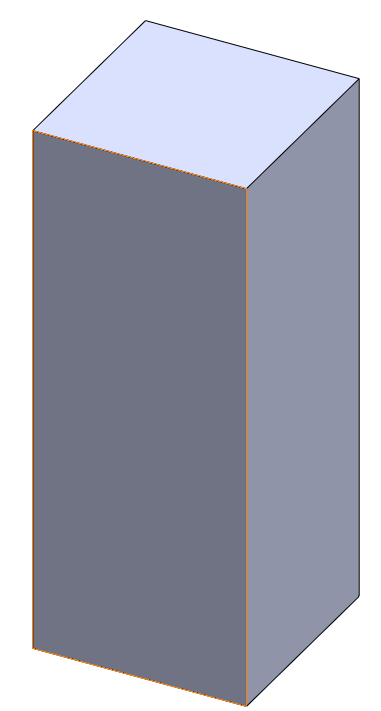
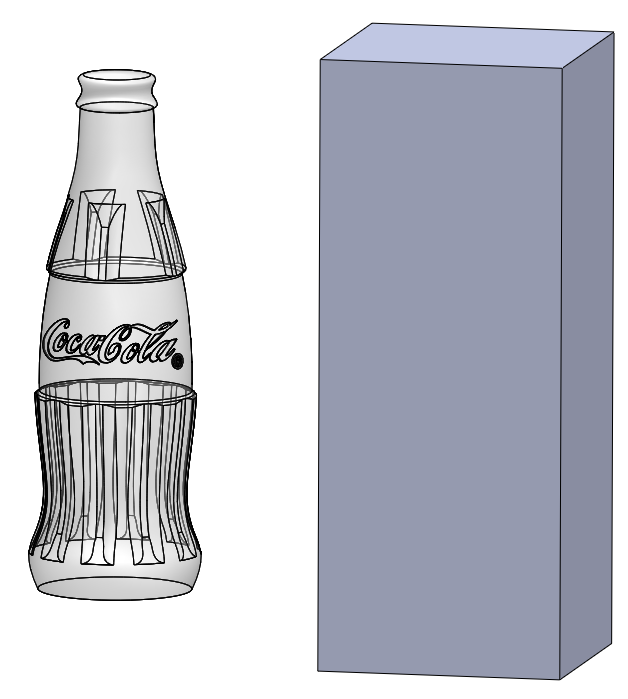

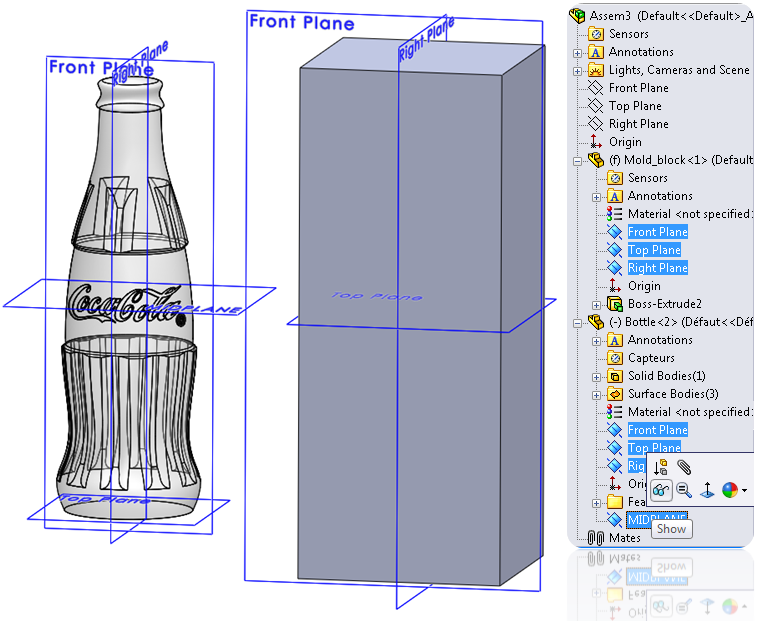


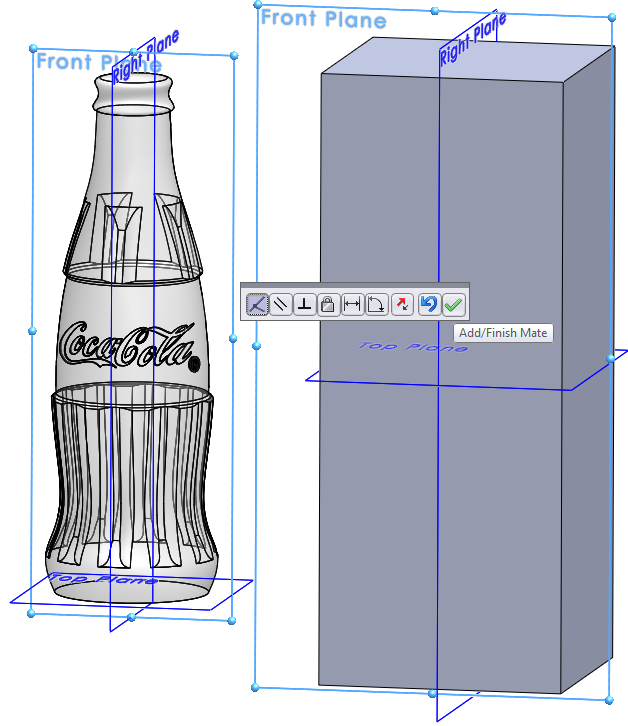
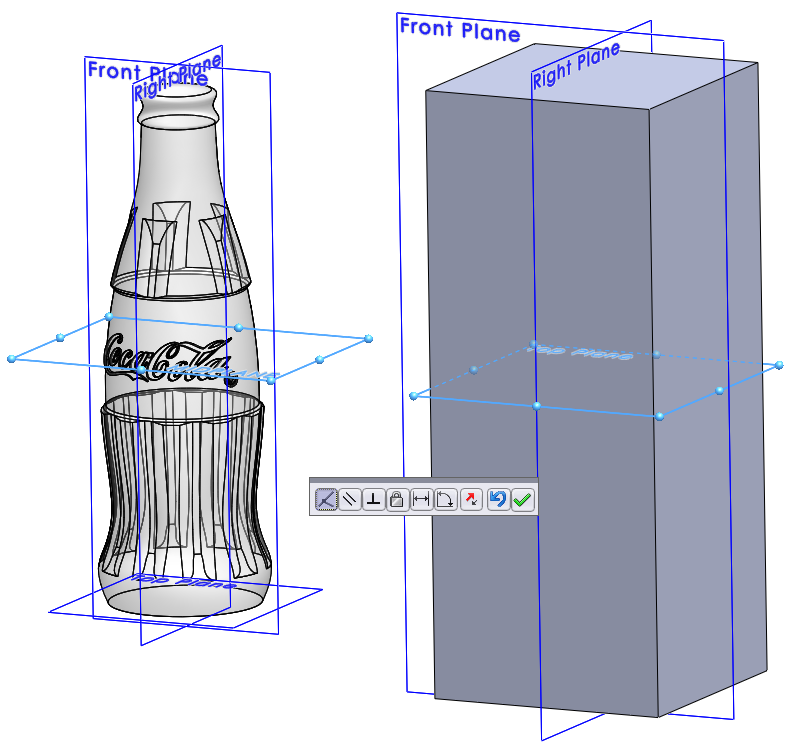
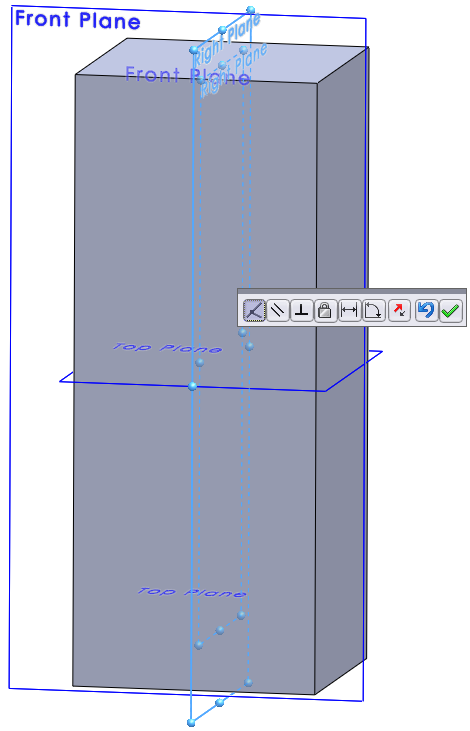

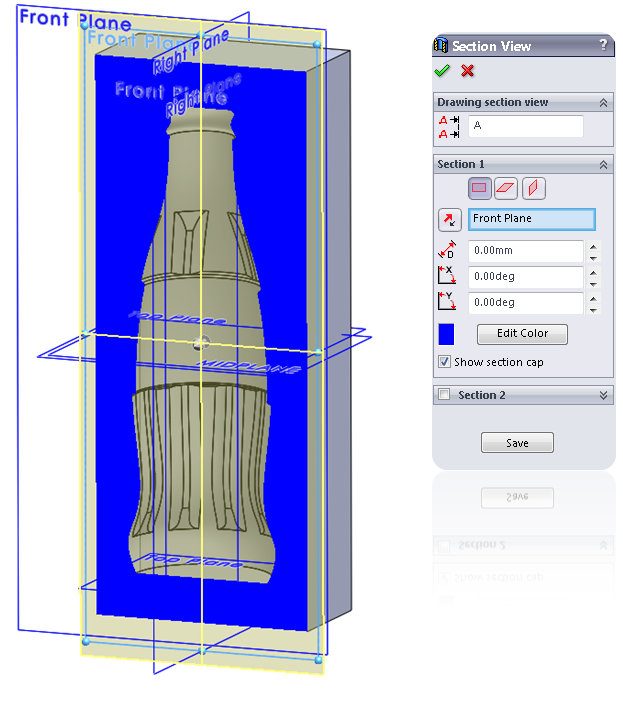

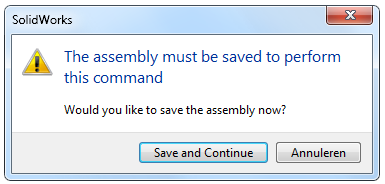

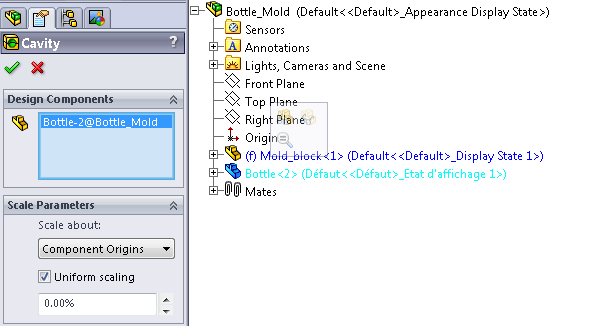

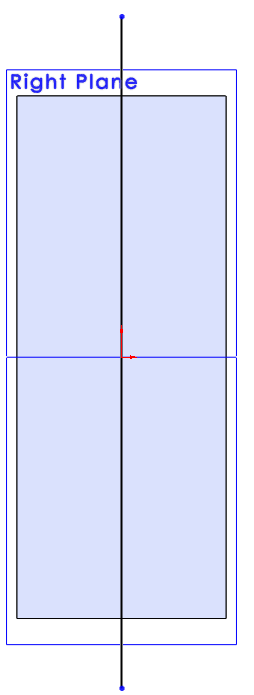

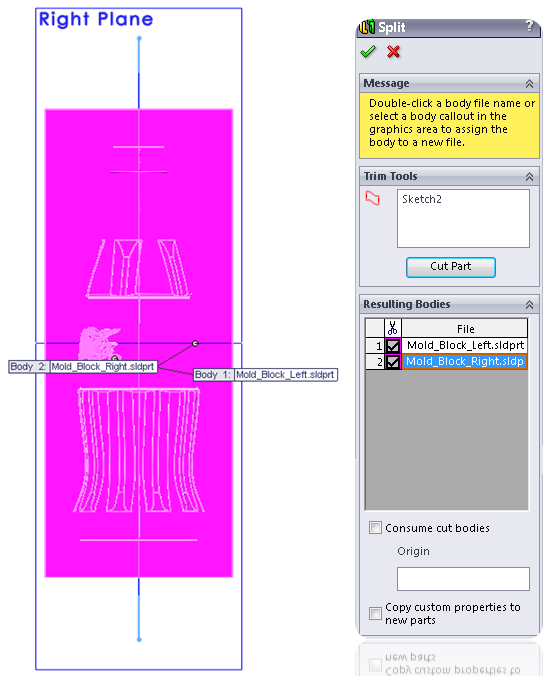
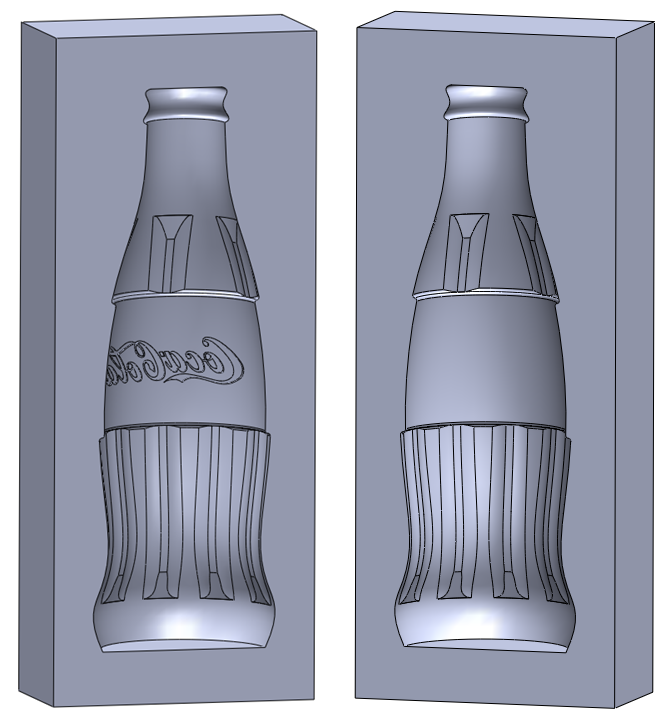
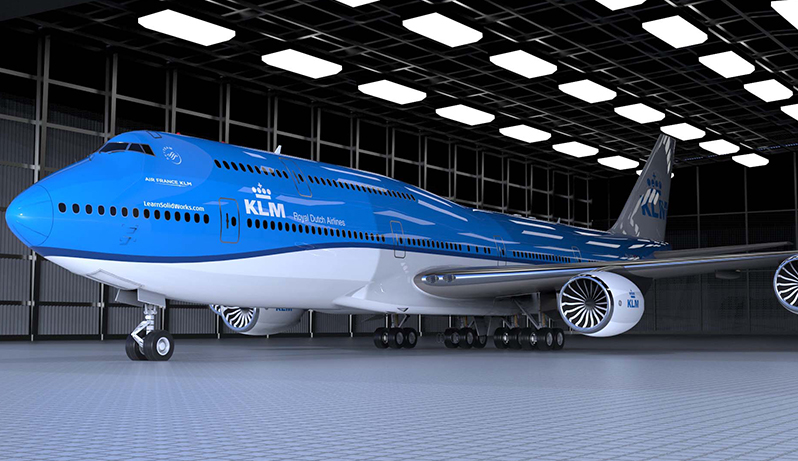


35 comments. Leave new
Thank you so much…..
thank you very much. I like this lesson because I am a production engineer
v helpfull……… thanka v much…..
Absolutely I thank you. Very clear tutorial. Wonderful.
its your efforts in explaining how things are made simple that I thank you for it. Kind regards, Jon.
Thank you teacher 🙂
I’ll share this link in next issue of my magazine; “Sanat Bastebandi” (Packaging Industry) for Iranian designers.
good, put also tutorial how to model the above coke bottle.
thanks
karth
Maybe I will 😉
it would be really fun to learn how to model the bottle to!
thank you for this lesson
Dear Sir,
Thanks so much for your clear and step-by-step tutorial, it’s really a blessing to have someone like you willing to share with us your wealth of knowledge. Please how can I get original software? Thanks. Isaac.
Thank you so much for this tutorial. It’s really a great lesson. Once again Thank you!
nice solidworks is the best…..and always in my live
Greate tutorial! This Solidworks software is only effective when there are tutorials like yours that shows precisely how to use relevant commands to create a model. Some Solidworks built-in tutorials are just too difficult to understand and takes a long time to self-learn.
Your tut´s are great. Great initiative !. Unfortunately the Coke bottle does´nt work. It works until and including the drawing of the split line. But then some info is missing to make the split at last, since the Split feature is nowhere to be found in “Insert” or as icon.
Hi Bjarne, you have to be in the “Part” modus in order to use the Split feature, otherwise it won’t work. When you’re in the part go to: Insert > Features > Split
Well, eehr.. which part then ? The split line was drawn in the “Bottle mold” assembly, being the last feature.. right ?
Besides, your section view cant be right. At that stage of progress the bottle is not yet subtracted. Thus, the section is just an outline of the bottle.
Further, perhaps you should use a simple bottle instead. Hitting the Bottle-part by accident will start re-drawing all details/outlines of the coke-bottle, lasting ages to complete (close to PC crash).
Dont get me wrong. I am mad at myself I cant have this work.
Hi Bjarne,
No, you’ve to draw the split line in the Mold part instead of the assembly. That’s why you’ve to switch to the Edit Part mode.
The Coke bottle is just an example, you can also use a more simple model of yourself to participate the tutorial.
jan – listen
im new around solid works and am passionate about acqunting myself with this package due to what it can do. i was using autocad all along and i wonder whether autocad can go this far, if it can maybe its more complicated or tedious- what do you think sir
Hi Naran. Thanks for your message. I certainly recommend you SolidWorks for 3D modeling. AutoCad is more focused on 2D drawing. With SolidWorks it’s much easier to create complex 3D shapes as Autocad.
very nice mold tutorial
dear friends..
how to open latest version files in lower version
for ex- part create in 2012 but i want open in in 2007
please reply…….
sudhir
Hi Sudhir, I’ve attached Iges files in the Zip file to open in SW2007. It’s not possible to open new SolidWorks files with history in previous SolidWorks versions.
hello, I have 1 question regarding the feature, convert to sheetmetal. When I try to convert solid body to sheetmetal body only the selected face gets changed, not the whole body. Why is it so???
I hope you will help me.
Thank you
very nice mold tutorial.
But I have one question about Coke model,
How can I make Sketch text of Coca Cola Word in this model?
Thank you….
Hi Zizo,
You can import a 2D sketch. I recommend you to take a look at this post to see how you insert a text on an object: https://learnsolidworks.com/solidworks-tricks/how-to-draw-a-text-in-solidworks
Use the Extrude From Surface to create a text on a round surface.
very nice and clear tutorial master
Explanation was awesome,
I’m pursuing Mechanical Engineering (2nd Year), you inspire me to do more practice in SW and experiment with more models.
Thank You Sir!!
How can model bottle?
Thank you Jan
very nice Jan
thank you JAN,I would be really fun to learn how to model the fly
hi
the mold produced is one part although it divided into some bodys.
how can i take each body of them to add some feature for it?
Hi Emad,
if you select the “consume cut bodies” option within the split feature menu you can save the body to a new part and edit it.
Jan
wooooow
thank u
is very wonderful
thanks